In today’s competitive business landscape, managing customer relationships effectively is not just an advantage—it’s a necessity. Did you know that businesses using a CRM system experience a 29% increase in sales? This statistic underscores the critical role Customer Relationship Management (CRM) systems play in driving business success. Whether you’re running a coaching business or any other service-oriented enterprise, selecting the best CRM can transform your operations, enhance customer satisfaction, and boost your bottom line.
This article aims to provide a comprehensive comparison of the top CRM solutions tailored specifically for coaching businesses. We’ll delve into the key features, pricing structures, and ideal use cases for each CRM, helping you make an informed decision that aligns with your unique business needs.
Choosing the right CRM is pivotal for achieving business success. It not only aids in customer retention but also streamlines operations, ensuring that your team can focus on what they do best—coaching and mentoring clients. A well-implemented CRM system can lead to improved client communication, better tracking of interactions, and more efficient management of your business processes.
Throughout this article, we’ll explore what to look for in a CRM for your coaching business, review the six best CRM solutions available in the market, and provide actionable steps to help you choose the perfect CRM. By the end, you’ll have a clear understanding of which CRM aligns best with your business goals and how to implement it effectively.
What to Look for in a CRM for Your Business
Scalability
As your coaching business grows, your CRM needs will evolve. It’s essential to choose a CRM that can scale alongside your business, accommodating increasing data volumes and user demands without compromising performance. A scalable CRM ensures that you won’t outgrow your system, allowing for seamless expansion whether you’re adding new team members, expanding your client base, or introducing new services.
Ease of Use
A CRM system is only as effective as its usability. An intuitive interface and a straightforward onboarding process are crucial, especially for small teams or those new to CRM systems. A user-friendly CRM minimizes the learning curve, enabling your team to adopt the system quickly and start leveraging its features without extensive training. This ease of use translates to higher productivity and better data management from the outset.
Customization
Every coaching business has unique workflows and requirements. Therefore, a CRM that offers customizable features is indispensable. The ability to tailor the CRM to fit your specific processes—whether it’s tracking client progress, managing scheduling, or automating follow-ups—ensures that the system supports your business operations effectively. Customization enhances the CRM’s relevance to your daily tasks, making it a valuable tool rather than a one-size-fits-all solution.
5 Best CRM Solutions for Coaching Businesses
Selecting the best CRM for coaching businesses involves evaluating options that offer robust features, flexibility, and affordability. Here are six top CRM solutions that stand out in the market:
1. HubSpot CRM
HubSpot is a widely used CRM known for its intuitive interface and all-in-one approach, designed to help businesses manage customer interactions, sales, and marketing in one place. For coaching businesses, it can effectively streamline client relationships and improve lead nurturing.

Key Features:
- Contact Management: Organize and track clients and prospects easily, ideal for maintaining coaching client databases.
- Email Tracking: See when clients open emails and interact with content, perfect for personalized follow-ups.
- Automation: Automate emails, tasks, and follow-ups, saving time for coaching businesses with large client bases.
- Marketing Tools: Landing pages, email marketing, and social media tools to help coaches grow their presence.
- Pipeline Management: Visualize and manage client stages in the coaching journey, improving client onboarding and retention.
- Integrations: Connect with popular tools like Gmail, Outlook, and Zoom, enhancing productivity.
Pricing:
- Free Plan: $0 for core features.
- Starter: $15/month (basic tools for small teams).
- Professional: $800/month (advanced tools like marketing automation).
- Enterprise: $3,600/month (customizable solutions for large coaching businesses).
Small to medium-sized coaching businesses looking for a free or low-cost CRM to get started, or larger coaching firms needing advanced automation and scalability.
2. Salesforce
Salesforce is a market-leading CRM known for its comprehensive, customizable platform that can be tailored to fit the needs of any business, including coaching businesses. It’s designed to manage customer relationships, streamline operations, and drive growth through automation and data insights.
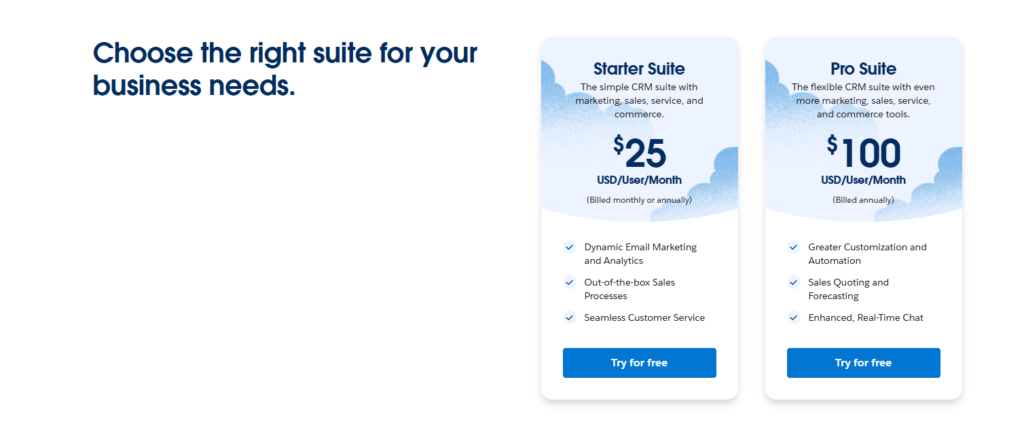
Key Features:
- Customizable Dashboards: Track key performance metrics for coaching programs, client progress, and revenue in real time.
- Automation: Automate repetitive tasks like follow-up emails and reminders, freeing up time for coaches to focus on clients.
- Client Management: Organize client data, track coaching sessions, and document progress with in-depth profiles.
- Lead and Opportunity Tracking: Manage prospective clients, track leads, and oversee the sales funnel, helping coaching businesses grow.
- AI-Powered Insights (Einstein AI): Provides actionable insights to improve client relationships and coaching performance.
- App Integrations: Integrates with tools like Zoom and Google Workspace, improving productivity for remote coaching businesses.
Pricing:
- Essentials: $25/user/month (basic CRM features).
- Professional: $75/user/month (full CRM for growth-focused coaching businesses).
- Enterprise: $150/user/month (advanced customization and automation).
- Unlimited: $300/user/month (unlimited support and advanced features).
Medium to large coaching businesses with complex client management needs and those looking for deep customization and advanced analytics to scale their operations effectively.
3. Pipedrive CRM
Pipedrive is a sales-focused CRM designed to help businesses manage leads, sales pipelines, and client interactions. Its simplicity and visual interface make it ideal for coaching businesses focused on managing client relationships and converting leads into long-term clients.

Key Features:
- Visual Sales Pipeline: Coaches can track the client journey visually, from lead to conversion, ensuring effective client onboarding and retention.
- Activity and Task Management: Set reminders for follow-ups, coaching sessions, and tasks, ensuring no client interactions are missed.
- Email Integration: Syncs with email platforms like Gmail and Outlook, allowing coaches to manage all communications in one place.
- Lead Generation: Automates lead tracking and communication, which helps coaching businesses find and nurture potential clients.
- Customizable Fields: Tailor the CRM to fit specific coaching business needs, such as tracking session types, client goals, and progress.
- Reporting and Insights: Provides detailed reports on client acquisition, sales performance, and goals, helping coaches refine their strategies.
Pricing:
- Essential Plan: $14/month per user.
- Advanced Plan: $34/month per user.
- Professional Plan: $49/month per user.
- Power Plan: $64/month per user.
- Enterprise Plan: $99/month per user.
Small to medium-sized coaching businesses looking for a simple, intuitive CRM to manage their client pipeline, especially those focused on growing their client base and converting leads.
4. Keap CRM
Keap (formerly known as Infusionsoft) is a CRM designed for small businesses, offering a powerful combination of sales automation, marketing, and client management. It’s particularly suited for coaching businesses looking to streamline operations, automate workflows, and manage client relationships efficiently.
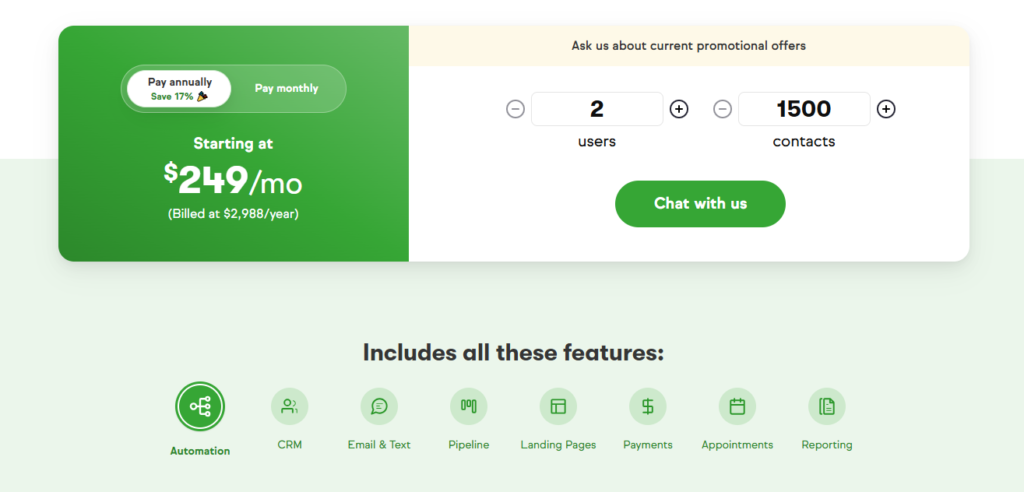
Key Features:
- Automation: Automate tasks like follow-up emails, appointment scheduling, and client onboarding, saving time for busy coaches.
- Client Management: Centralize all client data in one place, track progress, and manage interactions for a more personalized coaching experience.
- Appointment Scheduling: Integrated scheduling tools help coaches manage client meetings and sessions without juggling multiple tools.
- Lead Capture and Follow-Up: Automated lead capture forms and follow-up sequences ensure no potential clients slip through the cracks.
- Email Marketing: Build email campaigns to nurture client relationships and promote coaching services.
- Payment Processing: Integrates payment collection, making it easy for coaches to invoice clients and manage payments directly from the CRM.
Pricing:
- $249/month for 1,500 contacts and 2 users (additional contacts and users increase the price).
Small to medium-sized coaching businesses that need robust automation and marketing tools to streamline client management, especially those focused on growing their client base and scaling their operations.
5. Freshsales
Freshsales is an AI-powered CRM from Freshworks, designed to help businesses streamline sales processes and improve customer engagement. It offers a blend of automation, contact management, and communication tools, making it an effective solution for coaching businesses to track and manage clients.
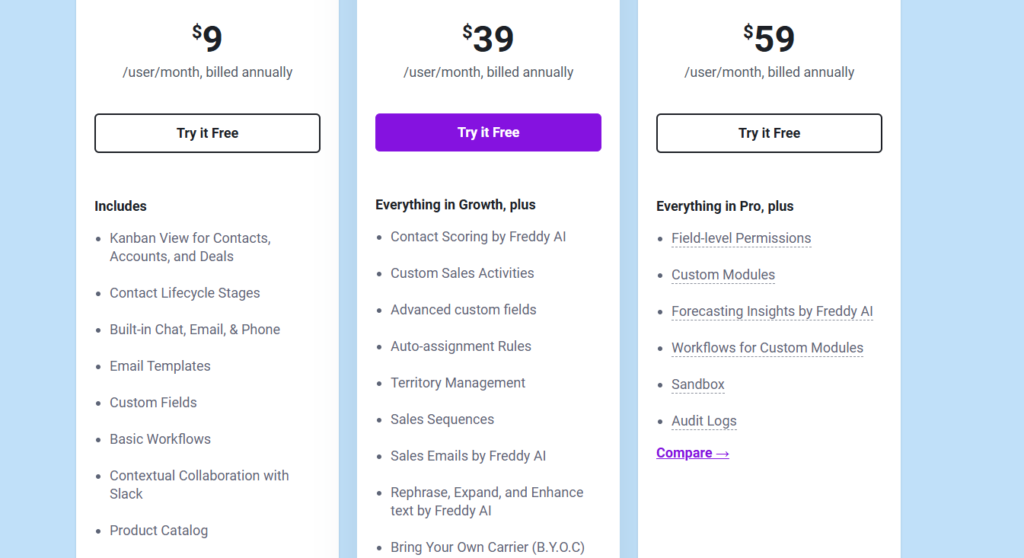
Key Features:
- AI-Powered Insights (Freddy AI): Provides insights into client behavior and engagement, helping coaches focus on high-priority clients.
- Lead and Client Management: Helps coaches capture, organize, and track potential leads and existing clients for personalized coaching.
- Automation: Automate repetitive tasks like follow-ups, appointment scheduling, and client communication to save time.
- Built-in Communication Tools: Integrates email, phone, and chat so coaches can communicate with clients directly from the CRM.
- Customizable Sales Pipelines: Visualize client stages and manage the coaching journey, ensuring an organized flow from lead to active client.
- Reporting and Analytics: Gain insights into client acquisition, engagement, and retention, helping coaches improve their offerings and services.
Pricing:
- Free Plan: Basic contact management for small teams.
- Growth: $15/user/month (lead scoring and automation).
- Pro: $39/user/month (advanced AI, workflows, and reporting).
- Enterprise: $69/user/month (custom features and enhanced support).
Small to medium-sized coaching businesses that want to leverage AI to enhance client relationships, automate routine tasks, and gain deeper insights into client behavior. Ideal for those focusing on client engagement and growth.
Each of these CRMs offers unique features tailored to different aspects of coaching businesses, from client management to sales automation and analytics.
Which CRM is Best for Your Coaching Business?
After evaluating the top CRM solutions, HubSpot CRM emerges as the best CRM for coaching businesses overall. It offers a comprehensive suite of tools that cater to client management, marketing automation, and sales tracking, all within a user-friendly interface. Its free tier provides ample features for small to medium-sized coaching businesses, making it an excellent starting point with the option to scale as your business grows.
Use Case Recommendations
- For Small Coaching Businesses: Zoho CRM is ideal due to its affordability and robust feature set that covers essential CRM functionalities without overwhelming users.
- For Growing Coaching Firms: Salesforce Essentials offers advanced customization and scalability, making it suitable for businesses anticipating rapid growth and needing more sophisticated tools.
- For Teams Focused on Sales: Pipedrive excels in sales pipeline management, providing intuitive visual pipelines and automation features that streamline sales processes.
- For Comprehensive Customer Insights: Insightly offers detailed analytics and reporting capabilities, helping coaching businesses gain deeper insights into client behavior and business performance.
To take full advantage of the recommended CRM solutions, consider starting with a free trial or scheduling a demo. This hands-on experience will allow you to assess how well the CRM aligns with your business needs and workflows. Additionally, explore the integration options each CRM offers to ensure seamless connectivity with your existing tools and platforms.
How to Choose a CRM: A Beginner’s Buying Guide for Coaching Businesses
Selecting the right CRM can seem daunting, especially if you’re new to the concept. Here’s a step-by-step guide to help you navigate the decision-making process:
- Identify Your Business Needs
- Assess your current processes and pinpoint areas where a CRM can add value.
- Determine the specific features you require, such as contact management, email automation, or analytics.
- Evaluate CRM Features
- Compare the features of different CRM solutions to see which ones align with your needs.
- Prioritize features that directly impact your coaching business, such as scheduling tools, client tracking, and communication management.
- Consider Scalability
- Choose a CRM that can grow with your business, offering scalable solutions that accommodate increased data and user demands.
- Assess Ease of Use
- Opt for a CRM with an intuitive interface and straightforward onboarding process to ensure quick adoption by your team.
- Check Customization Options
- Ensure the CRM allows for customization to fit your unique workflows and business requirements.
- Review Pricing Structures
- Compare pricing plans to find a CRM that offers the best value within your budget.
- Consider long-term costs, including potential upgrades and additional features.
- Evaluate Customer Support
- Look for CRMs that offer robust customer support, including tutorials, live chat, and responsive help desks.
- Test with Free Trials or Demos
- Take advantage of free trials or demos to experience the CRM’s functionality firsthand.
- Involve your team in the testing process to gather feedback and ensure the CRM meets everyone’s needs.
- Consider Integration Capabilities
- Ensure the CRM can integrate seamlessly with your existing tools and platforms, such as email marketing services, scheduling tools, and accounting software.
- Analyze Security Features
- Verify that the CRM offers robust security measures to protect your sensitive client data.
By following these steps, you’ll be well-equipped to select a CRM that not only meets your current needs but also supports your coaching business’s growth and success.
Conclusion
Choosing the best CRM for coaching businesses is a critical decision that can significantly impact your operations and client relationships. In this article, we discussed the importance of scalability, ease of use, and customization when selecting a CRM. We reviewed six top CRM solutions—HubSpot CRM, Salesforce Essentials, Zoho CRM, Pipedrive, Freshsales, and Insightly—each offering unique strengths tailored to different aspects of coaching businesses.
When selecting a CRM, it’s essential to consider not just your immediate needs but also your long-term business goals. A scalable, user-friendly, and customizable CRM will provide the flexibility and support necessary to adapt to your evolving business landscape. Additionally, ensuring that your CRM integrates seamlessly with your existing tools and offers robust security features will help maintain operational efficiency and protect your valuable client data.
Ready to transform your coaching business with the best CRM solution? Explore and compare the CRM options mentioned in this article to find the perfect fit for your unique needs. Start a free trial or schedule a demo today to experience firsthand how a powerful CRM can elevate your customer relationship management and drive your business forward.
FAQs
Do I really need a CRM?
Absolutely. A CRM system centralizes your customer data, enhances communication, and streamlines your business processes. For coaching businesses, it means better client management, improved scheduling, and more effective marketing, ultimately leading to increased client satisfaction and business growth.
How secure is my data in a CRM?
Most reputable CRM providers prioritize data security, implementing measures such as encryption, regular backups, and compliance with data protection regulations like GDPR. It’s essential to choose a CRM that offers robust security features to protect your sensitive client information.
Can a CRM integrate with my existing tools?
Yes, many CRMs offer integrations with popular tools such as email marketing platforms, scheduling software, accounting systems, and more. Ensuring your chosen CRM can seamlessly integrate with your existing tools will enhance your workflow efficiency and data consistency.
What is the cost of implementing a CRM system?
The cost of a CRM system varies widely based on the provider, the features you need, and the number of users. Some CRMs offer free tiers with basic functionalities, while others charge monthly or annual subscription fees. It’s crucial to assess your budget and choose a CRM that offers the best value for your investment.
How long does it take to set up a CRM?
The setup time for a CRM can range from a few hours to several weeks, depending on the complexity of the system and your business requirements. Most CRMs offer onboarding support, including tutorials and customer service, to help you get started quickly and efficiently.
What are the key benefits of using a CRM for coaching businesses?
A CRM helps coaching businesses manage client relationships more effectively by centralizing client data, automating routine tasks, improving communication, and providing insights through analytics. These benefits lead to enhanced client satisfaction, increased efficiency, and higher sales.
Can a CRM help with marketing automation?
Yes, many CRMs come equipped with marketing automation features that allow you to create and manage email campaigns, segment your audience, track marketing performance, and automate follow-up tasks, helping you engage with clients more effectively.
Is training required to use a CRM?
While some CRMs are user-friendly and intuitive, training can help you and your team fully utilize all the features and capabilities of the system. Many CRM providers offer training resources, including tutorials, webinars, and customer support, to assist with onboarding.
What should I do if my CRM isn’t meeting my needs?
If your CRM isn’t meeting your needs, first identify the specific issues and consult with the provider’s customer support for potential solutions. If the problems persist, it may be time to evaluate other CRM options that better align with your business requirements.
How often should I review and update my CRM?
Regularly reviewing and updating your CRM is essential to ensure it continues to meet your evolving business needs. It’s advisable to conduct a comprehensive review at least once a year, or more frequently if your business undergoes significant changes or growth.
I’m Rejaul Karim, an SEO and CRM expert with a passion for helping small businesses grow online. I specialize in boosting search engine rankings and streamlining customer relationship management to make your business run smoothly. Whether it's improving your online visibility or finding better ways to connect with your clients, I'm here to provide simple, effective solutions tailored to your needs. Let's take your business to the next level!


