As a freelancer, managing client relationships, tracking projects, and keeping your workflow organized can feel overwhelming. Did you know that 65% of businesses adopt CRM software within their first five years to help manage these tasks efficiently? For freelancers, having the right CRM is crucial for staying competitive, streamlining communication, and maximizing productivity.
This article will explore the best CRM for freelancers, focusing on scalability, ease of use, and customization options. The goal is to guide you through the top CRM solutions designed to grow with your freelance business while meeting the specific needs of a small, independent operation. By choosing the right CRM, freelancers can enhance client relationships, improve project management, and ultimately drive their business success.
Why Choosing the Right CRM Is Critical for Freelancers
As a freelancer, you may be wearing multiple hats: salesperson, project manager, marketer, and financial controller. Keeping track of everything can be a challenge, which is where a CRM comes in. A well-chosen CRM system helps you manage leads, follow up with clients, organize projects, and keep communication clear and organized. Ultimately, the best CRM for freelancers empowers you to focus more on your core skills, knowing that your business operations are running smoothly.
In this guide, we will cover the essential features freelancers should look for in a CRM, along with the pricing, best use cases, and top CRM recommendations to help you make an informed decision.
What to Look for in a CRM for Freelancers
Scalability
Freelancers may start small, but many hope to scale their business over time. The best CRM for freelancers should grow with you. Whether you plan to add more clients or expand into a small agency, you need a CRM that can handle an increasing workload without becoming too complex or expensive.
Ease of Use
You’re a freelancer, not a tech expert, so your CRM should be easy to navigate and quick to set up. Look for a system that offers an intuitive interface, a simple onboarding process, and accessible customer support. A CRM that requires minimal learning ensures you can get started fast and focus on your work, not on learning a new tool.
Customization
No two freelance businesses are exactly alike. The best CRM for freelancers should offer the flexibility to customize pipelines, templates, and workflows that fit your specific processes. Whether you’re a designer, writer, or consultant, your CRM should adapt to your business model, not the other way around.
Integration Capabilities
Freelancers often juggle multiple tools, including email marketing platforms, accounting software, and project management tools. It’s essential that your CRM integrates seamlessly with these tools to ensure smooth workflow automation. Look for CRMs that can sync with the tools you already use to avoid duplicating tasks.
Top 5 CRM Solutions for Freelancers
1. HubSpot CRM
HubSpot CRM is a powerful, user-friendly tool designed to help businesses and freelancers manage contacts, track interactions, and automate essential processes. It’s known for its ease of use and scalability, making it ideal for freelancers at any stage of their business journey.

Key Features:
- Contact Management: Easily organize and track interactions with clients.
- Sales Pipeline: Visualize and manage your sales process.
- Email Tracking & Templates: Automate follow-ups and track email opens.
- Live Chat & Chatbots: Communicate with clients in real time on your website.
- Reporting Dashboards: Monitor performance metrics in one place.
- Integration: Connects with Gmail, Outlook, and hundreds of apps.
Pricing:
- Free Plan: $0 for core CRM features (contact management, reporting, and email tracking).
- Starter: $15/month for more advanced features like email automation and calling.
- Professional: $800/month, includes advanced automation and reporting.
- Enterprise: $3,600/month for large-scale businesses with complex needs.
Freelancers who are just starting and need a free, reliable CRM that can scale as their business grows. Ideal for service-based freelancers and consultants who require basic contact management and sales tracking features.
2. Pipedrive CRM
Pipedrive is a sales-focused CRM designed to simplify the management of leads and deals. Known for its visual pipeline management and intuitive interface, Pipedrive helps freelancers stay organized and close more deals efficiently.

Key Features:
- Visual Sales Pipeline: Easily track leads, deals, and sales stages through a drag-and-drop interface.
- Lead Management: Automatically capture leads from various sources and manage them in one place.
- Email Integration: Syncs with popular email platforms for seamless communication.
- Automation: Set up task reminders and follow-up emails to streamline workflows.
- Reporting & Insights: Get real-time insights into sales performance and metrics.
- Mobile App: Manage deals and leads from anywhere using the mobile app.
Pricing:
- Essential Plan: $14/month per user for basic sales pipeline features.
- Advanced Plan: $34/month per user, includes email automation and templates.
- Professional Plan: $49/month per user for advanced reporting and workflow automation.
- Power Plan: $64/month per user with enhanced customizations and integrations.
- Enterprise Plan: $99/month per user for unlimited customization and support.
Freelancers who focus on sales, such as e-commerce sellers, consultants, and real estate agents, will benefit most from Pipedrive. It’s perfect for those who need a simple, visual tool to manage and close deals efficiently.
3. Zoho CRM
Zoho CRM is a highly customizable and affordable CRM solution, popular among freelancers and small businesses. It offers a wide range of features and integrations, making it a flexible option for managing client relationships, sales, and communication.
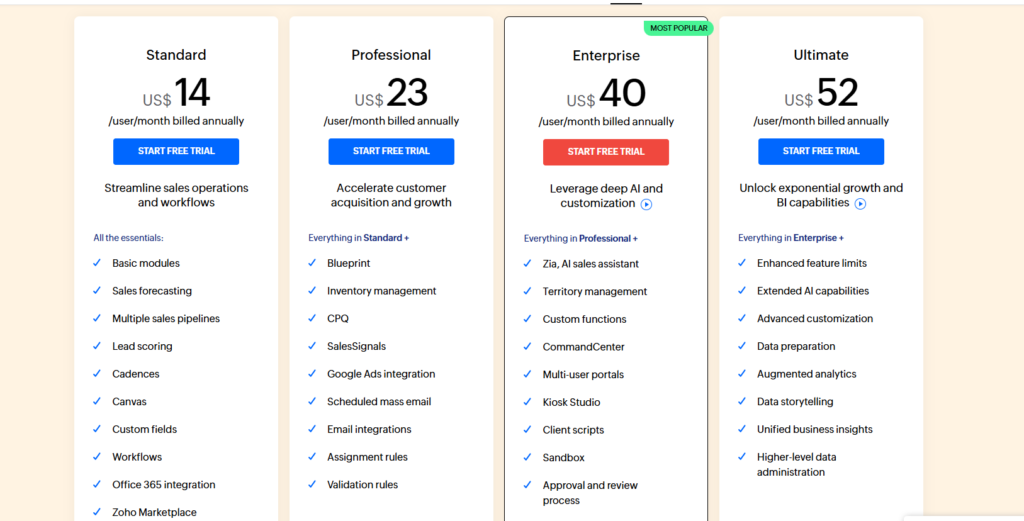
Key Features:
- Customizable Workflows: Tailor pipelines and processes to fit your freelance business.
- Lead Management: Track and manage leads from multiple sources.
- Email Integration: Sync with Gmail, Outlook, and other email platforms.
- Task Automation: Automate repetitive tasks, such as follow-ups and invoicing.
- Mobile App: Manage your clients on the go with Zoho’s mobile app.
- AI Assistant (Zia): Get intelligent suggestions and insights on your data.
Pricing:
- Free Plan: $0 for up to 3 users, includes basic CRM features.
- Standard: $14/user/month, offers lead management and customization.
- Professional: $23/user/month, includes workflow automation and integrations.
- Enterprise: $40/user/month, advanced analytics and customization.
- Ultimate: $52/user/month, with advanced AI features and premium support.
Freelancers who need a highly customizable CRM with robust automation features. Ideal for those managing multiple clients or leads, such as freelance consultants or digital marketers, and looking for a scalable, cost-effective solution.
4. Keap CRM
Keap (formerly Infusionsoft) is an all-in-one CRM solution designed to help freelancers and small businesses manage their client relationships, marketing automation, and sales processes. It’s particularly well-suited for freelancers looking to automate workflows and streamline client communications.
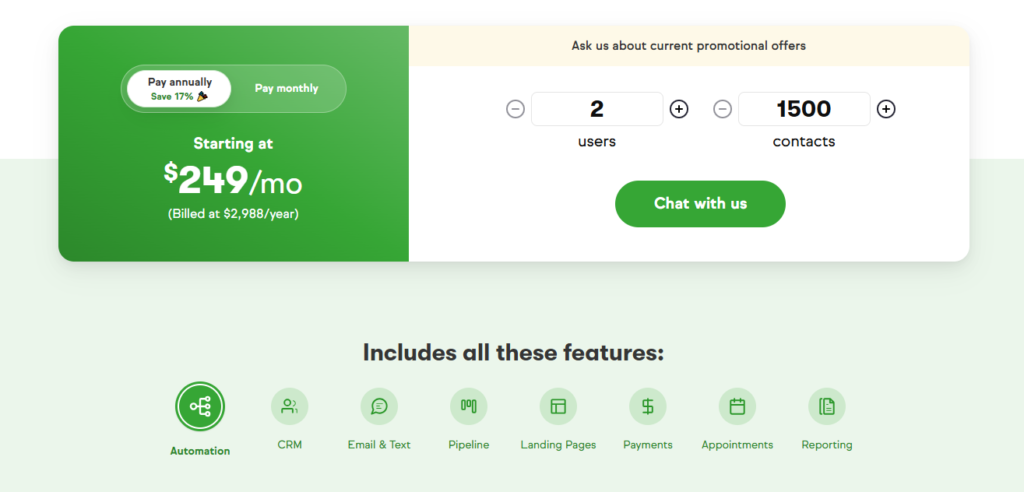
Key Features:
- Automated Follow-Ups: Set up automatic email follow-ups and reminders to stay on top of client communication.
- Lead Capture & Management: Capture leads from various sources and track them through customizable pipelines.
- Invoice & Payment Processing: Send invoices and accept payments directly within the CRM.
- Marketing Automation: Create automated campaigns to nurture leads and convert them into clients.
- Appointment Scheduling: Simplify booking meetings with integrated scheduling features.
- Mobile App: Manage your business on the go with the Keap mobile app.
Pricing:
- Keap Pro: $299/month for 1,500 contacts and 2 users. Pricing increases with more contacts or users.
Freelancers who need a robust tool for automating client communication, invoicing, and marketing campaigns. Ideal for service-based freelancers, such as coaches, consultants, and marketers, who want to scale their business with the help of automation.
5. HoneyBook CRM
HoneyBook is an all-in-one CRM designed specifically for creative freelancers and small business owners. It combines project management, client communication, invoicing, and contracts, making it an ideal tool for those who need a streamlined process for managing their freelance business.
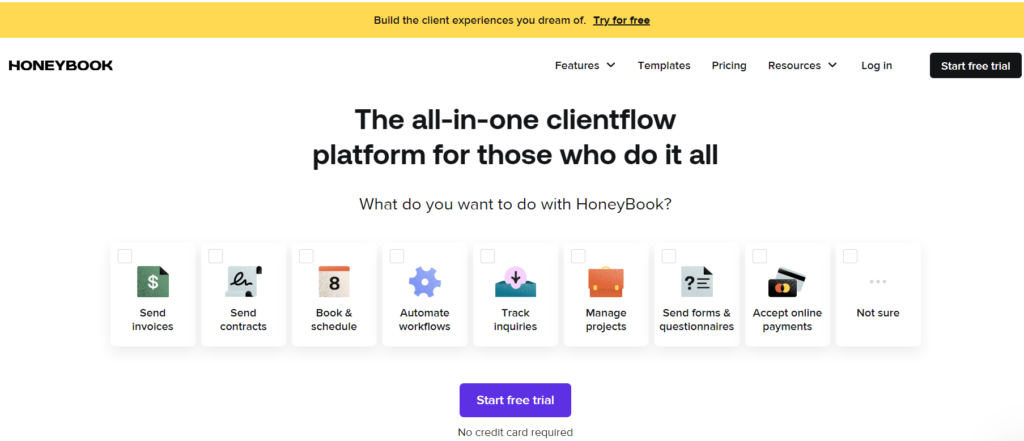
Key Features:
- Project Management: Organize your projects, tasks, and timelines all in one place.
- Client Communication: Centralize all client interactions, from inquiries to follow-ups, in a single dashboard.
- Invoicing & Payments: Easily create invoices, track payments, and automate reminders.
- Contracts & Proposals: Create professional contracts and proposals and send them for digital signatures.
- Automated Workflows: Set up workflows to automate tasks like sending follow-up emails and reminders.
- Mobile App: Manage your business on the go with HoneyBook’s mobile app.
Pricing:
- Starter Plan: $19/month (billed annually).
- Unlimited Plan: $39/month (billed annually) for unlimited projects and transactions.
Freelancers in creative industries like photographers, designers, event planners, and writers who need an all-in-one tool for managing clients, projects, and payments. HoneyBook is perfect for those looking to streamline their administrative tasks while providing a seamless client experience.
Which CRM Is Best for Your Freelance Business?
Now that we’ve listed some of the top CRMs for freelancers, let’s dive into which one might be the best fit for your specific business needs.
HubSpot CRM stands out for its free version, ease of use, and scalability. It is ideal for freelancers who are just getting started and need a simple, effective tool to manage client interactions and sales processes. As your business grows, HubSpot offers paid plans with more advanced features, making it a great long-term solution.
Use Case Recommendations
- For Freelance Designers and Creatives: Bonsai is an all-in-one solution that includes not only CRM features but also project management and invoicing, making it a perfect fit for creative freelancers.
- For E-Commerce Freelancers: Pipedrive focuses on sales and deal management, making it an excellent choice for freelancers who sell products online.
- For Freelance Consultants: Zoho CRM offers customizable workflows and strong integration capabilities, making it ideal for consultants who need to track clients and automate certain processes.
- For Service-Based Freelancers: HoneyBook is designed with freelancers in mind, offering project tracking, invoicing, and client communication features in one streamlined interface.
Buying Guide: How to Choose the Right CRM for Freelancers
When choosing the best CRM for freelancers, consider the following factors:
- Identify Your Needs:
- Do you need a simple contact management tool, or are you looking for something more comprehensive, like invoicing and project tracking?
- Check Scalability:
- Will the CRM grow with your business? Look for options that offer both free and paid versions so you can upgrade when necessary.
- Ease of Use:
- Test the user interface through free trials or demos. If it’s too complicated, it will take up more time than it’s worth.
- Look for Key Features:
- Essential features include contact management, email integration, sales pipeline tracking, and task automation. Additional features like invoicing or time tracking could also be valuable, depending on your freelance business.
- Integration with Existing Tools:
- Make sure the CRM integrates with the tools you already use, such as Gmail, Slack, or QuickBooks.
- Evaluate Customer Support:
- Freelancers often need quick solutions when something goes wrong. Ensure the CRM you choose offers reliable customer support, whether via live chat, phone, or a robust knowledge base.
Conclusion
Choosing the right CRM can be a game changer for your freelance business. Whether you’re just starting out or looking to scale, the best CRM for freelancers will help you manage your clients and projects more efficiently, leaving you more time to focus on what you do best.
Final Thoughts: As you evaluate your options, consider your long-term business goals. A CRM that works for your current needs but also offers room for growth will save you time and money in the future.
Call to Action: Ready to get started? Check out free trials or demos from the CRMs mentioned in this guide and find the one that works best for your business!
FAQs
1. Do I really need a CRM as a freelancer?
Absolutely! Even if you’re a solo operator, a CRM helps you organize client information, track project progress, and automate follow-ups, making your business more efficient.
2. How secure is my data in a CRM?
Most CRMs offer data encryption and follow strict security protocols. Make sure to choose a CRM that takes security seriously and offers features like two-factor authentication.
3. Can I start with a free CRM?
Yes! Many CRMs, like HubSpot, offer free versions with essential features that are perfect for freelancers just starting out. You can always upgrade to a paid plan as your business grows.
By considering these options, you’ll be better equipped to choose the best CRM for freelancers that aligns with your business needs and helps you manage clients more effectively.
I’m Palash Pramanik, an SEO and CRM expert with a deep passion for helping businesses thrive online. I specialize in driving higher search engine rankings and creating seamless customer relationship management strategies to enhance both visibility and engagement. Whether you need to boost your online presence, attract the right audience, or streamline your client interactions, I offer tailored solutions designed to meet your specific needs. My goal is to help you optimize your digital strategy, strengthen customer connections, and drive sustainable growth. Let’s work together to elevate your business to new heights!


