Did you know that businesses using a CRM system experience a 29% increase in sales? The transformative power of Customer Relationship Management (CRM) cannot be overstated, especially in today’s fast-paced digital landscape.
In this article, I aim to provide an in-depth comparison of the best CRM solutions specifically tailored for Gmail users. With numerous options available, it’s crucial to find a CRM that aligns seamlessly with your business needs.
Choosing the right CRM is pivotal for achieving business success. A well-implemented CRM system can enhance customer retention, streamline operations, and ultimately drive sales growth. The decision to invest in a CRM system is not just a technical upgrade but a strategic move toward improving customer interactions and business efficiency.
This article will cover essential features of various CRM solutions, their pricing structures, ideal use cases, and more. By the end, you’ll have a clearer understanding of which CRM solution is best for your Gmail environment and business goals.
What to Look for in a CRM for Your Business
Scalability
As your business grows, so do your customer relationships and data. A CRM that scales with your business ensures you can accommodate increased data volumes, user demands, and additional features without switching platforms. Scalability is not just a luxury; it’s a necessity for sustained growth.
Ease of Use
An intuitive interface and straightforward onboarding process can significantly impact user adoption, especially for small teams or those new to CRM systems. A user-friendly CRM will help your team leverage the tool’s capabilities fully without overwhelming them with complex functionalities.
Customization
No two businesses are alike, and neither are their workflows. Customizable features allow businesses to tailor the CRM to their specific requirements. This adaptability can streamline operations, improve user experience, and enhance overall productivity.
6 Best CRM Solutions for Gmail
Here’s a curated list of the top CRM solutions that integrate seamlessly with Gmail:
1. HubSpot CRM
HubSpot CRM is a popular choice for businesses looking to streamline their customer relationship management processes. Designed to be user-friendly, it offers a robust set of tools that integrate seamlessly with Gmail, making it an ideal option for teams already utilizing Google’s suite of applications. Its intuitive interface and powerful functionalities enable users to manage their customer interactions, sales pipelines, and marketing efforts all in one place.

Key Features
- Gmail Integration: Directly connect HubSpot CRM with Gmail to log emails, track communication, and manage customer interactions effortlessly.
- Contact Management: Easily organize and segment contacts, enabling personalized communication and targeted marketing efforts.
- Sales Pipeline Management: Visualize your sales pipeline with customizable stages, allowing for efficient tracking of deals and performance.
- Reporting and Analytics: Generate insightful reports on sales performance, customer engagement, and campaign effectiveness to inform strategic decisions.
- Automation Tools: Automate repetitive tasks such as email follow-ups and lead nurturing, freeing up time for more critical activities.
- Free Marketing Tools: Access basic marketing features, including forms and email marketing, to engage and convert leads.
Pricing
- Free Plan: $0 for core features, including contact management and Gmail integration.
- Starter: $15/month, offering additional marketing and sales features for small teams.
- Professional: $800/month, which includes advanced automation and reporting tools.
- Enterprise: $3,600/month, designed for large organizations requiring extensive customization and support.
HubSpot CRM is best for small to medium-sized businesses that prioritize ease of use and seamless integration with Gmail. It’s especially beneficial for marketing and sales teams looking to enhance their customer engagement efforts without overwhelming complexity. The free plan is a great starting point for businesses exploring CRM solutions, while the more advanced tiers cater to growing teams with increasing demands.
2. Zoho CRM
Zoho CRM is a cloud-based customer relationship management platform tailored to meet the needs of small to enterprise-level businesses. It’s a robust tool that integrates well with various Google products, including Gmail, making it ideal for businesses looking to centralize communication and automate tasks directly within their inbox.
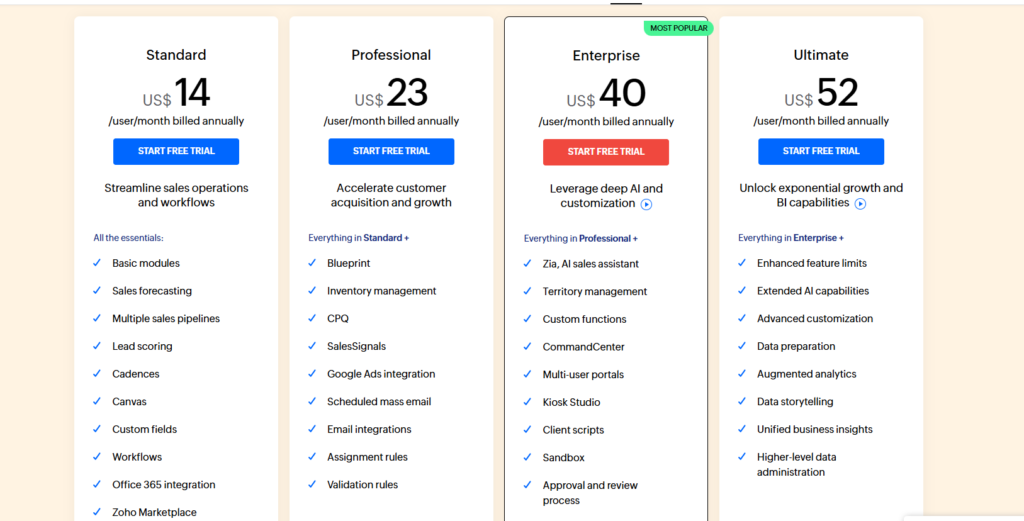
Key Features:
- Gmail Integration: Zoho CRM offers seamless integration with Gmail, allowing users to track emails, manage contacts, and associate emails with customer records directly within their Gmail interface.
- AI-powered Sales Assistant (Zia): This AI-driven feature provides lead predictions, workflow recommendations, and voice-based command capabilities.
- Lead & Contact Management: Organizes leads and contacts, making it easier to manage customer information and track interactions.
- Workflow Automation: Automates repetitive tasks like follow-up emails, meeting schedules, and task assignments, saving time for sales teams.
- Analytics & Reporting: Offers customizable reports and dashboards to monitor sales performance, forecast trends, and improve decision-making.
Pricing:
- Free Plan: Basic features for up to 3 users.
- Standard Plan: $14 per user/month – includes workflow automation and email insights.
- Professional Plan: $23 per user/month – includes inventory management and more advanced features.
- Enterprise Plan: $40 per user/month – advanced customization, AI features, and more.
- Ultimate Plan: $52 per user/month – comprehensive suite with premium support.
Small to mid-sized businesses that rely heavily on Gmail for communication and want an affordable CRM solution with strong automation, email tracking, and lead management capabilities. Ideal for businesses focused on improving email-based customer interactions.
3. Pipedrive CRM
Pipedrive is a sales-focused CRM designed to help small to mid-sized businesses manage their sales pipeline more efficiently. Its intuitive interface and strong integration with Gmail make it a great choice for teams looking to streamline communication, track leads, and close deals more effectively.

Key Features:
- Gmail Integration: Pipedrive syncs with Gmail, allowing users to track emails, manage contacts, and automatically log customer interactions, ensuring nothing slips through the cracks.
- Sales Pipeline Management: A visual pipeline that makes it easy to track deal progress, add notes, and move deals through stages.
- Email Templates & Tracking: Create customizable email templates and track when emails are opened, ensuring effective follow-up.
- Activity & Task Automation: Automates repetitive tasks like follow-ups and meeting scheduling, freeing up time for sales teams.
- Customizable Reporting & Insights: Advanced reporting features help businesses track performance and optimize sales strategies.
- Mobile App: Access Pipedrive on the go with a mobile app that keeps your sales activities updated.
Pricing:
- Essential Plan: $14/month per user – basic sales pipeline and email integration.
- Advanced Plan: $34/month per user – includes full email sync and workflow automation.
- Professional Plan: $49/month per user – advanced reporting and forecasting tools.
- Power Plan: $64/month per user – more advanced features, team management tools.
- Enterprise Plan: $99/month per user – fully customizable with priority support.
Sales teams or small to mid-sized businesses that rely on Gmail for client communication and need a visual sales pipeline tool to track leads and deals. Ideal for companies that want strong email tracking and automation to improve sales efficiency.
4. Salesforce CRM
Salesforce CRM is one of the most widely used and customizable cloud-based CRM solutions, designed for businesses of all sizes. It offers a powerful suite of tools for managing customer relationships, sales, marketing, and service operations. Salesforce integrates well with Gmail, making it a solid choice for businesses looking to connect email communications with broader sales and service processes.
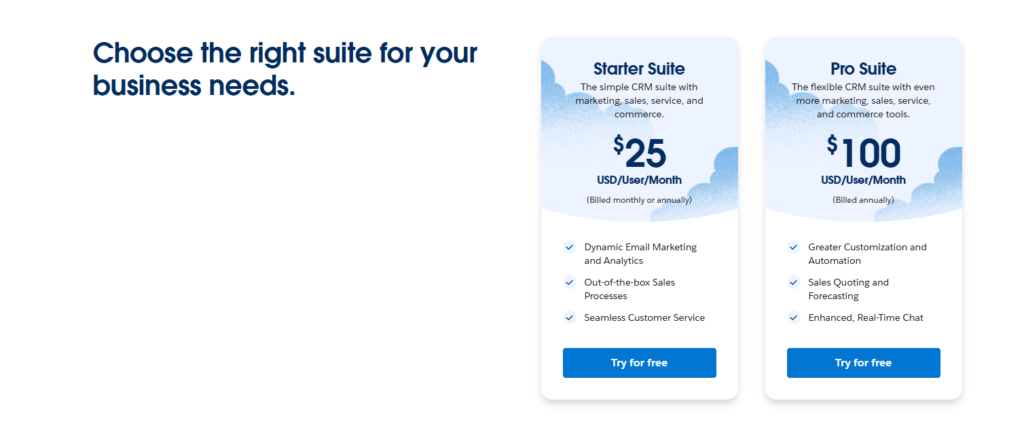
Key Features:
- Gmail Integration: Syncs emails, calendars, and tasks with Salesforce directly from Gmail, ensuring all communication is logged and linked to the right customer records.
- Customizable Dashboards & Reports: Offers advanced analytics and reporting tools to track key metrics and sales performance, customizable to specific business needs.
- Lead & Opportunity Management: Helps manage leads and sales opportunities from start to finish, improving conversion rates and pipeline visibility.
- AI-powered Insights (Einstein Analytics): Provides predictive analytics and automated recommendations for sales reps, helping to close deals faster.
- Automation & Workflow: Automates repetitive tasks like follow-up emails, reminders, and approvals, allowing sales teams to focus on high-value activities.
- App Integration & Marketplace: Extensive marketplace (AppExchange) for third-party integrations and extensions, including advanced Gmail tools.
Pricing:
- Essentials Plan: $25 per user/month – basic CRM tools for small teams.
- Professional Plan: $75 per user/month – includes full CRM functionality without limits on user access.
- Enterprise Plan: $150 per user/month – includes advanced customization and automation.
- Unlimited Plan: $300 per user/month – all features, priority support, and advanced tools.
Medium to large businesses using Gmail that need a highly customizable and scalable CRM platform. It’s ideal for sales teams that require deep automation, AI-powered insights, and comprehensive customer management tools. Also suited for companies that need extensive app integrations and detailed reporting capabilities.
5. Keap CRM
Keap is an all-in-one CRM and marketing automation platform tailored for small businesses and solopreneurs. It focuses on simplifying customer relationship management with tools for email marketing, sales pipelines, invoicing, and more. Its Gmail integration allows businesses to manage customer interactions seamlessly within their inbox.
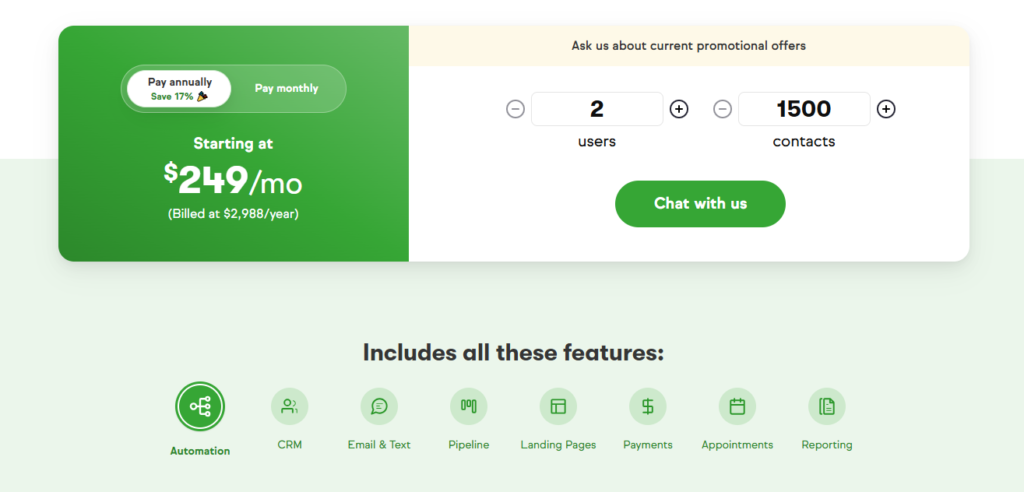
Key Features:
- Gmail Integration: Syncs with Gmail, automatically logging emails and linking them to customer records, helping businesses maintain a clear communication trail.
- Automated Follow-ups: Automates follow-up emails, reminders, and tasks based on customer interactions, ensuring leads are nurtured without manual effort.
- Email Marketing & Templates: Create and send professional email campaigns directly from the CRM, with customizable templates to streamline outreach.
- Sales Pipeline & Task Management: Visual sales pipeline that helps track deals and tasks, making it easier to move leads through the sales funnel.
- Invoicing & Payment Integration: Allows businesses to send invoices and accept payments directly through the CRM, simplifying client billing.
- Lead Scoring: Helps prioritize high-potential leads by automatically assigning scores based on their engagement and interactions.
Pricing:
- Starting at $249/month for 1,500 contacts and 2 users. Pricing scales with additional contacts and users.
Small businesses or solopreneurs using Gmail who want an all-in-one CRM with strong email marketing, automation, and invoicing features. Ideal for service-based businesses that need to streamline customer follow-ups, marketing, and payment processes.
6. Copper CRM
Copper CRM is designed specifically for Google Workspace users, making it the ideal CRM for businesses heavily reliant on Gmail and Google tools. Its seamless integration with Gmail allows users to manage leads, contacts, and deals directly from their inbox, without needing to switch between applications.
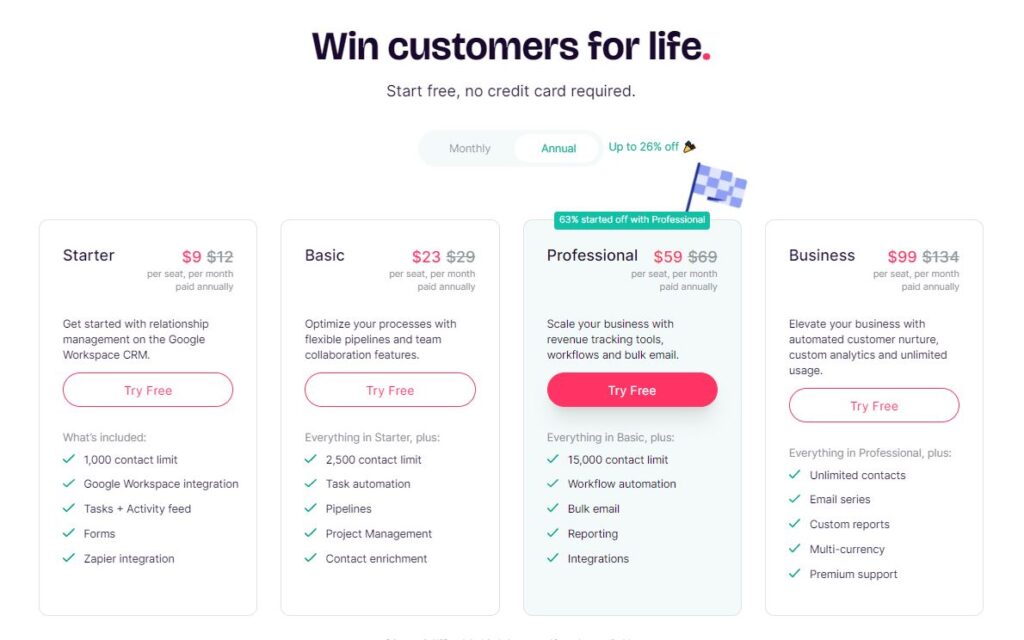
Key Features:
- Native Gmail Integration: Copper works directly inside Gmail, automatically logging emails, tracking communication, and linking contacts without manual input.
- Google Workspace Sync: Syncs with Google Contacts, Calendar, and Drive, ensuring that all customer data, schedules, and files are in one place.
- Sales Pipeline Management: Offers a visual pipeline for tracking leads and opportunities, helping users stay on top of their sales activities.
- Task Automation: Automates repetitive tasks like follow-up reminders and task assignments, improving sales efficiency.
- Email Templates & Tracking: Create customizable email templates and track when recipients open your emails, making follow-ups more strategic.
- Collaboration Tools: Allows team members to collaborate easily on deals with shared visibility on tasks and pipelines.
Small to mid-sized businesses that rely heavily on Gmail and Google Workspace for their daily operations. It’s best suited for companies looking for a simple, intuitive CRM that integrates natively with Gmail, offering automation and pipeline management to boost sales productivity.
Which CRM is Best for Your Business?
While all the listed CRMs have their unique strengths, HubSpot CRM stands out for its user-friendly interface, robust feature set, and effective integration with Gmail. This makes it an ideal choice for businesses looking to enhance their customer relationship management without steep learning curves.
Use Case Recommendations
- Small Businesses: HubSpot CRM or Zoho CRM for cost-effective solutions.
- Medium to Large Enterprises: Salesforce for comprehensive features and scalability.
- Sales Teams: Pipedrive for its sales-focused functionalities.
- Google Workspace Users: Copper for deep integration with Google applications.
Now that you’re informed about the best CRM options for Gmail, I encourage you to take actionable steps. Consider starting a free trial or scheduling a demo with the recommended CRM providers to see how they can enhance your business operations.
How to Choose a CRM: A Beginner’s Buying Guid
Step-by-Step Guidance
- Identify Your Business Needs: Assess your customer management processes and what functionalities you require.
- Evaluate Features: Consider what features are essential for your business, such as reporting, automation, or customer segmentation.
- Budget Constraints: Determine your budget for CRM solutions, keeping in mind potential hidden costs.
- Assess Customer Support: Look for providers with strong customer support, ensuring you have help when needed.
Conclusion
Selecting the right CRM is crucial for improving customer relationships, streamlining operations, and enhancing business efficiency. It’s important to evaluate different CRM options based on features, scalability, and ease of use.
As you make your decision, consider your long-term business goals and how your chosen CRM can adapt to future needs. A well-chosen CRM will not only meet your current requirements but also grow alongside your business.
Ready to explore your CRM options further? Click the links to the CRMs mentioned above and start comparing to find the best fit for your business!
FAQs
Do I really need a CRM?
Absolutely! A CRM system centralizes customer information, enhances relationships, and drives sales growth.
How secure is my data in a CRM?
Most reputable CRM providers prioritize data security with encryption, regular backups, and compliance with industry standards.
Can a CRM integrate with my existing tools?
Many CRM systems offer integrations with popular tools, enhancing workflow and efficiency.
What is the cost of implementing a CRM system?
Costs vary widely based on features and the number of users, ranging from free options to monthly subscriptions.
How long does it take to set up a CRM?
Setup times vary based on the complexity of your requirements, but many CRMs offer quick-start guides to expedite the process.
By providing this comprehensive guide on the best CRM for Gmail, I hope to empower you to make informed decisions that will positively impact your business’s growth and customer relationships.
A seasoned professional specializing in CRM, SEO, and Social Media Marketing (SMM). With a deep understanding of customer relationship management, I help businesses optimize their digital strategies to enhance customer engagement and drive growth. Passionate about delivering measurable results through data-driven techniques and effective marketing solutions.
Let me know if you’d like any adjustments!


