Did you know that businesses using a CRM system experience a 29% increase in sales? In today’s data-driven world, a CRM (Customer Relationship Management) system isn’t just a luxury; it’s an essential tool for businesses looking to scale. For accountants, it’s no different. Whether you’re managing client relationships, tracking interactions, or organizing communications, having the right CRM can significantly impact the efficiency and growth of your practice.
Selecting the right CRM tailored to your accounting firm’s unique needs can lead to increased customer retention, streamlined processes, and improved service delivery. In this post, we’ll be diving deep into the best CRM for accountants, examining their features, pricing structures, and specific use cases to help you make an informed decision.
What to Look for in a CRM for Your Business
Choosing the right CRM can be overwhelming. With so many options available, knowing what to prioritize can help narrow down your choices. Here are the top factors to consider when selecting a CRM for your accounting firm:
Scalability
Your accounting firm might be small today, but it will likely grow in the future. Selecting a CRM that scales with your business is vital. A scalable CRM will allow you to add more clients, users, and functionalities without requiring a complete system overhaul. It should also handle increasing amounts of data, all while maintaining optimal performance.
Ease of Use
Not every accounting professional is a tech wizard, and that’s okay! The CRM you choose should be user-friendly, with a clean interface and an intuitive onboarding process. A complicated CRM could hinder rather than help, especially if your team struggles to use it effectively. Features like drag-and-drop functionality and a simple dashboard should be high on your checklist.
Customization
No two accounting firms are alike, and your CRM should reflect your firm’s unique processes. Customizable CRMs allow you to tailor pipelines, reports, and workflows to meet your specific needs. Whether it’s creating custom fields to track client financial data or setting automated reminders for tax deadlines, your CRM should adapt to your workflow, not the other way around.
6 Best CRM Solutions for Accountants
Choosing the best CRM for accountants depends on the specific needs and size of your firm. Here are six CRM systems that stand out, based on their features, ease of use, and ability to cater to the needs of accountants:
1. HubSpot CRM
HubSpot is a user-friendly, all-in-one CRM platform tailored for small to large businesses. It offers tools for marketing, sales, customer service, and operations, allowing seamless customer relationship management. HubSpot’s scalability makes it popular for businesses that want to start small and grow without switching platforms.

Key Features:
- Contact & Lead Management: Manage contacts, leads, and clients in a single database with automated tracking.
- Email Tracking & Engagement Analytics: Track email interactions to know when a lead opens or clicks an email.
- Customizable Dashboards: Get tailored dashboards for performance and revenue tracking.
- Task Automation: Automate repetitive tasks, saving accountants time for more complex work.
- Reporting & Analytics: Create in-depth reports on pipeline, sales, and customer lifecycle.
- Integration with Accounting Tools: Syncs with tools like QuickBooks to help manage billing and payments seamlessly.
Pricing:
- Free Plan: $0 for core features.
- Starter: $15/month.
- Professional: $800/month.
- Enterprise: $3,600/month.
Accountants who need scalable CRM software for managing growing client bases, tracking engagements, and automating follow-ups. It is ideal for accounting firms looking to integrate CRM with their financial tools for seamless operations.
2. Keap CRM
Keap (formerly known as Infusionsoft) is an all-in-one CRM designed for small businesses and service providers. It combines CRM, email marketing, and automation into one platform, making it an ideal solution for managing client relationships and improving workflow efficiency.
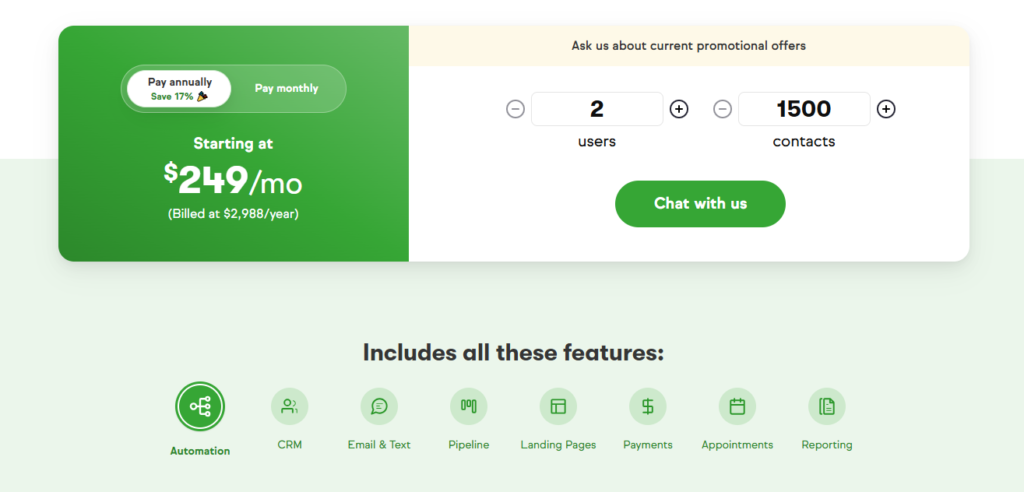
Key Features:
- Client Management: Organize and track clients, leads, and contacts in a central database to streamline communication and improve client servicing.
- Automated Follow-Ups: Automate email sequences, appointment reminders, and other follow-ups, helping accountants stay on top of client communications without manual intervention.
- Invoice and Payment Management: Generate invoices, accept payments, and track billing from within the CRM, making it easier for accountants to manage finances.
- Marketing Automation: Automate marketing campaigns to engage with potential clients through personalized email and text outreach.
- Appointment Scheduling: Built-in appointment scheduler helps accountants manage client meetings without relying on third-party apps.
- Customizable Dashboards: Track performance metrics such as sales, leads, and client retention.
Pricing:
- $249/month for 1,500 contacts and 2 users.
Small accounting practices or independent accountants looking for an all-in-one solution to manage client relationships, automate workflows, and handle invoicing and payments. It’s ideal for those focusing on both client acquisition and efficient client management.
3. Pipedrive CRM
Pipedrive is a sales-focused CRM designed for small to medium-sized businesses, offering intuitive, easy-to-use tools to help manage sales pipelines, automate workflows, and track deals. Its simplicity makes it a favorite for teams focused on driving leads and closing deals without unnecessary complexity.

Key Features:
- Visual Sales Pipeline: Provides an easy-to-use, drag-and-drop interface for tracking deals and their stages, giving accountants a clear view of their client interactions.
- Customizable Workflow Automation: Automates repetitive tasks, such as follow-up emails or task reminders, saving accountants time.
- Email Integration & Tracking: Syncs with email providers to track client communication and automatically log emails.
- Deal and Activity Reporting: Offers detailed reporting on deals, helping accountants track financial metrics and client engagement.
- Mobile App: Allows accountants to manage their pipelines, view client information, and track tasks on the go.
- Integrations with Financial Tools: Integrates with accounting tools such as Xero and QuickBooks to streamline client management with financial workflows.
Pricing:
- Essential Plan: $14/month per user.
- Advanced Plan: $34/month per user.
- Professional Plan: $49/month per user.
- Power Plan: $64/month per user.
- Enterprise Plan: $99/month per user.
Small to medium-sized accounting firms or solo accountants who focus on client acquisition and retention. It is ideal for accountants needing clear deal-tracking and automation without the complexity of more advanced CRMs.
4. Zoho CRM
Zoho CRM is a flexible, cloud-based CRM solution designed to meet the needs of small to large businesses. It offers comprehensive features for managing customer relationships, automating workflows, and integrating with various other business tools. Zoho is known for its customization options and affordability.
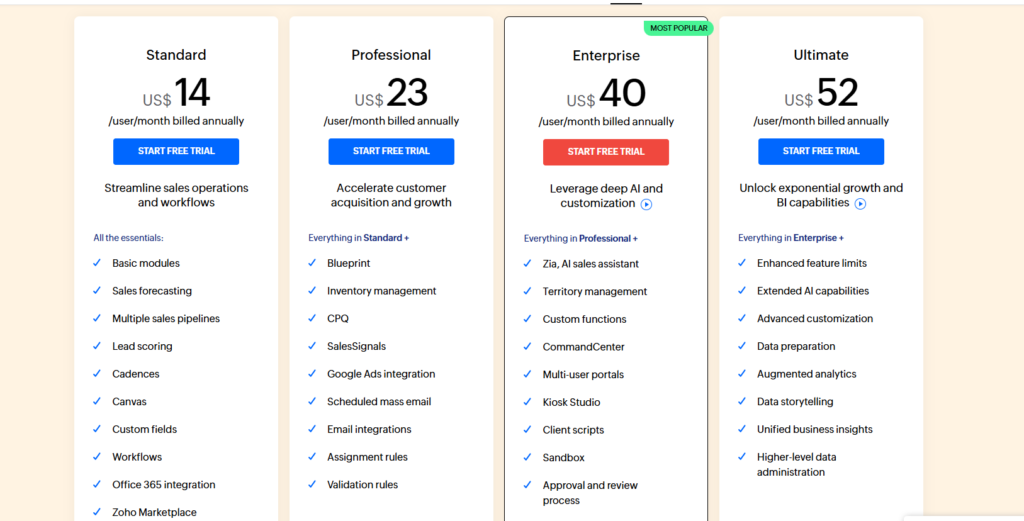
Key Features:
- Lead and Contact Management: Allows accountants to track and manage clients, leads, and opportunities, helping improve client engagement.
- Automation Tools: Automate routine tasks like client follow-ups, reminders, and data entry, saving time for more strategic work.
- Customizable Dashboards and Reports: Create detailed, customized reports on sales performance, pipeline, and client interaction, helping accountants keep track of revenue and client satisfaction.
- AI-powered Zia Assistant: Offers predictive insights, suggests actions, and automates workflows to improve efficiency.
- Integrations with Accounting Software: Integrates with popular tools like QuickBooks and Xero, making it easier for accountants to handle client billing, payments, and financial reporting.
- Mobile App: Manage clients and tasks on the go, giving accountants flexibility and access to important data anytime.
Pricing:
- Standard Plan: $14/month per user.
- Professional Plan: $23/month per user.
- Enterprise Plan: $40/month per user.
- Ultimate Plan: $52/month per user.
Accountants from small to medium-sized firms who need a customizable and affordable CRM solution with strong automation capabilities and integrations for managing client relationships, billing, and reporting. Ideal for firms that want flexibility and scalability as they grow.
5. Salesforce CRM
Salesforce is one of the most popular and powerful CRM platforms, designed for businesses of all sizes. It offers a wide range of features that can be tailored to specific industries, including accounting. Salesforce excels in scalability, customization, and integration with third-party applications, making it a versatile tool for complex client relationship management.
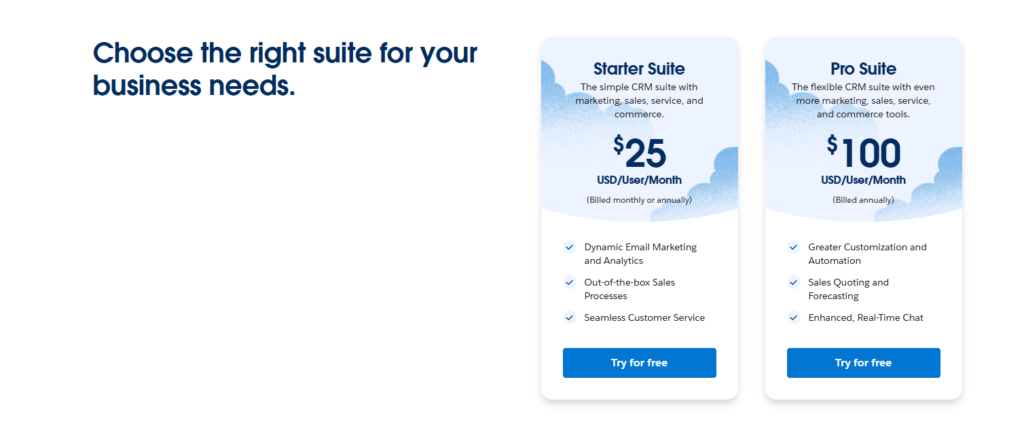
Key Features:
- Lead and Opportunity Management: Track leads and manage client interactions to ensure accountants can monitor their client base and nurture relationships effectively.
- Customizable Reports and Dashboards: Generate tailored reports on client data, financial performance, and key business metrics, helping accountants keep an eye on revenue and workflow efficiency.
- Task Automation: Automate repetitive tasks such as follow-ups, reminders, and client updates, saving accountants time and reducing administrative workload.
- Integration with Accounting Tools: Seamlessly integrates with accounting software like QuickBooks, ensuring easy access to financial data and streamlining the invoicing process.
- AI-Powered Einstein Analytics: Provides predictive insights and personalized recommendations to improve client services and optimize decision-making.
- Advanced Security: Ensures client data is securely stored, meeting compliance requirements, which is critical for accountants handling sensitive financial information.
Pricing:
- Essentials Plan: $25/month per user.
- Professional Plan: $75/month per user.
- Enterprise Plan: $150/month per user.
- Unlimited Plan: $300/month per user.
Large accounting firms or accountants handling complex client portfolios and seeking a highly customizable CRM. Ideal for firms that require deep automation, robust reporting, and secure integrations with third-party financial systems. Suitable for businesses that prioritize scalability and sophisticated client management tools.
6. Microsoft Dynamics 365 CRM
Microsoft Dynamics 365 CRM is a comprehensive CRM solution designed to integrate seamlessly with other Microsoft tools like Office 365 and Outlook. It is known for its deep customization, AI capabilities, and scalability, making it a top choice for businesses looking for a robust CRM to handle complex workflows and client relationships.
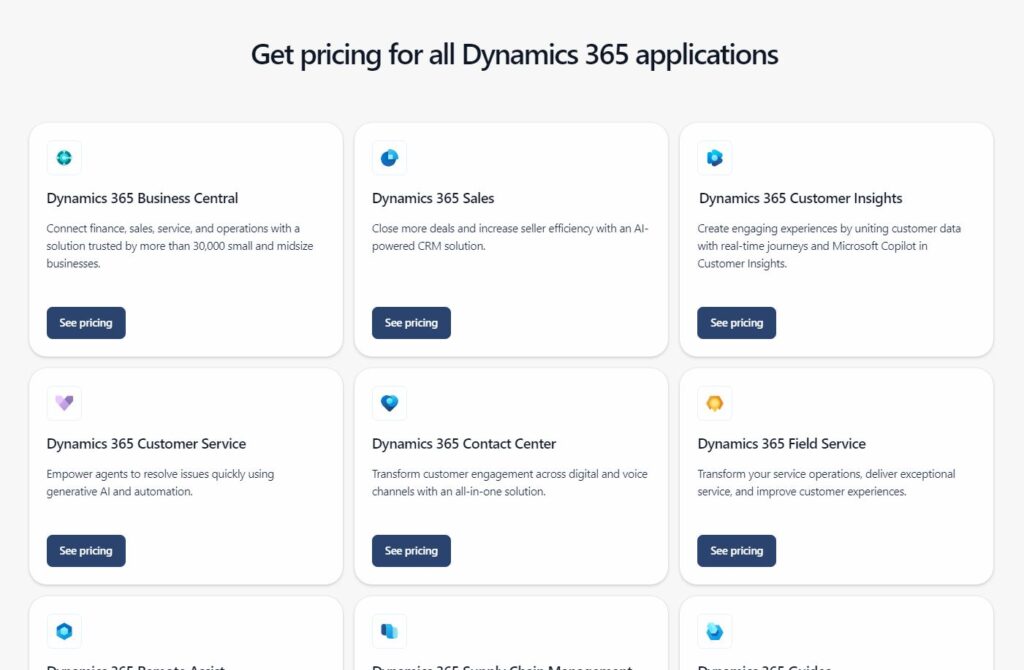
Key Features:
- Client and Contact Management: Manage client data, interactions, and history in one place, allowing accountants to stay organized and provide personalized services.
- Workflow Automation: Automate routine tasks such as client follow-ups, invoicing, and reminders, improving efficiency for accountants.
- Customizable Dashboards and Reports: Create customized reports and visual dashboards to track key metrics such as client engagements, revenue, and workflow performance.
- Seamless Integration with Microsoft Tools: Deep integration with Office 365, Teams, and Outlook allows accountants to sync emails, documents, and calendars, streamlining workflow.
- AI-Powered Insights: Use predictive analytics and AI to forecast client needs, optimize services, and manage client lifecycles more effectively.
- Security and Compliance: Offers enterprise-grade security to ensure sensitive client financial data is protected, crucial for accountants handling confidential information.
Pricing:
- Customer Engagement Plan: $65/month per user.
- Sales Enterprise: $95/month per user.
- Customer Service Enterprise: $95/month per user.
- Microsoft Relationship Sales: $162/month per user.
Large accounting firms or accountants looking for a robust, customizable CRM that integrates with the Microsoft ecosystem. Ideal for accountants handling complex client portfolios who need deep automation, AI-driven insights, and tight integration with office productivity tools for better client management.
Which CRM is Best for Your Accounting Firm?
When it comes to choosing the best CRM for accountants, it’s essential to consider your firm’s size, budget, and specific needs. For small firms, HubSpot and Zoho CRM stand out for their ease of use and affordability. HubSpot and Keap offer more advanced features for medium-sized firms looking to scale. For firms heavily reliant on QuickBooks, Pipedrive CRM provides unbeatable integration.
How to Choose a CRM: A Beginner’s Buying Guide for Accountants
If you’re just starting with CRM, the buying process can seem daunting. Here’s a simple step-by-step guide to help you choose the right solution:
Step 1: Identify Your Business Needs
Before you start shopping for a CRM, list the specific needs of your accounting firm. Are you looking to automate client communication, manage leads, or integrate with existing software?
Step 2: Evaluate Features
Once you’ve identified your needs, evaluate CRM solutions based on the features that meet those needs. Look for automation tools, reporting capabilities, and customization options that will enhance your operations.
Step 3: Consider Your Budget
CRMs can range from free to hundreds of dollars per user per month. Balance your feature needs with what your firm can reasonably afford. Don’t forget to account for long-term scalability—paying a little more now might save you from upgrading to a more expensive system later.
Step 4: Assess Customer Support
Look for CRMs that offer strong customer support, especially if your team isn’t tech-savvy. Many CRMs provide live chat, email support, or even one-on-one demos.
Step 5: Test with a Free Trial
Most CRM providers offer a free trial or demo version. Take advantage of this to test the system’s functionality and ensure it aligns with your firm’s workflows before committing to a subscription.
Conclusion
Selecting the right CRM for your accounting firm can significantly improve your operational efficiency, client relationships, and overall productivity. Whether you’re a small firm looking for simplicity or a larger practice in need of advanced automation, there’s a CRM solution that fits your needs.
Remember to always consider long-term scalability, ease of use, and the specific demands of your accounting practice when making your decision.
Next Steps: Try one of the recommended CRMs above by signing up for a free trial or scheduling a demo. Investing time in finding the right CRM now will pay dividends as your firm grows.
FAQs
1. Do I really need a CRM?
Yes! A CRM helps accountants streamline client management, improve communication, and automate repetitive tasks. It’s a vital tool for staying organized and improving client relationships.
2. How secure is my data in a CRM?
Reputable CRM providers prioritize security, offering features like encryption, two-factor authentication, and regular backups to ensure your data is safe.
3. Can a CRM integrate with my existing tools?
Many CRMs offer integrations with accounting tools, email platforms, and document management systems, making it easy to connect your existing tools.
4. What is the cost of implementing a CRM system?
CRM costs vary widely depending on features and user count. Expect to pay anywhere from $15 to $150 per user per month for most CRM solutions.
5. How long does it take to set up a CRM?
Implementation times vary based on the CRM and the complexity of your business needs. Simple CRMs can be set up within a day, while more complex systems may take weeks to fully implement.
I’m Palash Pramanik, an SEO and CRM expert with a deep passion for helping businesses thrive online. I specialize in driving higher search engine rankings and creating seamless customer relationship management strategies to enhance both visibility and engagement. Whether you need to boost your online presence, attract the right audience, or streamline your client interactions, I offer tailored solutions designed to meet your specific needs. My goal is to help you optimize your digital strategy, strengthen customer connections, and drive sustainable growth. Let’s work together to elevate your business to new heights!


