Did you know that businesses using a CRM system experience a 29% increase in sales? This statistic underscores the vital role that Customer Relationship Management (CRM) systems play in today’s competitive market landscape. For commercial real estate brokers, a robust CRM isn’t just a tool; it’s a strategic partner that helps streamline operations, improve client relationships, and drive revenue growth.
In this article, we will explore the best CRM solutions specifically tailored for commercial real estate brokers. Our goal is to help you understand what features to look for, compare the top CRM systems available, and guide you in making an informed decision that will enhance your business operations.
Selecting the right CRM is pivotal for achieving business success. A well-chosen CRM not only improves customer retention but also streamlines your operations, allowing you to focus on what truly matters: building relationships and closing deals. This article will cover key features of each CRM, pricing structures, and ideal use cases, providing a comprehensive resource for brokers in the commercial real estate sector.
What to Look for in a CRM for Your Business
Scalability
One of the foremost considerations when selecting a CRM is its scalability. As your business grows, so will your data and user demands. A CRM that can adapt to these changes is crucial. Look for a system that allows you to add users and features easily, ensuring that your CRM can grow alongside your business.
Ease of Use
An intuitive interface is essential, especially for small teams or those new to CRM systems. The onboarding process should be straightforward, allowing your team to start using the system effectively without extensive training. A user-friendly CRM reduces the time spent on administrative tasks and increases productivity.
Customization
Every business has unique workflows and requirements. The best CRM for commercial real estate brokers should offer customizable features that allow you to tailor the system to your specific needs. This may include custom fields, dashboards, and reporting tools that align with your business processes.
6 Best CRM Solutions for Commercial Real Estate Brokers
1. HubSpot CRM
HubSpot CRM is a powerful, user-friendly customer relationship management platform designed to help businesses grow by providing tools for managing customer relationships, sales, and marketing efforts. Known for its robust free tier, HubSpot CRM offers an intuitive interface that simplifies the user experience, making it a popular choice among commercial real estate brokers. Its integration capabilities with HubSpot’s broader suite of marketing, sales, and customer service tools make it an attractive option for teams looking to enhance their operations.

Key Features
- Lead Management: HubSpot CRM provides comprehensive tools for capturing, tracking, and nurturing leads, allowing commercial real estate brokers to manage potential clients effectively throughout the sales pipeline.
- Email Tracking and Automation: With built-in email tracking, brokers can see when clients open emails and interact with content. Automated email sequences help nurture leads and keep clients engaged without manual effort.
- Customizable Dashboards: Users can create personalized dashboards that highlight key performance metrics, ensuring brokers can quickly access the data that matters most to them.
- Pipeline Management: The visual sales pipeline allows brokers to easily monitor deals, track progress, and forecast sales, enabling more strategic decision-making.
- Integrations: HubSpot CRM integrates seamlessly with various tools, including email, social media, and third-party applications, providing brokers with a centralized platform to manage all their communications.
- Mobile App: The HubSpot mobile app allows brokers to manage leads, access customer information, and respond to inquiries while on the go, enhancing productivity and responsiveness.
Pricing
HubSpot CRM offers a tiered pricing structure, making it accessible to businesses of all sizes:
- Free Plan: $0 for core features, including basic CRM functionalities and email tracking.
- Starter: $15/month per user, offering additional marketing and sales tools for small teams.
- Professional: $800/month per user, providing advanced automation and reporting features suitable for growing businesses.
- Enterprise: $3,600/month per user, designed for large organizations with complex needs and requiring extensive customization.
HubSpot CRM is best suited for small to mid-sized commercial real estate brokers who are looking for an affordable yet robust CRM solution. Its user-friendly interface, strong lead management capabilities, and extensive automation features make it an excellent choice for brokers seeking to improve their client engagement and sales processes without a significant financial commitment. Additionally, teams interested in leveraging integrated marketing tools will find HubSpot’s offerings particularly beneficial.
2. Salesforce CRM
Salesforce CRM is one of the leading customer relationship management solutions globally, designed to help businesses of all sizes manage their customer interactions and streamline processes. Its cloud-based platform offers a comprehensive suite of tools that enhance sales, customer service, and marketing efforts. For commercial real estate brokers, Salesforce delivers tailored solutions that facilitate effective relationship management, lead tracking, and data analysis.
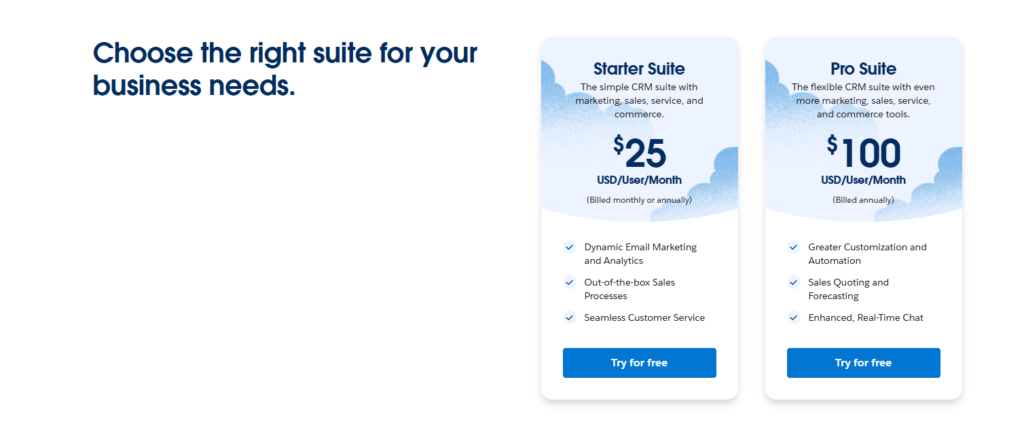
Key Features
- Lead and Opportunity Management: Salesforce allows brokers to track leads through the sales funnel, manage prospects, and monitor opportunities in real time. This feature helps brokers prioritize leads and focus on closing deals more efficiently.
- Customization and Automation: Users can customize dashboards and reports to fit their specific workflows. Automation tools reduce repetitive tasks, freeing up time for brokers to focus on client interactions and deal closures.
- Mobile Accessibility: The Salesforce mobile app provides brokers with on-the-go access to customer information, allowing them to update leads, manage contacts, and respond to client inquiries from anywhere.
- Integration Capabilities: Salesforce integrates seamlessly with various tools and applications, enhancing productivity. Whether it’s connecting with email, calendar, or real estate-specific applications, the integration capabilities are extensive.
- Robust Reporting and Analytics: With advanced analytics and reporting tools, brokers can gain insights into their sales performance, customer behavior, and market trends, helping them make data-driven decisions.
- Collaboration Tools: Features like Chatter allow team collaboration within the platform, enabling brokers to share insights and updates, which is crucial in a fast-paced real estate environment.
Salesforce CRM is best suited for large commercial real estate firms and brokers who require a highly customizable solution with robust analytics and reporting capabilities. Its scalability makes it ideal for businesses looking to grow and adapt their CRM as they expand. Small to mid-sized brokerages may also benefit, provided they are prepared to invest in the time needed for setup and customization.
3. Zoho CRM
Zoho CRM is a versatile customer relationship management solution designed to help businesses manage their customer interactions, streamline processes, and enhance sales performance. Its user-friendly interface and affordable pricing make it particularly appealing for small to mid-sized companies, including commercial real estate brokers. Zoho CRM provides a comprehensive set of tools tailored for lead management, marketing automation, and analytics, making it a solid choice for real estate professionals looking to optimize their operations.
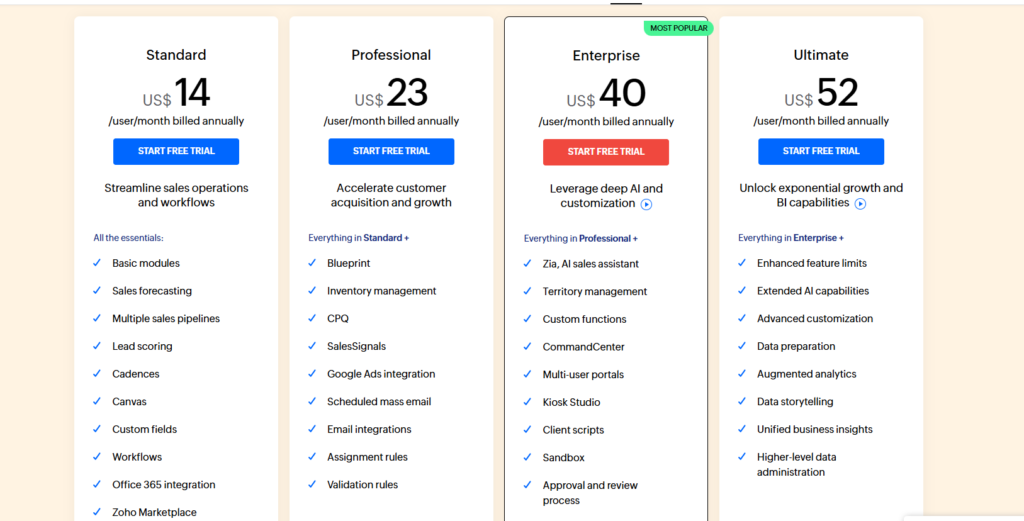
Key Features
- Lead Management: Zoho CRM allows brokers to efficiently capture, track, and manage leads from various sources, helping them nurture potential clients through the sales pipeline.
- Customization Options: Users can tailor the CRM to their specific needs with custom fields, modules, and workflows, allowing brokers to align the system with their unique business processes.
- Email Integration: The platform integrates with popular email services, enabling brokers to send and receive emails directly within the CRM. This feature streamlines communication and keeps all client interactions organized.
- Sales Automation: Automated workflows and task assignments help brokers save time on repetitive tasks, allowing them to focus on building client relationships and closing deals.
- Reporting and Analytics: Zoho CRM offers robust reporting tools that provide insights into sales performance, customer interactions, and market trends, facilitating data-driven decision-making.
- Mobile App: The mobile app enables brokers to access their CRM on the go, allowing them to manage leads, communicate with clients, and update information from anywhere.
Pricing
Zoho CRM offers flexible pricing plans to accommodate various business needs. As of 2024, the pricing options are:
- Free Plan: Available for up to 3 users, offering basic CRM features.
- Standard: Starting at $14/user/month, providing essential features for small teams.
- Professional: Starting at $23/user/month, including advanced features such as sales automation and customization.
- Enterprise: Starting at $40/user/month, suitable for larger teams needing extensive customization and reporting capabilities.
- Ultimate: Starting at $52/user/month, offering advanced analytics and dedicated support.
Zoho CRM is ideal for small to mid-sized commercial real estate brokers who require an affordable and flexible CRM solution. Its ease of use, customization options, and comprehensive features make it an excellent choice for brokers looking to enhance their client management and streamline their sales processes without significant investment. It also benefits teams looking for a straightforward system that can grow with their business.
4. Pipedrive CRM
Pipedrive is a user-friendly CRM designed primarily for sales teams, offering robust pipeline management features. It streamlines sales processes by providing tools for managing leads, tracking interactions, and automating repetitive tasks. This makes it an excellent choice for commercial real estate brokers looking to enhance their sales strategies and client management.

Key Features
- Visual Sales Pipeline: Easily manage and visualize sales stages, enabling brokers to prioritize leads effectively.
- Activity Management: Schedule calls, meetings, and tasks to ensure follow-ups are timely, helping to nurture leads and close deals faster.
- Email Integration: Seamlessly integrates with email, allowing users to track communications and schedule emails directly within the CRM.
- Customizable Fields: Brokers can tailor the CRM to their specific needs, adjusting fields and layouts to fit the commercial real estate process.
- Reporting and Analytics: Offers detailed insights into sales performance and pipeline health, allowing brokers to make informed decisions.
- Mobile Access: Provides a mobile app for managing leads on the go, ensuring that brokers can access vital information anywhere, anytime.
Pricing
- Essential Plan: $14/month per user
- Advanced Plan: $34/month per user
- Professional Plan: $49/month per user
- Power Plan: $64/month per user
- Enterprise Plan: $99/month per user
Pipedrive is ideal for commercial real estate brokers who need a straightforward, effective CRM to manage sales pipelines, track client interactions, and improve overall sales efficiency. Its customization options and mobile access are particularly beneficial for brokers who are frequently on the move and need to manage multiple deals simultaneously.
5. Keap CRM
Keap is an all-in-one CRM designed to automate sales and marketing processes, making it particularly beneficial for small businesses and professionals, including commercial real estate brokers. With its focus on lead management and client nurturing, Keap helps brokers streamline their workflows and enhance client relationships through effective automation tools.
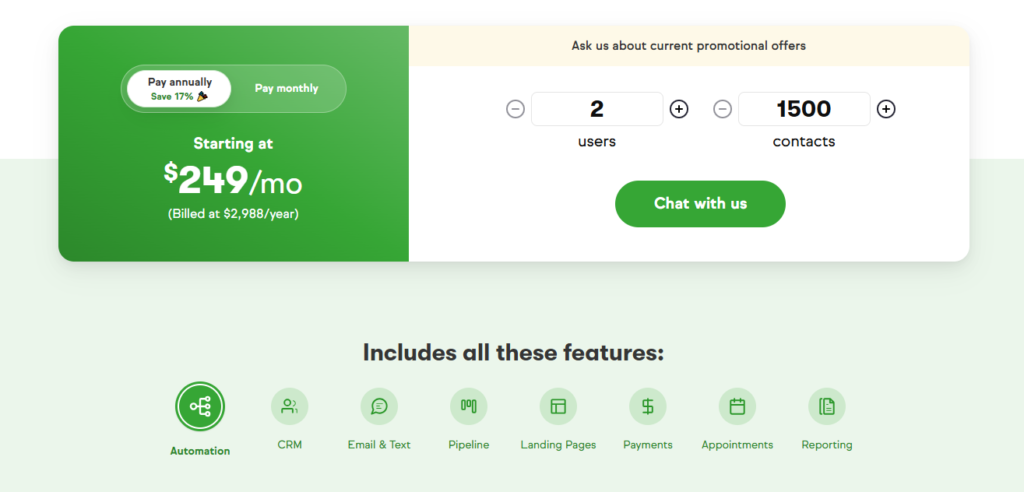
Key Features
- Lead Capture and Management: Automate lead capture through forms and landing pages, enabling brokers to collect potential client information easily.
- Email Marketing Automation: Create targeted email campaigns to nurture leads and maintain engagement, ensuring that clients receive relevant information at the right time.
- Sales Pipeline Management: Track deals through customizable sales pipelines, allowing brokers to prioritize follow-ups and close deals more efficiently.
- Task and Appointment Scheduling: Organize follow-up tasks and schedule appointments directly within the CRM, ensuring no lead falls through the cracks.
- Reporting and Analytics: Gain insights into sales performance and marketing effectiveness, helping brokers to refine their strategies based on data.
- Integration Capabilities: Connect with various third-party applications to enhance functionality, including accounting, project management, and communication tools.
Pricing
- $249/month for up to 1,500 contacts and 2 users.
Keap is best suited for commercial real estate brokers who are looking for a comprehensive solution to manage leads and automate marketing efforts. It is particularly beneficial for those who need to nurture client relationships over time and seek an integrated system to handle both sales and marketing tasks effectively.
6. Real Geeks CRM
Real Geeks is a real estate-focused CRM designed to help agents and brokers streamline their lead generation, nurturing, and conversion processes. It offers an all-in-one platform that integrates IDX websites, lead management tools, and marketing automation to drive business growth.

Key Features:
- Lead Management: Captures and organizes leads from various sources in one place, offering lead tracking and assignment.
- Automated Follow-Ups: Automates communication through emails and text messages to ensure no lead is left unattended.
- IDX Website Integration: Customizable IDX websites that are fully integrated with CRM to capture leads directly.
- Lead Nurturing: Helps agents build long-term relationships with clients via drip email campaigns and other automated outreach.
- Marketing Automation: Built-in tools for running Facebook and Google Ads to drive traffic and generate leads.
- Mobile App: Manage leads, communicate, and access important information on the go.
- Reporting & Analytics: Track your pipeline performance and identify trends through customizable reports.
- Commercial Real Estate Brokers looking for a CRM to streamline their lead management, automate follow-ups, and gain access to powerful lead generation tools. Ideal for brokers who are also looking to grow their digital presence with an IDX website and marketing automation.
Which CRM is Best for Commercial Real Estate Brokers?
Among the CRMs listed above, Salesforce stands out as the top recommendation for commercial real estate brokers. Its extensive customization options, powerful analytics, and scalability make it suitable for businesses of all sizes. However, depending on your specific needs, other CRMs like Real Geeks may offer unique features tailored to real estate professionals.
Use Case Recommendations
- Small Brokerages: Consider Zoho CRM for its affordability and ease of use.
- Mid-sized Firms: HubSpot CRM provides excellent integration capabilities and marketing tools.
- Large Enterprises: Salesforce is ideal due to its comprehensive features and scalability.
Now that you have a better understanding of the best CRM solutions for commercial real estate brokers, take the next steps. Consider starting a free trial or scheduling a demo with your preferred CRM provider. This hands-on experience will help you determine which system best fits your business needs.
How to Choose a CRM: A Beginner’s Buying Guide for Commercial Real Estate Brokers
Choosing the right CRM can be overwhelming, especially for beginners. Here’s a step-by-step guide to help you through the process:
- Identify Your Business Needs
- Assess your current processes and identify the features that will improve efficiency.
- Evaluate Features
- Consider essential features like lead management, reporting tools, and integration capabilities.
- Consider Budget Constraints
- Determine how much you are willing to invest in a CRM system, keeping in mind that some solutions offer free trials or freemium models.
- Assess Customer Support
- Look for providers that offer robust customer support to assist you during the onboarding process and beyond.
- Check Integration Options
- Ensure the CRM can integrate with your existing tools, such as email, calendars, and project management software.
- Read Reviews and Testimonials
- Investigate user reviews and case studies to understand how other businesses in your industry have benefited from the CRM.
Conclusion
Selecting the right CRM is crucial for the success of your commercial real estate business. It can significantly enhance customer relationships, streamline operations, and ultimately drive sales growth. Remember to evaluate your specific needs, consider scalability, and choose a system that aligns with your long-term goals.
When choosing a CRM, keep your long-term business goals in mind. Ensure that the system you select can grow with you, adapting to changes in your business environment and customer expectations.
Explore the CRMs mentioned in this article to find the best fit for your needs. Check out their websites for more information, and don’t hesitate to start a free trial or schedule a demo today!
FAQs
1. Do I really need a CRM?
Yes, a CRM system helps manage customer relationships more effectively, leading to increased sales and customer satisfaction.
2. How secure is my data in a CRM?
Most reputable CRM providers prioritize data security, employing encryption and regular security audits to protect your information.
3. Can a CRM integrate with my existing tools?
Many CRM systems offer integration capabilities with popular tools such as email platforms, project management software, and accounting systems.
4. What is the cost of implementing a CRM system?
The cost varies significantly based on the CRM provider and features chosen, ranging from free plans to several hundred dollars per month.
5. How long does it take to set up a CRM?
Implementation timelines can vary; however, many CRMs offer quick setups that can be completed in days, while more complex systems may take weeks.
This comprehensive guide is designed to equip commercial real estate brokers with the knowledge needed to select the best CRM for their unique needs, ensuring they can optimize their customer relationship management strategies effectively.
A seasoned professional specializing in CRM, SEO, and Social Media Marketing (SMM). With a deep understanding of customer relationship management, I help businesses optimize their digital strategies to enhance customer engagement and drive growth. Passionate about delivering measurable results through data-driven techniques and effective marketing solutions.
Let me know if you’d like any adjustments!


