Did you know that businesses using a CRM system experience a 29% increase in sales? This staggering statistic highlights the transformative power of Customer Relationship Management (CRM) tools in today’s competitive landscape.
In this comprehensive guide, we will compare the top CRM solutions specifically tailored for consultants, helping you find the best CRM for your unique business needs.
Selecting the right CRM is pivotal for achieving business success. A well-implemented CRM can enhance customer retention, streamline operations, and provide valuable insights into client behavior. Whether you are a solo consultant or part of a larger firm, the right CRM can significantly impact your effectiveness and efficiency.
This article will cover the critical features to consider when choosing a CRM, review the top CRM solutions available for consultants, and provide actionable next steps to help you get started. We will also offer a beginner’s buying guide to ensure you make the most informed decision for your business.
What to Look for in a CRM for Your Business
Scalability:
As a consultant, your business may experience fluctuations in client demand. It’s crucial to choose a CRM that can grow alongside your business, accommodating increasing data, user demands, and advanced functionalities. Scalability ensures that your CRM can handle additional features without compromising performance.
Ease of Use:
An intuitive interface and straightforward onboarding process are essential, especially for small teams or those new to CRM systems. The right CRM should enable you to start managing your client relationships quickly, with minimal training required. A user-friendly platform enhances productivity and allows you to focus on what you do best—serving your clients.
Customization:
Every consulting business has its unique workflows and requirements. Therefore, selecting a CRM with customizable features is vital. A customizable CRM allows you to tailor the software to your specific business needs, ensuring that it fits seamlessly into your existing processes.
6 Best CRM Solutions for Consultants
1. HubSpot CRM
HubSpot CRM is a widely-used, user-friendly platform that integrates marketing, sales, customer service, and content management. Known for its seamless experience and powerful tools, it’s ideal for businesses seeking a scalable solution with comprehensive automation capabilities.

Key Features:
- Contact Management: Organize and manage leads with a robust database that automatically logs interactions.
- Email Tracking & Templates: Easily track email opens and clicks with pre-built templates to boost outreach efficiency.
- Sales Pipeline Management: Visualize and manage your sales funnel with drag-and-drop functionality for better deal tracking.
- Automation & Workflows: Automate repetitive tasks like lead assignment, follow-ups, and more.
- Reporting & Analytics: Generate in-depth reports to track performance, conversions, and customer behavior.
- Integrations: Seamless integration with over 500 apps like Gmail, Outlook, Slack, and more for extended functionality.
Pricing:
- Free Plan: $0 for core CRM features (contact management, deal tracking, and email marketing).
- Starter Plan: $15/month (expands email marketing, automation, and removes HubSpot branding).
- Professional Plan: $800/month (advanced automation, custom reporting, and more robust sales tools).
- Enterprise Plan: $3,600/month (advanced reporting, custom objects, and higher-level team management features).
Consultants who need a flexible, scalable CRM with powerful marketing and sales tools. It’s particularly beneficial for small to medium-sized consultancy firms looking to streamline workflows and scale their operations while managing client relationships efficiently.
2. Zoho CRM
Zoho CRM is a powerful, cloud-based customer relationship management platform, designed to streamline business processes, enhance customer engagement, and improve sales performance. It is highly customizable, integrates with various third-party apps, and offers a range of automation tools, making it an excellent fit for consultants and small businesses looking for a flexible and scalable solution.
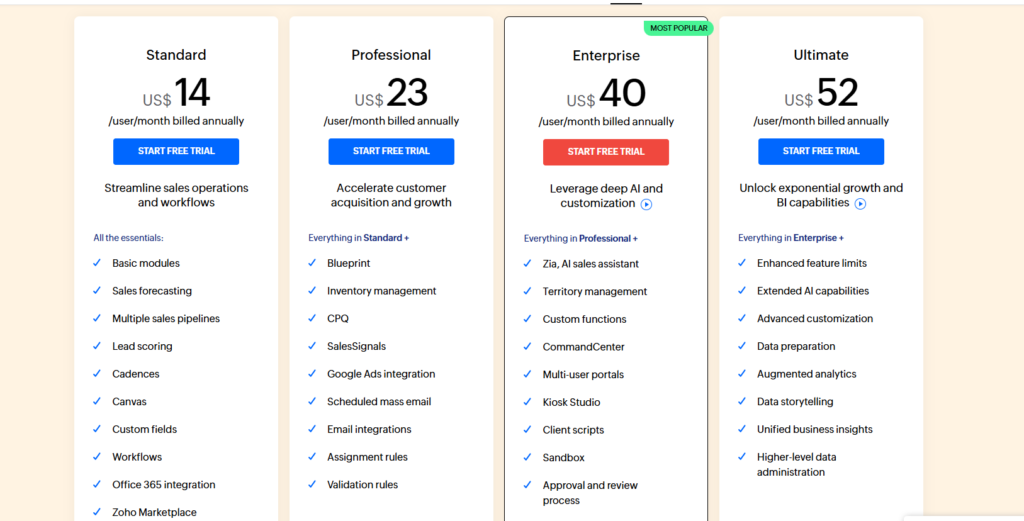
Key Features:
- AI-powered Sales Assistant (Zia): Provides intelligent predictions, suggestions, and automations for consultants to better manage leads and tasks.
- Omnichannel Communication: Enables interactions with clients via email, phone, social media, and live chat, ensuring seamless communication for consultants managing multiple clients.
- Customizable Dashboards: Offers personalized analytics and insights to track client engagement, helping consultants monitor performance and goals efficiently.
- Automation & Workflow Management: Simplifies lead nurturing, follow-ups, and scheduling, saving consultants valuable time.
- Third-party Integrations: Works with other tools like G Suite, Office 365, and MailChimp, making it easier for consultants to work within their existing software environment.
Pricing:
- Free Plan: For up to 3 users.
- Standard: $14/user/month (Basic features like scoring rules and custom fields).
- Professional: $23/user/month (Includes workflow automation and email insights).
- Enterprise: $40/user/month (Advanced customization, AI-powered tools).
- Ultimate: $52/user/month (Includes all features, premium support).
Zoho CRM is ideal for independent consultants and small consulting firms looking for an affordable, customizable, and feature-rich CRM with strong automation and integration capabilities. Its scalability also supports consultants looking to grow their client base over time.
3. Pipedrive CRM
Pipedrive is a sales-focused CRM that is known for its intuitive, visual pipeline management, designed to help businesses and consultants streamline sales processes. It focuses on activity-based selling, making it easier to track interactions, close deals, and manage leads efficiently. Its simplicity and focus on core CRM features make it an excellent choice for consultants looking for ease of use and effectiveness.

Key Features:
- Visual Sales Pipeline: Helps consultants easily track and manage deals at each stage of the sales funnel, ensuring nothing falls through the cracks.
- Activity Reminders and Automation: Enables consultants to set reminders for follow-ups and automate routine tasks, ensuring timely client communication and efficient management of client interactions.
- Customizable Reports & Dashboards: Provides detailed insights into sales performance, helping consultants track deal progress and optimize client strategies.
- Email Tracking & Syncing: Keeps consultants updated on email communication, allowing them to see when emails are opened or links are clicked, improving follow-ups.
- Third-Party Integrations: Works well with G Suite, Microsoft, and other commonly used tools by consultants for efficient workflow management.
Pricing:
- Essential Plan: $14/month per user (Basic features like deal management and customizable pipelines).
- Advanced Plan: $34/month per user (Includes full email sync, templates, and workflow automation).
- Professional Plan: $49/month per user (Advanced reporting, lead scoring, and custom permissions).
- Power Plan: $64/month per user (Advanced integrations and support).
- Enterprise Plan: $99/month per user (For large-scale consulting teams with dedicated support and extensive customization).
Pipedrive is ideal for solo consultants and small consulting teams focused on deal tracking and client relationship management, especially those who need a simple, user-friendly CRM with strong visual tools and automation for efficient client interaction.
4. Salesforce CRM
Salesforce is one of the most powerful and customizable CRM platforms on the market. Known for its robust capabilities, it caters to businesses of all sizes, including consultants, with features that support sales, marketing, customer service, and analytics. Its vast ecosystem of integrations and add-ons makes it suitable for consultants managing complex client relationships and large datasets.
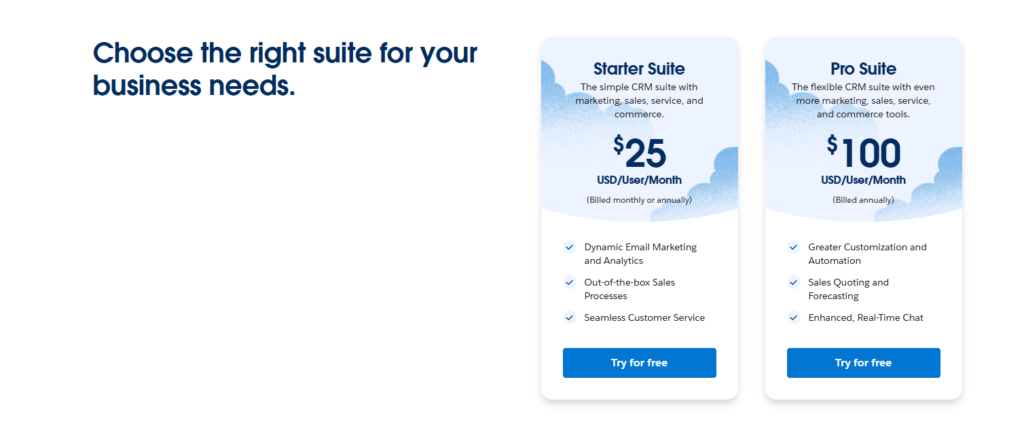
Key Features:
- Customizable Dashboards & Reports: Consultants can tailor reports and dashboards to track client engagement, project progress, and sales performance in real-time.
- Sales Cloud & Service Cloud: Provides tools for both sales and client service, helping consultants manage both new business opportunities and ongoing client relationships.
- AI-Powered Insights (Einstein Analytics): Delivers predictive analytics and intelligent suggestions, helping consultants make data-driven decisions and anticipate client needs.
- AppExchange Ecosystem: Allows consultants to integrate with thousands of third-party applications, enhancing their CRM with specific tools they may need for niche services or project management.
- Automation & Workflow Tools: Helps consultants automate routine tasks, set up client follow-ups, and streamline administrative processes, improving productivity and focus on client work.
Salesforce CRM is best for consultants or consulting firms managing complex projects and client relationships. It is particularly suited for those needing advanced customization, deep reporting, and automation. This CRM is ideal for larger consulting practices or independent consultants working with multiple stakeholders and extensive data.
5. Keap CRM
Keap, formerly known as Infusionsoft, is a comprehensive customer relationship management (CRM) system designed to streamline client management, marketing automation, and sales processes for small to medium-sized businesses. It is particularly tailored to help service-based businesses and consultants manage their client interactions more effectively.
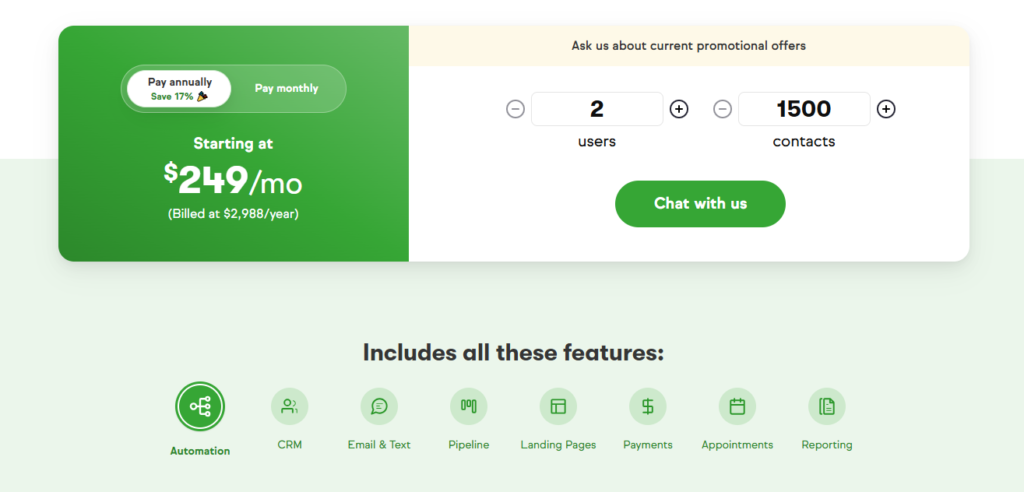
Key Features:
- Client Management: Keap offers robust client management tools that allow consultants to maintain detailed client records, including contact info, communication history, and important documents, all in one place.
- Marketing Automation: Features include customizable email marketing campaigns, landing pages, and automated lead capture tools. This helps consultants nurture leads without manual follow-up, saving time and increasing conversion rates.
- Sales Pipelines: Keap provides visual sales pipelines that make it easy to track the progress of deals at every stage. Consultants can customize stages according to their sales process, improving clarity and efficiency.
- Appointments and Scheduling: Integrated scheduling features enable clients to book appointments directly, which syncs in real-time with the consultant’s calendar, reducing scheduling conflicts and administrative overhead.
- Payment Processing: Keap integrates payment processing capabilities that allow consultants to invoice clients and accept payments directly through the CRM, streamlining the payment collection process.
Pricing:
Keap is priced at $249 per month, which includes access for 2 users and allows management of up to 1,500 contacts. This pricing tier includes all the core features needed for effective client and lead management, marketing automation, and sales tracking.
Keap is best suited for independent consultants and consulting firms looking for a comprehensive CRM solution that combines advanced client management with automation and sales tools. Its all-in-one functionality is ideal for those who need to manage multiple aspects of the business from a single platform, particularly those who value the integration of sales and payment processing within their CRM to ensure smooth operations and client interactions.
6. Freshsales
Freshsales, part of the Freshworks product suite, is a dynamic CRM designed to cater to high-velocity sales teams. It combines usability with sophisticated automation features to streamline complex sales processes, making it a suitable option for consultants and service-oriented businesses looking to enhance customer interactions and drive sales growth efficiently.
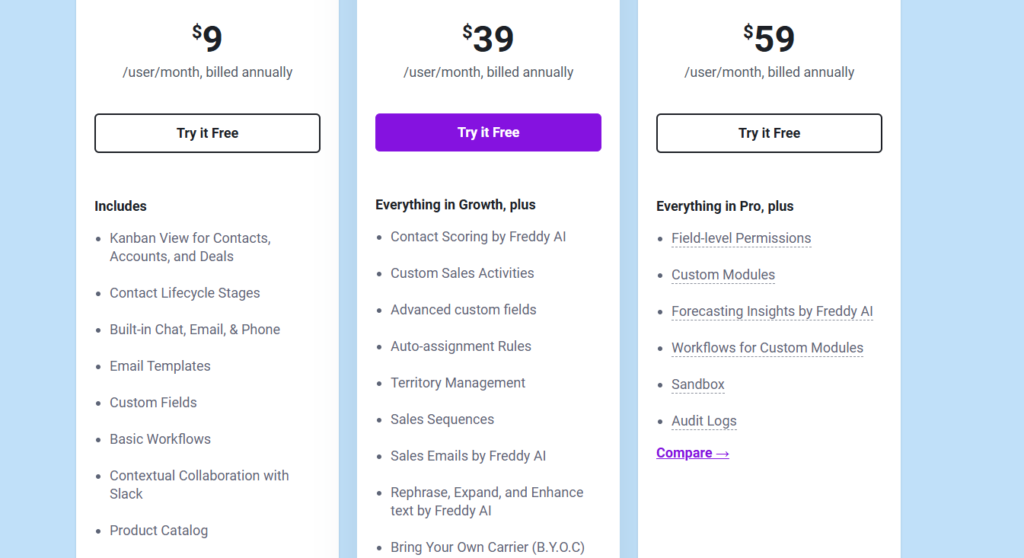
Key Features:
- 360-Degree Customer View: Freshsales provides a comprehensive view of customers, gathering data from various touchpoints to offer deep insights into each customer’s profile. This helps consultants personalize their interactions based on the customer’s history and preferences.
- AI-based Lead Scoring: The CRM features AI-powered lead scoring, which prioritizes leads based on their likelihood of conversion. This allows consultants to focus their efforts on the most promising prospects.
- Advanced Pipeline Management: With customizable pipelines and stages, consultants can effectively manage and track the progress of their deals from initiation to closure.
- Built-in Phone and Email: Freshsales includes built-in calling and email capabilities, enabling direct communication within the platform, which can be tracked and logged for future reference, ensuring that all client communications are centralized.
- Automations: The CRM automates repetitive tasks such as follow-ups, lead assignment, and deal updates. This automation saves valuable time for consultants, allowing them to focus more on client-facing activities and less on administrative tasks.
Freshsales is best for consultants who require a high degree of automation and AI assistance in managing their sales processes. Its ability to deliver detailed insights about each client and prospect makes it particularly useful for consultants focused on maintaining personalized relationships and tailored service offerings. The CRM’s scalability also makes it suitable for both solo consultants and larger consulting firms that are looking for growth and operational efficiency.
Which CRM is Best for Your Consulting Business?
After thorough analysis, HubSpot CRM emerges as the best CRM for consultants. Its robust features, ease of use, and scalability make it an ideal choice for businesses of all sizes. The free tier allows consultants to explore its capabilities without financial commitment, making it accessible for solo practitioners and larger firms alike.
Use Case Recommendations:
- Solo Consultants: HubSpot CRM or Freshsales for simplicity and affordability.
- Small to Medium-Sized Firms: Salesforce Essentials for advanced functionalities and integration options.
- Budget-Conscious Businesses: Zoho CRM offers excellent features at a competitive price.
Ready to elevate your client relationships? Start by signing up for a free trial or scheduling a demo with the recommended CRM providers. Explore the features that best suit your business needs, and take the first step towards optimizing your customer relationship management strategy.
How to Choose a CRM: A Beginner’s Buying Guide for Consultants
Step-by-Step Guidance:
- Identify Business Needs: Understand the specific challenges you face in managing client relationships.
- Evaluate Features: Look for essential features such as lead management, reporting, and automation tools.
- Consider Budget Constraints: Determine how much you are willing to invest in a CRM solution.
- Assess Customer Support: Ensure that the provider offers robust customer support options to assist you when needed.
- Explore Integration Options: Check if the CRM can integrate with your existing tools for a seamless workflow.
Conclusion
Choosing the best CRM for your consulting business is crucial for enhancing client relationships and driving growth. Consider factors like scalability, ease of use, and customization when making your decision.
As you select a CRM, always keep your long-term business goals and scalability in mind. The right CRM can evolve with your business and contribute to your success for years to come.
Explore and compare the CRM options mentioned in this article through the affiliate links provided. Start your journey toward optimized customer relationship management today!
FAQs
1. Do I really need a CRM?
Yes, a CRM can significantly enhance how you manage client relationships, streamline operations, and improve overall business efficiency.
2. How secure is my data in a CRM?
Most reputable CRM providers prioritize data security, implementing robust encryption and security measures to protect your information.
3. Can a CRM integrate with my existing tools?
Many CRMs offer integration options with popular tools such as email, project management software, and accounting systems.
4. What is the cost of implementing a CRM system?
Costs vary depending on the provider and features. Some CRMs offer free tiers, while others may charge monthly or annual fees based on the number of users or features.
5. How long does it take to set up a CRM?
The setup time depends on the complexity of your needs and the CRM chosen. However, many systems offer quick onboarding processes to get you started swiftly.
By following this guide, you can confidently choose the best CRM for consultants, ensuring that you enhance your client relationships and drive your business forward.
A seasoned professional specializing in CRM, SEO, and Social Media Marketing (SMM). With a deep understanding of customer relationship management, I help businesses optimize their digital strategies to enhance customer engagement and drive growth. Passionate about delivering measurable results through data-driven techniques and effective marketing solutions.
Let me know if you’d like any adjustments!


