In today’s competitive consulting landscape, managing client relationships effectively is crucial for success. Did you know that businesses that implement a CRM (Customer Relationship Management) system can increase sales by up to 29%? For consulting firms, where relationships are everything, having the right CRM can streamline operations, boost client satisfaction, and drive growth.
The goal of this article is to compare the top CRM solutions for consulting firms. We’ll evaluate key features, pricing, and the best use cases to help you make an informed decision for your business. Choosing the right CRM is not just about managing client data—it’s about making processes more efficient, improving customer experience, and positioning your business for long-term success.
In this article, we’ll break down the essential features consulting firms should look for in a CRM and highlight the top solutions available today.
What to Look for in a CRM for Consulting Firms?
Scalability
Consulting firms often start small but can grow rapidly, especially with a successful client acquisition strategy. It’s vital to select a CRM that can scale as your firm grows. The best CRM systems allow you to add users, expand storage, and unlock more advanced features as your needs evolve.
Ease of Use
An intuitive CRM system is crucial for small teams that don’t have the luxury of a dedicated IT department. A simple, user-friendly interface ensures that everyone on your team can quickly adopt the system, minimizing the learning curve. Efficient onboarding and easy navigation can save time and keep your team focused on what matters—delivering excellent service to clients.
Customization
Every consulting firm has its own unique processes and client engagement strategies. The ability to customize your CRM to reflect these specific needs is crucial. Whether it’s creating custom workflows, automating routine tasks, or setting up unique fields to track client data, a flexible CRM ensures that your system works for you, not the other way around.
Integration Capabilities
Consulting firms often rely on a suite of tools for email marketing, project management, invoicing, and more. A CRM that integrates seamlessly with these tools is essential for ensuring all your data flows smoothly across platforms. Look for CRM solutions that can easily connect with common tools such as QuickBooks, Gmail, Slack, and various project management software.
Top 6 Best CRM Solutions for Consulting Firms
1. HubSpot CRM

HubSpot CRM is a popular, user-friendly platform designed to help consulting firms manage sales, marketing, and customer service in one place. It’s known for its comprehensive free plan and scalable features, making it ideal for growing firms.
Key Features:
- Free CRM Platform: HubSpot offers a completely free version of its CRM with access to many powerful tools, including contact management, deal tracking, and task management. This is an excellent entry point for consulting firms with limited budgets.
- Sales Pipeline Management: Visualize your entire sales process from start to finish, making it easier to manage client relationships, monitor deals, and improve overall efficiency.
- Email Tracking and Engagement Tools: HubSpot allows you to track email opens, clicks, and responses, giving you valuable insights into how your consulting proposals and communications are being received by potential clients.
- Marketing and Sales Integration: The platform integrates sales and marketing tools to align both functions. Consulting firms can use HubSpot’s built-in marketing tools to run campaigns, capture leads, and track how those leads move through the sales pipeline.
- Task Automation: You can automate repetitive tasks like follow-up emails or reminders for meetings, allowing your team to focus on higher-value activities.
- Customization: Custom fields, templates, and reporting allow firms to tailor the CRM to fit their unique needs.
- Third-Party Integrations: HubSpot integrates with a wide array of tools including Gmail, Outlook, Slack, and various project management and accounting software.
Pricing:
- Free Plan: $0 for core features.
- Starter: $15/month.
- Professional: $800/month.
- Enterprise: $3,600/month.
Small to mid-sized consulting firms looking for an affordable, scalable CRM with integrated marketing and sales tools.
2. Pipedrive

Pipedrive is a sales-focused CRM designed to help consulting firms manage their client pipelines more effectively. Its intuitive interface and emphasis on deal tracking make it a go-to solution for firms looking to streamline their sales process without getting bogged down by unnecessary features.
Key Features:
- Sales Pipeline Management: Easily visualize and manage every deal in the pipeline, ensuring nothing slips through the cracks.
- Activity Reminders: Set up automated reminders for follow-ups, meetings, and other critical tasks to stay organized.
- Email Integration: Sync your email inbox to track client communications directly within the CRM.
- Customization: Tailor your pipeline, fields, and stages to match your specific sales processes.
- Mobile App: Stay connected and manage deals on the go with Pipedrive’s mobile app.
Pricing:
- Essential Plan: $14/month per user.
- Advanced Plan: $34/month per user.
- Professional Plan: $49/month per user.
- Power Plan: $64/month per user.
- Enterprise Plan: $99.00/month per user.
- A free trial is available for all plans, allowing firms to test the platform before committing.
Pipedrive is ideal for small to medium-sized consulting firms that are highly sales-focused and need a simple, intuitive tool to manage deals. Its straightforward pipeline management and task automation make it a great fit for firms looking to close deals more efficiently without needing complex CRM features.
3. Keap
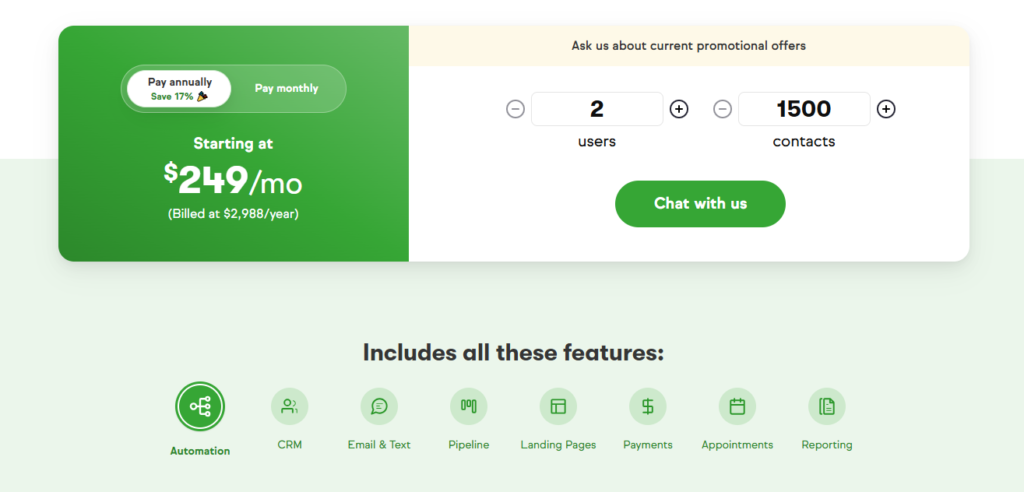
Keap (formerly Infusionsoft) is an all-in-one CRM designed to automate client management and marketing processes for small businesses, including consulting firms. It combines CRM, marketing automation, and e-commerce tools to streamline client communication and help firms nurture leads and grow client relationships.
Key Features:
- Automation: Automate tasks like follow-up emails, appointment scheduling, and lead nurturing, saving time and ensuring consistent communication.
- Email Marketing: Integrated email marketing tools allow firms to send personalized emails and track engagement.
- Lead Management: Capture and track leads, ensuring they move smoothly through your sales funnel.
- Invoicing and Payment Processing: Create invoices, accept payments, and manage billing directly within the CRM.
- Mobile App: Manage contacts, automate tasks, and communicate with clients while on the go.
Pricing
- Pro Plan: $299/month for 1,500 contacts and 2 users, with additional features like advanced automation and reporting.
- Keap offers a 14-day free trial to explore its features.
Keap is best suited for small to medium-sized consulting firms that want to automate their client management and marketing efforts. It’s particularly useful for firms that rely on personalized follow-up and nurturing to maintain strong client relationships. Firms looking to integrate invoicing and payment processing directly into their CRM will also benefit from Keap’s all-in-one approach.
4. Zoho CRM
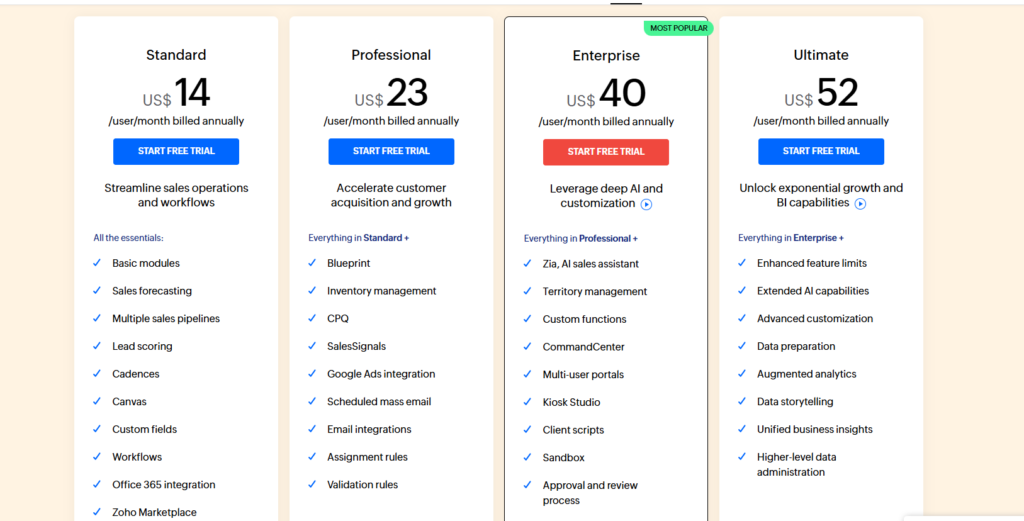
Zoho CRM is a comprehensive, cloud-based CRM designed to cater to businesses of all sizes. Known for its flexibility and extensive feature set, Zoho CRM helps consulting firms manage client relationships, sales pipelines, and marketing efforts in one platform. Its customizable interface and affordable pricing make it a popular choice for firms looking for a scalable solution.
Key Features:
- Lead and Contact Management: Organize and track leads, clients, and deals with ease, ensuring smooth management of your sales funnel.
- Workflow Automation: Automate repetitive tasks like follow-ups and notifications, allowing consulting teams to focus on client interactions.
- Customization: Highly customizable, allowing firms to tailor workflows, modules, and fields to their unique processes.
- AI-Powered Insights: Zia, Zoho’s AI assistant, offers predictive sales insights, task automation, and sentiment analysis to help firms prioritize deals.
- Third-Party Integrations: Seamlessly integrates with popular tools like G Suite, Mailchimp, and QuickBooks, ensuring smooth data flow between platforms.
Pricing:
- Free Plan: Supports up to 3 users with basic features.
- Standard Plan: $14/user/month, offering more advanced sales and marketing tools.
- Professional Plan: $23/user/month, includes workflow automation and inventory management.
- Enterprise Plan: $40/user/month, ideal for larger firms needing advanced customization and reporting.
- Ultimate Plan: $52/user/month, offering maximum storage and premium support.
- Zoho also offers a 15-day free trial for its paid plans.
Zoho CRM is ideal for consulting firms of all sizes looking for a customizable and scalable CRM solution. Its affordability and extensive features make it a good choice for small firms with growth potential, while larger firms will appreciate its advanced customization and AI-powered insights. Zoho CRM is especially suited for firms that require integration with multiple business tools and need a platform that can adapt to their evolving needs.
5. Salesforce
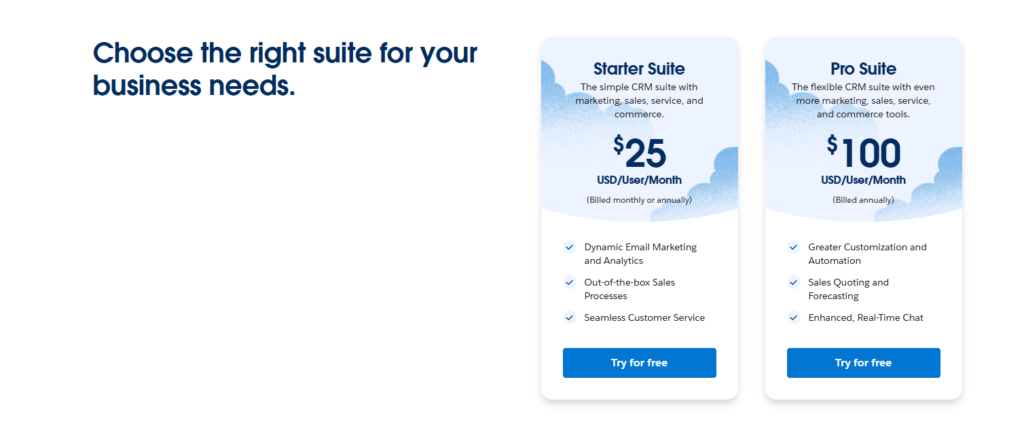
Salesforce is one of the most powerful and widely used CRMs in the world, known for its scalability and advanced customization. It’s designed to meet the needs of businesses of all sizes, offering extensive features that allow consulting firms to manage everything from client relationships to complex projects and marketing efforts in a single platform.
Key Features:
- Advanced Customization: Salesforce allows firms to tailor workflows, dashboards, and processes to fit their specific needs, making it highly flexible for different business models.
- Sales Cloud: Comprehensive sales management tools help consulting firms track leads, manage opportunities, and streamline sales pipelines.
- Automation and AI: Salesforce offers powerful automation tools and AI-driven insights through its Einstein AI, enabling firms to automate routine tasks and gain predictive insights.
- Third-Party Integrations: Salesforce integrates with thousands of apps and tools, including accounting, marketing, and project management platforms, making it easy to connect your CRM with your existing software.
- Scalability: Salesforce can grow with your firm, offering solutions for small businesses as well as advanced tools for larger, enterprise-level firms.
Salesforce is best suited for medium to large consulting firms that need highly customizable CRM solutions. It’s particularly ideal for firms managing complex projects, large sales teams, or multi-faceted client relationships. Firms looking for advanced reporting, automation, and AI-driven insights will benefit most from Salesforce’s capabilities. Smaller firms may find the Essentials plan useful if they anticipate rapid growth and want a CRM that can scale.
6. Monday Sales CRM
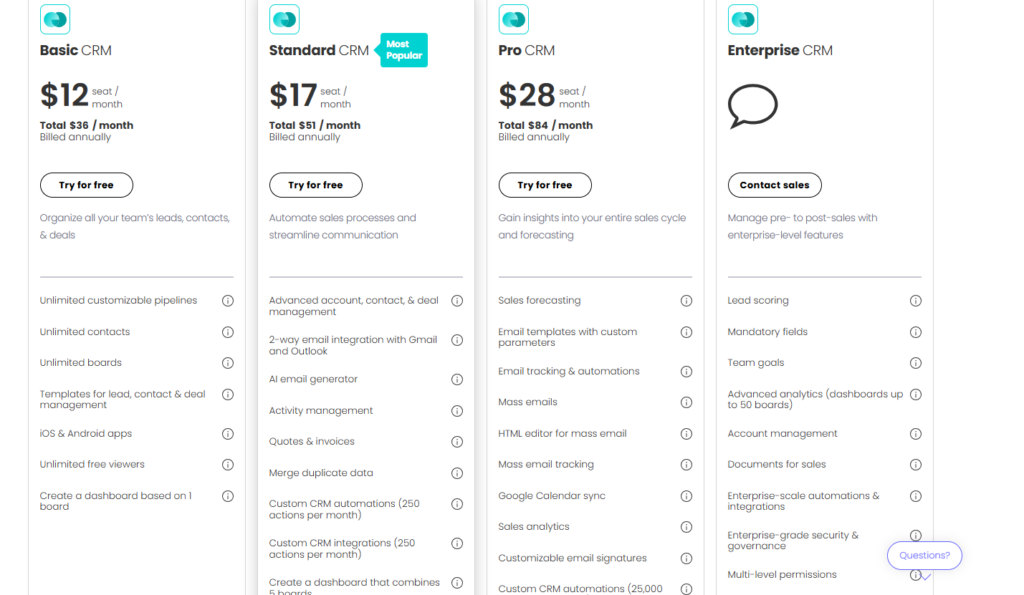
Monday Sales CRM is part of the Monday.com Work OS platform, designed specifically to help businesses manage their sales processes and client relationships. Known for its visually appealing, highly customizable interface, Monday Sales CRM allows consulting firms to streamline client management, sales pipelines, and project workflows all in one place.
Key Features:
- Customizable Dashboards: Create and customize workflows to track deals, manage clients, and oversee team activities with an intuitive, drag-and-drop interface.
- Sales Pipeline Management: Visualize the sales process in an easy-to-understand format, ensuring consulting firms can manage leads and deals efficiently.
- Automation: Automate repetitive tasks such as follow-ups, data entry, and notifications, freeing up time for more valuable client interactions.
- Integration: Integrates with a wide range of tools, including Gmail, Zoom, and QuickBooks, making it easy to sync with existing systems and keep all data in one place.
- Collaboration Tools: Real-time collaboration features enable teams to work together seamlessly, share updates, and track project progress.
Monday Sales CRM is ideal for small to medium-sized consulting firms that prioritize visual project and sales management. It’s particularly beneficial for teams that need a flexible, user-friendly platform to customize workflows, track deals, and automate tasks. Firms that already use Monday.com for project management will find this CRM seamlessly integrates into their existing workflow, making it a great all-in-one solution.
Which CRM is Best for Your Consulting Firm?
For consulting firms, HubSpot CRM is often the best overall choice. Its robust free tier provides excellent functionality for small and growing firms. The platform offers scalability, easy integration with popular tools, and a highly intuitive interface, making it an excellent all-rounder for consulting firms of all sizes.
Use Case Recommendations
- For Small Teams and Startups: Pipedrive is an excellent choice for smaller consulting firms. Its simplicity, affordability, and focus on sales pipeline management make it perfect for teams focused on closing deals efficiently.
- For Service-Based Firms: Keap excels in automating client communication and nurturing relationships, making it ideal for consulting firms that need to streamline client follow-up and automate routine tasks.
- For Larger Firms with Complex Needs: Salesforce is highly customizable and perfect for consulting firms dealing with larger, more complex projects. Its advanced features and scalability make it a top contender for larger organizations that require a highly tailored solution.
To find the best CRM for your consulting firm, start a free trial or schedule a demo. Many of the CRMs mentioned offer free trials, allowing you to test drive their features and see which platform best suits your needs.
Conclusion
Choosing the right CRM is a critical decision that can influence the success of your consulting firm. The right system will streamline operations, improve client relationships, and ultimately contribute to the growth of your business.
As you evaluate different CRMs, remember to consider both your current and future needs. It’s important to choose a CRM that not only solves today’s challenges but also grows with your business.
Ready to take the next step? Explore the free trials and demos linked above to find the CRM that’s right for you!
You can also checkout our small Digital CRM solutions
FAQs
Do I really need a CRM for my consulting firm?
Absolutely. A CRM helps consulting firms manage client relationships, track project timelines, and keep communication organized. It’s especially valuable as your firm grows and managing multiple clients and projects becomes more complex.
How secure is my data in a CRM?
Most CRM providers prioritize data security and use encryption, secure servers, and regular updates to protect your information. Be sure to choose a CRM provider with a strong track record of security measures and compliance with industry standards.
Can I customize my CRM to suit my firm’s specific needs?
Yes! Many CRMs offer robust customization options, allowing you to tailor the system to fit your specific processes, workflows, and client engagement strategies.
You may also Watch Top 5 BEST CRM For Small Business
I’m Rejaul Karim, an SEO and CRM expert with a passion for helping small businesses grow online. I specialize in boosting search engine rankings and streamlining customer relationship management to make your business run smoothly. Whether it's improving your online visibility or finding better ways to connect with your clients, I'm here to provide simple, effective solutions tailored to your needs. Let's take your business to the next level!


