Did you know that businesses using a CRM system experience a 29% increase in sales? This compelling statistic underscores the critical role that Customer Relationship Management (CRM) systems play in modern business. For contractors, the right CRM can streamline operations, enhance customer relationships, and ultimately drive profitability. In this article, we’ll explore the best CRM solutions tailored specifically for contractors, comparing their features, pricing structures, and ideal use cases.
Selecting the right CRM is pivotal for achieving business success. With an effective CRM, contractors can enhance customer retention, automate administrative tasks, and improve communication with clients and teams. This leads to streamlined operations, better project management, and, ultimately, greater success.
We will delve into what to look for in a CRM, present six of the best CRM solutions for contractors, provide recommendations based on various business needs, and guide you through the process of choosing the right CRM for your company.
What to Look for in a CRM for Your Business
Scalability
As your business grows, your CRM should be able to grow with it. Scalability is a crucial aspect to consider when selecting a CRM. You want a system that can accommodate increasing data volumes, more users, and additional features without compromising performance. A scalable CRM ensures that you won’t need to change systems as your business expands, saving you time and money in the long run.
Ease of Use
An intuitive interface is essential, especially for small teams or those new to CRM systems. A complicated CRM can lead to frustration and poor adoption rates. Look for a CRM that offers a straightforward onboarding process, user-friendly dashboards, and easy navigation. This will help your team quickly adapt to the new system and focus on serving customers rather than grappling with technology.
Customization
Every contractor has unique workflows and business requirements. A CRM that offers customizable features allows you to tailor the system to fit your specific needs. This can include customizable dashboards, workflows, and reporting features that reflect your business processes. Customization not only enhances usability but also increases the effectiveness of the CRM in supporting your operations.
6 Best CRM Solutions for Contractors
Here’s a curated list of the best CRM solutions that cater specifically to contractors:
1. JobNimbus
JobNimbus is a cloud-based CRM designed specifically for contractors. It offers project management, customer relationship management, and job tracking tools that help contractors streamline operations and improve efficiency. Known for its ease of use, it integrates with various tools and platforms contractors use, such as QuickBooks and Google Calendar.
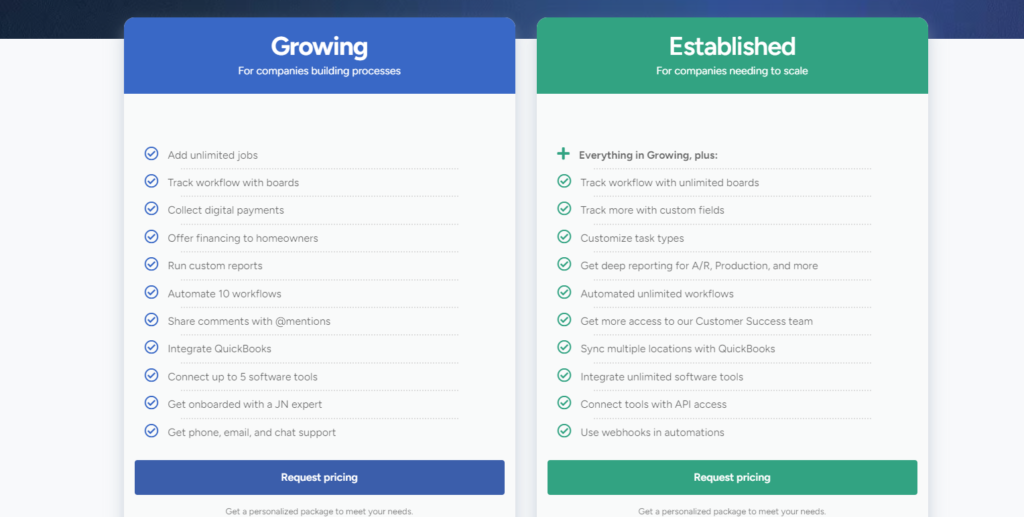
Key Features:
- Job & Project Management: Track the progress of jobs, schedule tasks, and assign them to team members.
- Contact Management: Manage customer data, including leads, communication, and invoicing from one place.
- Estimating & Invoicing: Create professional estimates and invoices easily, reducing time spent on admin tasks.
- Customizable Dashboards & Reporting: Visualize project progress, sales, and performance metrics in real-time.
- Integrations: Syncs with QuickBooks, EagleView, and other contractor-friendly software tools for accounting and job measurement.
JobNimbus is best suited for contractors and construction businesses focused on roofing, siding, and home renovation who need a streamlined way to manage jobs, communicate with clients, and handle estimates/invoices effectively.
2. HubSpot CRM
HubSpot CRM is a robust, user-friendly platform that offers tools for marketing, sales, customer service, and operations management. It provides an all-in-one solution for managing contacts, nurturing leads, and building strong customer relationships, making it ideal for businesses of all sizes.

Key Features:
- Contact & Lead Management: Store and track all customer interactions and communications in a centralized system, making it easier to manage relationships.
- Email Tracking & Templates: Send and monitor follow-up emails, schedule automated sequences, and use templates to save time.
- Sales Pipeline Management: Visualize the sales process and track deals as they progress through the stages.
- Task Automation: Automate repetitive tasks like follow-ups and emails, helping contractors focus more on their projects.
- Customizable Reports & Dashboards: Monitor key performance indicators and generate detailed reports on sales and marketing activities.
Pricing:
- Free Plan: $0 for core CRM features
- Starter: $15/month (basic tools for sales and marketing)
- Professional: $800/month (advanced automation, reporting, and team collaboration tools)
- Enterprise: $3,600/month (enterprise-level features, including advanced customization and analytics)
HubSpot CRM is ideal for contractors looking to scale their business with strong marketing and sales tools. It’s best for companies that value automation, lead tracking, and detailed reporting, especially those handling multiple clients or projects and want to improve lead nurturing and communication.
3. Buildertrend CRM
Buildertrend is a comprehensive cloud-based CRM specifically designed for construction professionals, particularly in residential building and remodeling. It offers tools to manage projects, communicate with clients, and streamline daily operations, from pre-sales to post-construction.
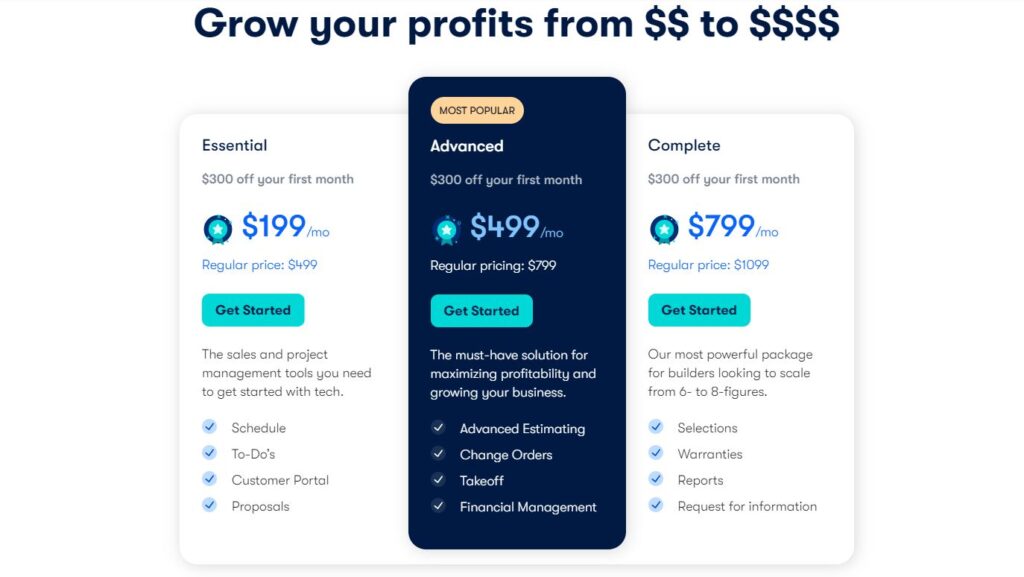
Key Features:
- Project Management: Manage construction schedules, tasks, and workflows to ensure projects run on time and within budget.
- Client & Subcontractor Communication: Provides a centralized platform for communicating with clients and subcontractors through messaging and file sharing.
- Estimate & Proposal Creation: Quickly create detailed estimates and proposals for potential clients.
- Time Tracking & Daily Logs: Track labor hours, document daily job site activity, and monitor progress.
- Financial Tools: Manage invoicing, purchase orders, and integrate with accounting software like QuickBooks for financial transparency.
Buildertrend is ideal for general contractors, home builders, remodelers, and specialty contractors who manage multiple projects and want a CRM that also provides deep project management capabilities, allowing them to coordinate all aspects of construction work in one place.
4. Zoho CRM
Zoho CRM is a versatile, cloud-based platform designed to help businesses of all sizes streamline their sales, marketing, and customer support processes. Known for its customizability and scalability, Zoho CRM offers a comprehensive set of tools to manage customer interactions, automate workflows, and improve team collaboration.
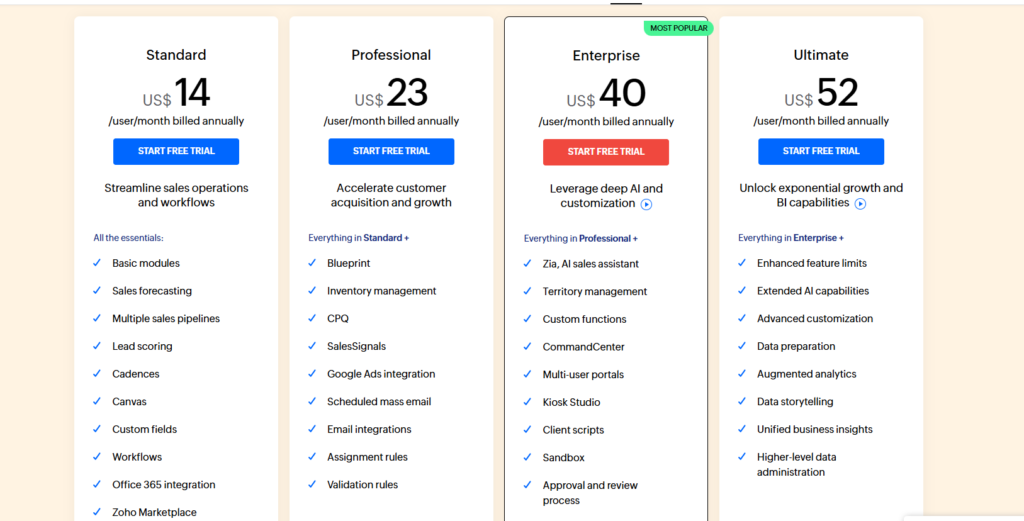
Key Features:
- Lead & Contact Management: Centralize customer data, track leads, and nurture them effectively through the sales pipeline.
- Customizable Workflow Automation: Automate repetitive tasks such as follow-ups, lead assignments, and data entry, saving time and reducing errors.
- Sales Pipeline Management: Visualize and track deals through every stage of the sales process with customizable pipelines.
- Integrations: Connect with popular third-party tools such as QuickBooks, Google Workspace, and Microsoft Office, allowing contractors to manage multiple processes in one place.
- Mobile App: Provides access to the CRM on-the-go, allowing contractors to manage projects and communicate with clients from the field.
Pricing:
- Free Plan: $0 for up to 3 users (basic CRM features)
- Standard: $14/user/month
- Professional: $23/user/month
- Enterprise: $40/user/month
- Ultimate: $52/user/month
Zoho CRM is best suited for contractors and construction businesses looking for a highly customizable CRM that integrates well with third-party apps. It’s especially useful for smaller contractors or growing businesses needing automation, lead tracking, and efficient contact management without a steep learning curve or high costs.
5. Salesforce CRM
Salesforce is a leading cloud-based CRM platform that offers a wide range of tools for sales, customer service, marketing, and more. Its powerful customization and scalability make it suitable for businesses of all sizes, offering deep functionality across industries, including contracting and construction.
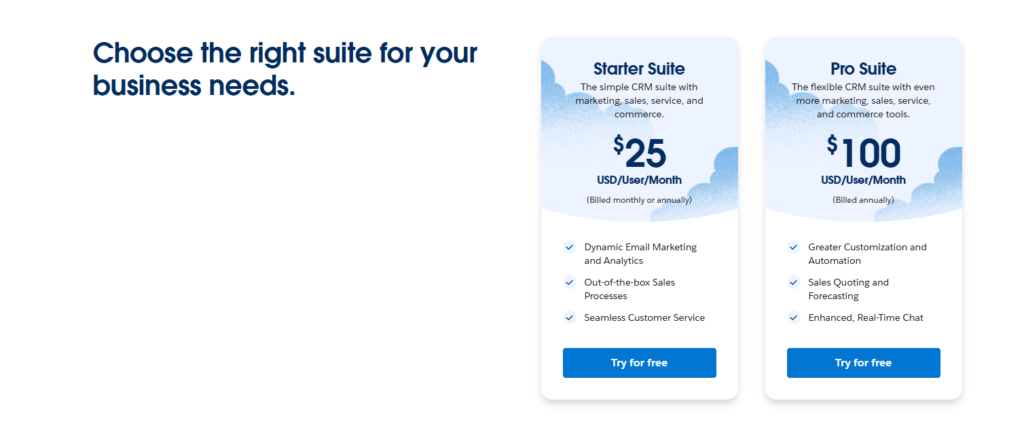
Key Features:
- Customizable Dashboards & Reports: Contractors can create real-time dashboards to track job progress, sales, and customer interactions, ensuring they always have up-to-date data.
- Lead & Opportunity Management: Manage and track leads, prospects, and deals, helping contractors move projects from inquiry to completion smoothly.
- Project & Task Management: Organize tasks, schedules, and team collaboration for effective project delivery.
- Integration with Third-Party Apps: Connect with tools like QuickBooks, Google Workspace, and project management software for seamless operations.
- Mobile App: Access all CRM features on the go, ensuring contractors can manage leads, tasks, and communication from the field.
Salesforce CRM is best suited for larger contractors or construction companies looking for a highly customizable, scalable CRM that integrates with multiple platforms. It’s ideal for contractors managing complex projects, multiple teams, and a high volume of clients, requiring detailed reporting and advanced workflow automation.
6. Pipedrive CRM
Pipedrive is a user-friendly, sales-focused CRM designed to help businesses efficiently manage their sales pipelines and close more deals. It’s known for its visual sales pipeline and intuitive interface, making it a great choice for contractors who prioritize simplicity and sales tracking.

Key Features:
- Visual Sales Pipeline: Provides an easy-to-navigate pipeline view, allowing contractors to track leads and deals through each stage of the sales process.
- Customizable Stages: Contractors can tailor the pipeline stages to fit their specific project or sales process.
- Email Integration & Tracking: Seamlessly integrates with email clients, enabling tracking of communication with leads and clients.
- Task Automation: Automates follow-ups, task assignments, and notifications to ensure no lead or project task is overlooked.
- Reporting & Analytics: Offers detailed reporting on sales performance, helping contractors identify bottlenecks and opportunities for improvement.
Pricing:
- Essential Plan: $14/month per user
- Advanced Plan: $34/month per user
- Professional Plan: $49/month per user
- Power Plan: $64/month per user
- Enterprise Plan: $99/month per user
Pipedrive is ideal for contractors focused on sales and business development, especially smaller to medium-sized businesses needing a CRM that simplifies the sales process. It’s best for contractors who need a clear visual pipeline and want to automate tasks related to client communication and deal tracking.
Which CRM is Best for Your Contracting Business?
After reviewing the features, pricing, and use cases of the listed CRMs, JobNimbus emerges as the best CRM for contractors. Its specialized features for project management, invoicing, and customer relationship management make it particularly suited for the unique needs of contractors.
Use Case Recommendations:
- JobNimbus: Ideal for contractors seeking robust project management features along with CRM capabilities.
- Buildertrend: Best for home builders and remodelers looking for a comprehensive project management solution integrated with CRM.
- Zoho CRM: Suitable for contractors looking for a budget-friendly, customizable option that integrates well with other tools.
- Pipedrive: Great for small contracting businesses focused on sales pipelines and lead management.
- Salesforce: The best choice for larger contractors needing extensive customization and scalability.
To take your contracting business to the next level, consider starting a free trial or scheduling a demo with one of the recommended CRM providers. Each platform typically offers a free trial period, allowing you to explore its features and determine if it fits your business needs.
How to Choose a CRM: A Beginner’s Buying Guide for Contractors
Identify Your Business Needs Before diving into CRM options, take the time to assess what your specific business needs are. Consider factors like the size of your team, the nature of your projects, and your customer management requirements.
Evaluate Features Make a list of must-have features based on your identified needs. Common features to look for include contact management, project tracking, invoicing capabilities, and reporting tools.
Consider Budget Constraints Determine your budget for CRM software. Some platforms charge per user, while others offer flat-rate pricing. Ensure that the CRM you choose aligns with your budget while still offering the features you need.
Assess Customer Support Look for a CRM provider that offers robust customer support. This is especially important if you’re new to CRM systems or if your team might need assistance during the onboarding process.
Read Reviews and Case Studies Research user reviews and case studies for each CRM you’re considering. This will give you insight into how other contractors have benefited from the software and any challenges they faced.
Conclusion
Choosing the right CRM is a significant decision for contractors. The right system can enhance customer relationships, streamline operations, and support business growth. In this article, we’ve explored what to look for in a CRM, reviewed the top solutions for contractors, and provided a step-by-step guide to help you make an informed decision.
When selecting a CRM, consider your long-term business goals and scalability. Investing in a robust CRM can yield significant returns, enhancing both your efficiency and your relationships with clients.
Explore the CRM options mentioned above, and don’t hesitate to start a free trial to find the best fit for your contracting business. Your future success could hinge on the right CRM choice.
FAQs
- Do I really need a CRM?
Absolutely! A CRM helps you manage customer relationships more effectively, streamline processes, and improve sales. - How secure is my data in a CRM?
Most reputable CRM providers employ advanced security measures, including encryption and regular backups, to protect your data. - Can a CRM integrate with my existing tools?
Yes, many CRMs offer integration options with other tools and platforms you may already be using, such as email marketing and accounting software. - What is the cost of implementing a CRM system?
Costs can vary widely based on the provider and features selected. It’s essential to assess your budget and the ROI you expect from using a CRM. - How long does it take to set up a CRM?
The setup time can range from a few days to several weeks, depending on the complexity of your business processes and the CRM system you choose.
By following this comprehensive guide, you’ll be well-equipped to navigate the landscape of CRM solutions for contractors and make an informed decision that aligns with your business needs.
A seasoned professional specializing in CRM, SEO, and Social Media Marketing (SMM). With a deep understanding of customer relationship management, I help businesses optimize their digital strategies to enhance customer engagement and drive growth. Passionate about delivering measurable results through data-driven techniques and effective marketing solutions.
Let me know if you’d like any adjustments!


