Did you know that businesses using a CRM system experience a 29% increase in sales? This compelling statistic underscores the vital role that Customer Relationship Management (CRM) systems play in modern business environments. In an age where customer experience dictates brand loyalty and profitability, an effective CRM solution can be the difference between success and stagnation.
In this article, I aim to help you navigate the landscape of CRM solutions specifically tailored for email marketing. We’ll compare the top CRM systems, focusing on features, pricing, and ideal use cases to determine which options best serve varying business needs.
Selecting the right CRM is pivotal for achieving business success. The implications of this decision are vast, impacting customer retention, sales strategies, and streamlined operations. As companies strive to enhance customer engagement, the right CRM solution can simplify processes, improve communication, and ultimately drive revenue growth.
In this comprehensive guide, we will cover:
- Key features to look for in a CRM
- A curated list of the best CRM solutions for email marketing
- Recommendations based on specific business types and needs
- Step-by-step guidance for beginners on how to choose a CRM
What to Look for in a CRM for Your Business
Scalability
As your business grows, so do your needs. A CRM that can grow alongside your business is essential. This means accommodating increasing data, users, and functionalities. The ideal CRM should offer scalable pricing plans and features, allowing you to upgrade as needed without the hassle of switching systems.
Ease of Use
A CRM should empower your team, not overwhelm them. An intuitive interface and straightforward onboarding process are vital, especially for small teams or those new to CRM systems. User-friendly software reduces the learning curve, enabling your team to maximize the CRM’s capabilities quickly.
Customization
Every business has unique workflows and requirements. Therefore, it’s crucial to choose a CRM that offers customizable features. This includes the ability to modify dashboards, reports, and communication workflows to align with your specific business processes, ultimately enhancing productivity and user satisfaction.
6 Best CRM Solutions for Email Marketing
1. HubSpot CRM
HubSpot CRM is a popular, all-in-one solution known for its ease of use, particularly favored by small to mid-sized businesses. It provides powerful email marketing automation, lead generation, and sales tracking, making it a solid choice for businesses aiming to scale their customer communication and marketing efforts.

Key Features:
- Email Marketing Automation: Automates follow-ups, nurture sequences, and personalized email campaigns.
- Lead Tracking: Captures leads through forms and tracks interactions, helping to improve targeting.
- Segmentation: Advanced segmentation tools for creating personalized email lists based on user behavior and preferences.
- Reporting & Analytics: Detailed performance tracking to analyze the effectiveness of email campaigns.
- Integration with Marketing Hub: Seamlessly integrates with HubSpot’s Marketing Hub for enhanced email marketing capabilities.
Pricing:
- Free Plan: $0 (Includes core CRM and basic email marketing features)
- Starter: $15/month (More advanced features like custom reporting)
- Professional: $800/month (Advanced automation and personalization)
- Enterprise: $3,600/month (Full suite, including predictive lead scoring and enhanced analytics)
HubSpot CRM is ideal for small businesses, startups, and companies looking to scale their email marketing efforts without a steep learning curve. It’s especially beneficial for businesses that value powerful marketing automation in their CRM.
2. Zoho CRM
Zoho CRM is a flexible, cloud-based solution offering a comprehensive set of tools designed to manage sales, marketing, and customer support. It’s known for its affordability and integration capabilities, making it an attractive option for small to mid-sized businesses with growing email marketing needs.
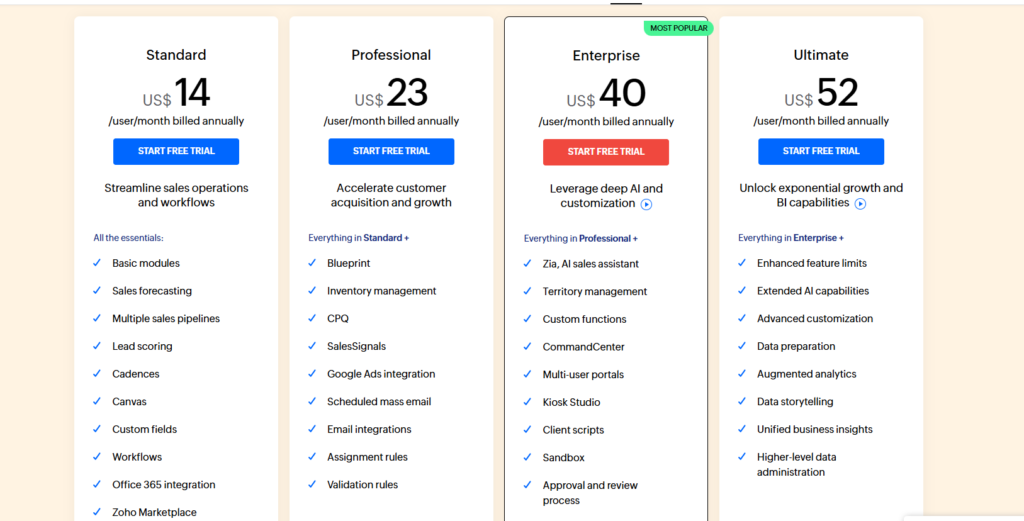
Key Features:
- Email Marketing Integration: Integrates seamlessly with Zoho Campaigns for email marketing, allowing for targeted, automated campaigns.
- Email Templates & Personalization: Create and customize email templates to send personalized emails based on customer data.
- Workflow Automation: Automates repetitive tasks, including email follow-ups, lead nurturing, and customer segmentation.
- AI-Powered Sales Assistant (Zia): Helps with email suggestions and optimizes campaign performance.
- Analytics & Reporting: Provides deep insights into email campaign effectiveness, open rates, and click-through rates.
Pricing:
- Free Plan: Up to 3 users (basic features included)
- Standard: $14/user/month (customizable workflows and basic email integration)
- Professional: $23/user/month (email workflows and real-time notifications)
- Enterprise: $40/user/month (advanced automation and email analytics)
- Ultimate: $52/user/month (comprehensive suite with AI features)
Zoho CRM is best suited for small to mid-sized businesses looking for an affordable CRM that integrates well with email marketing tools. It’s great for businesses that require strong automation and personalized email campaigns at a competitive price.
3. Pipedrive CRM
Pipedrive is a sales-focused CRM designed for simplicity and efficiency. Known for its intuitive, visual interface, it helps teams manage leads, track communication, and optimize email marketing campaigns. It is particularly well-suited for businesses seeking straightforward pipeline management with email integration.

Key Features:
- Email Marketing Integration: Seamlessly integrates with email marketing tools like Mailchimp, allowing for easy campaign management within the CRM.
- Email Tracking: Tracks when emails are opened and clicked, giving insights into customer engagement and optimizing email follow-ups.
- Automation Workflows: Automates repetitive email tasks, such as sending follow-ups and drip campaigns, saving time and ensuring timely communication.
- Customizable Email Templates: Create personalized email templates, making email outreach more efficient and consistent.
- Reporting & Insights: Offers reporting tools to track the success of email campaigns, providing data-driven insights for improved performance.
Pricing:
- Essential Plan: $14/month per user (Basic email integration and tracking)
- Advanced Plan: $34/month per user (Email automation and more detailed insights)
- Professional Plan: $49/month per user (Advanced reporting and full workflow automation)
- Power Plan: $64/month per user (Enhanced automation and team collaboration tools)
- Enterprise Plan: $99/month per user (Unlimited customization and advanced support)
Pipedrive CRM is best for small to mid-sized businesses and sales teams looking for a CRM with easy-to-use email marketing features. It’s especially beneficial for businesses focused on pipeline management and lead nurturing through targeted email campaigns.
4. Salesforce CRM
Salesforce CRM is a leading, enterprise-grade CRM known for its robust features and extensive customization options. It is widely used across industries for managing customer relationships, and it offers powerful marketing automation tools, including sophisticated email marketing capabilities.
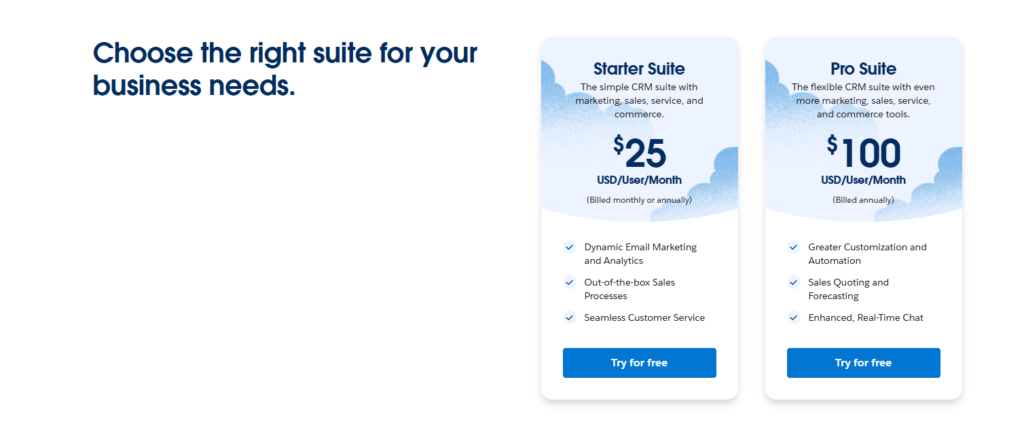
Key Features:
- Email Marketing Automation (Pardot): Integrates with Pardot to offer highly personalized and automated email campaigns, lead nurturing, and drip marketing.
- AI-Powered Insights (Einstein): Provides predictive analytics to optimize email marketing efforts and target the right audiences.
- Customizable Email Templates: Create and automate email campaigns with drag-and-drop tools, making it easier to personalize messages.
- Advanced Reporting & Analytics: Offers deep insights into campaign performance, helping optimize email content and timing.
- Integration with Other Tools: Seamlessly integrates with Salesforce Marketing Cloud, enabling omnichannel marketing alongside email campaigns.
Salesforce CRM is best suited for large businesses and enterprises that need extensive email marketing automation and powerful analytics. It’s ideal for companies with complex marketing strategies requiring deep personalization, segmentation, and comprehensive campaign reporting.
5. ActiveCampaign
ActiveCampaign is a CRM known for its robust email marketing and automation capabilities. It integrates marketing automation, sales automation, and CRM into one platform, making it a popular choice for businesses that rely heavily on email marketing to nurture leads and retain customers.
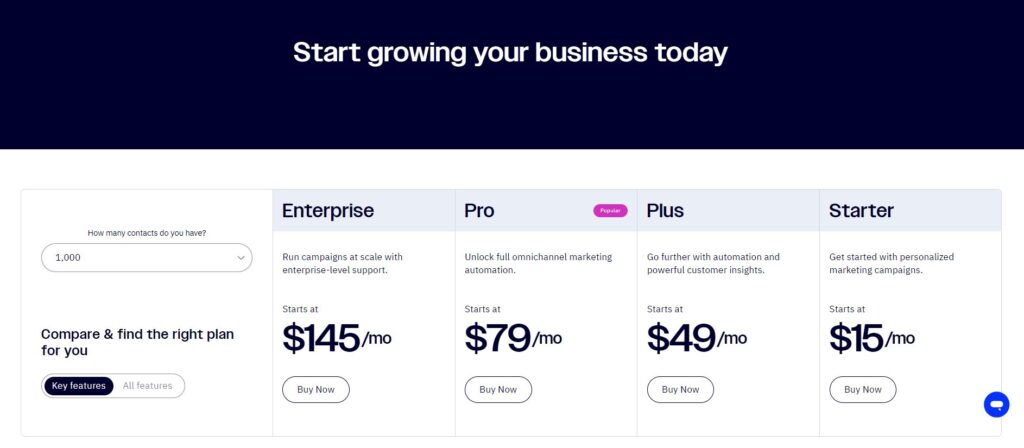
Key Features:
- Advanced Email Automation: Allows users to create complex, automated email workflows for lead nurturing, welcome sequences, and drip campaigns.
- Email Personalization: Tailors email content based on user behavior, demographics, and interactions, improving engagement.
- Segmentation and Targeting: Offers powerful segmentation tools to send highly targeted email campaigns, increasing conversion rates.
- A/B Testing: Tests different versions of emails to optimize subject lines, content, and overall campaign performance.
- CRM Integration with Email: Seamlessly integrates email marketing with CRM functionalities, tracking interactions and providing a 360-degree view of the customer journey.
ActiveCampaign is best suited for businesses of all sizes that rely on email marketing for customer acquisition and retention. It’s especially valuable for companies that need advanced automation and personalized email workflows to boost engagement and streamline their marketing efforts.
6. Keap CRM
Keap is an all-in-one CRM solution designed to help small businesses streamline their email marketing, sales, and customer relationship management. It combines automation, lead management, and advanced email marketing features into a single platform, simplifying business operations and improving customer engagement.
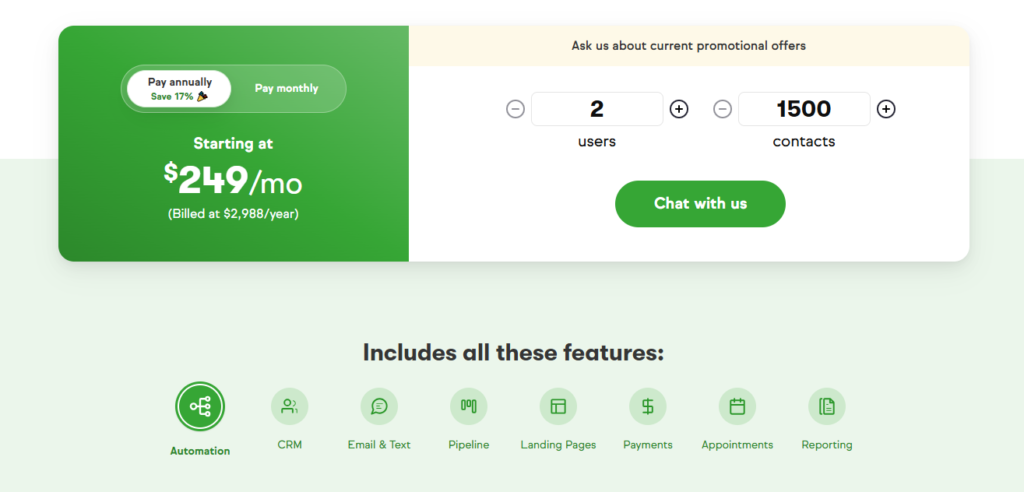
Key Features:
- Email Marketing Automation: Automates follow-up emails, drip campaigns, and personalized communication based on customer behavior and actions.
- Customizable Email Templates: Offers a variety of customizable templates to create professional and personalized emails quickly.
- Segmentation & Tagging: Allows businesses to segment their contact list and tag customers based on their behavior, ensuring more targeted email campaigns.
- Automated Sales Pipelines: Simplifies lead management by automating follow-ups and nurturing leads through personalized email sequences.
- Analytics & Reporting: Provides in-depth analytics on email open rates, click-throughs, and campaign performance, helping optimize future email marketing efforts.
Pricing:
- Keap Pro Plan: $249/month for 1,500 contacts and 2 users (Includes CRM, marketing automation, and sales pipeline features)
Keap is ideal for small businesses and entrepreneurs who rely heavily on email marketing for lead nurturing and customer retention. It’s best suited for those looking for a robust CRM solution with integrated email marketing and automation capabilities to streamline business operations and scale their efforts.
Which CRM is Best for Your Business?
When it comes to the best CRM for email marketing, ActiveCampaign stands out as a top choice due to its robust automation capabilities and seamless integration with email marketing tools. It excels in nurturing leads and enhancing customer engagement, making it ideal for businesses focused on relationship-building.
Use Case Recommendations
- Small Businesses: Zoho CRM – Cost-effective with essential features for managing customer relationships.
- E-commerce: Shopify CRM – Integrated solutions for managing sales and customer interactions.
- Startups: HubSpot CRM – Offers a free tier and extensive resources for growing businesses.
I encourage you to take actionable steps in your CRM journey. Start by exploring the trial versions of the recommended CRM providers. Testing different platforms will help you gauge their suitability for your unique business needs. Schedule demos and engage with sales representatives to get a deeper understanding of the functionalities each CRM offers.
How to Choose a CRM: A Beginner’s Buying Guide for Your Business
Step-by-Step Guidance
- Identify Business Needs: Understand your specific requirements, such as customer segmentation, automation, and reporting.
- Evaluate Features: Create a list of must-have features versus nice-to-have ones.
- Consider Budget Constraints: Determine how much you are willing to invest in a CRM solution, keeping in mind the potential return on investment.
- Assess Customer Support: Look for CRM providers with robust customer support, including tutorials, live chat, and comprehensive knowledge bases.
- Check for Integrations: Ensure the CRM can seamlessly integrate with existing tools, such as your email marketing platform, to streamline operations.
Conclusion
In summary, the right CRM for email marketing is a crucial asset for any business looking to optimize customer interactions and enhance sales strategies. By focusing on scalability, ease of use, and customization, you can find a CRM that aligns with your business goals.
As you embark on this journey, keep your long-term business objectives in mind. A CRM is not just a tool; it is a partner in your growth strategy. Investing in the right CRM solution will not only improve customer relationships but also foster sustainable business success.
Explore the CRM options mentioned in this post, and don’t hesitate to compare their features and pricing. Start your journey toward enhanced customer relationship management today!
FAQs
1. Do I really need a CRM?
Absolutely! A CRM helps you manage customer interactions, streamline processes, and improve relationships, which can lead to increased sales and customer retention.
2. How secure is my data in a CRM?
Most reputable CRM providers prioritize data security, offering features like encryption, secure access controls, and compliance with data protection regulations.
3. Can a CRM integrate with my existing tools?
Many CRMs offer integrations with popular tools and platforms. It’s essential to check compatibility during your selection process.
4. What is the cost of implementing a CRM system?
Costs vary widely based on the features and the number of users. Some CRMs offer free tiers or affordable entry-level plans, while others are more premium.
5. How long does it take to set up a CRM?
The setup time can range from a few days to several weeks, depending on the complexity of your business needs and the CRM you choose. However, most providers offer resources to expedite the onboarding process.
By understanding the best CRM for email marketing and how to choose the right one for your business, you are well on your way to improving your customer relationships and driving growth.
A seasoned professional specializing in CRM, SEO, and Social Media Marketing (SMM). With a deep understanding of customer relationship management, I help businesses optimize their digital strategies to enhance customer engagement and drive growth. Passionate about delivering measurable results through data-driven techniques and effective marketing solutions.
Let me know if you’d like any adjustments!


