Did you know that businesses using a CRM system experience a 29% increase in sales? In today’s competitive landscape, leveraging the right Customer Relationship Management (CRM) tool can be the game-changer your home service business needs to thrive.
As a seasoned CRM expert, I’ve witnessed firsthand how the right CRM can transform operations, enhance customer relationships, and drive significant growth. This article aims to guide you through the best CRM for home service business, comparing top solutions tailored to meet your unique needs. Whether you’re a small team just starting or an established company looking to optimize your processes, selecting the right CRM is pivotal for your success.
Choosing the right CRM isn’t just about managing customer data; it’s about fostering customer retention, streamlining operations, and ultimately driving sales. In this comprehensive guide, we’ll delve into the key features to look for in a CRM, review the top CRM solutions for home service businesses, and provide actionable steps to help you make an informed decision. Let’s embark on this journey to elevate your business relationships and operational efficiency.
What to Look for in a CRM for Your Business
Scalability
As your home service business grows, so does the volume of customer data and the complexity of your operations. A scalable CRM ensures that your system can handle increased data and user demands without compromising performance. Look for CRM solutions that offer flexible pricing plans, the ability to add more users seamlessly, and features that can expand as your business needs evolve. Scalability ensures that your CRM remains a valuable tool, supporting your growth rather than becoming a bottleneck.
Ease of Use
A CRM is only as effective as its usability. An intuitive interface and straightforward onboarding process are crucial, especially for small teams or those new to CRM systems. The best CRM solutions for home service businesses prioritize user experience, allowing your team to adopt the system quickly without extensive training. Features like drag-and-drop functionalities, customizable dashboards, and clear navigation paths enhance usability, ensuring that your team can focus on what matters most—serving your customers.
Customization
Every home service business has unique workflows and requirements. A one-size-fits-all CRM may not address your specific needs. Therefore, the ability to customize features is essential. Look for CRM solutions that offer customizable fields, workflows, and automation rules. This flexibility allows you to tailor the CRM to your business processes, ensuring that it aligns perfectly with how you operate. Customization not only enhances efficiency but also ensures that the CRM supports your specific business goals.
5 Best CRM Solutions for Home Service Businesses
1. Housecall Pro
Housecall Pro is a CRM specifically designed for home service professionals. It helps businesses automate job scheduling, dispatching, customer communication, invoicing, and payment processing, all through an intuitive, mobile-friendly platform. This CRM is tailored to meet the needs of field service teams.
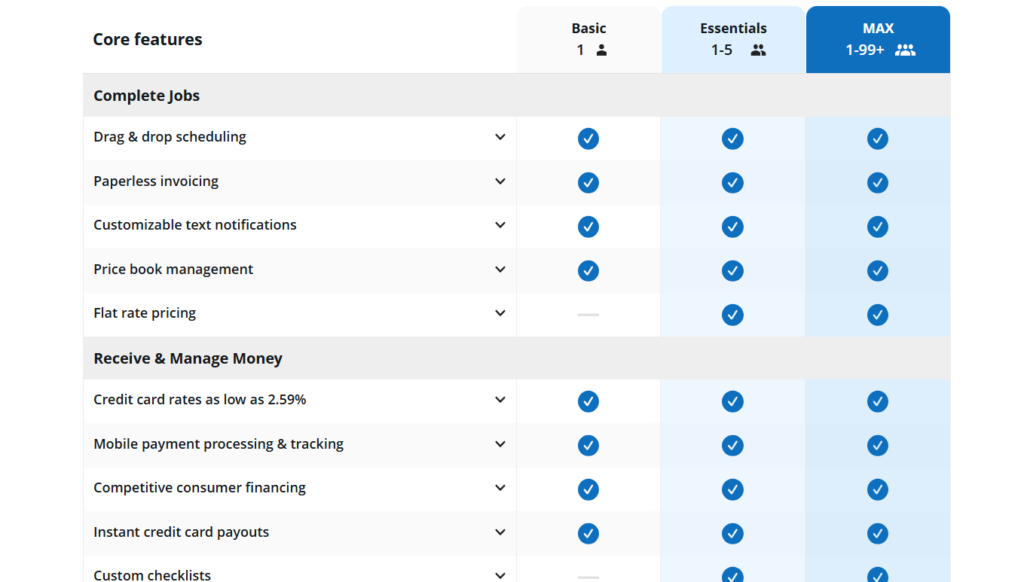
Key Features:
- Job Scheduling & Dispatching: Easily schedule jobs, assign technicians, and send them job details on the go, perfect for managing multiple appointments.
- Invoicing & Payments: Generate invoices and collect payments directly through the platform, streamlining the billing process for home service businesses.
- Customer Communication: Send automated appointment reminders, job status updates, and follow-ups via text or email, improving customer experience.
- Mobile App: Access all tools on the go, making it easy for technicians in the field to manage jobs and communicate with the office.
- GPS Tracking: Monitor technician locations and optimize routes, saving time and fuel costs.
- Customizable Pricing & Estimates: Create detailed, branded estimates and pricing for jobs, providing transparency to clients.
Pricing:
- Basic: $49/month (single user, basic scheduling, invoicing, and payment features).
- Essentials: $129/month (up to 5 users, includes additional automation tools).
- Max: Custom pricing (for larger teams, includes advanced features like reporting and API integrations).
Home service businesses such as plumbing, HVAC, electrical, and cleaning services that need a comprehensive, mobile-friendly CRM to manage day-to-day operations, job scheduling, and customer interactions efficiently. Ideal for small to mid-sized businesses with technicians in the field.
2. HubSpot CRM
HubSpot is a popular CRM known for its easy-to-use platform, helping businesses manage marketing, sales, and customer service in one place. It offers a solid free version and a wide range of tools for businesses of all sizes, especially those looking for scalability.

Key Features:
- Contact Management: Keep track of customer interactions and job history.
- Email Tracking & Automation: Automate follow-ups and track email opens for better customer engagement.
- Lead Management: Capture and organize leads efficiently, helping home service businesses target potential clients.
- Task Management: Organize tasks and reminders, helping teams stay on top of appointments and jobs.
- Live Chat & Bots: Provide instant customer support via chat, ideal for answering service inquiries quickly.
- Reporting & Dashboards: Visualize performance metrics like job completion rates, team efficiency, and customer satisfaction.
Pricing:
- Free Plan: $0 for core features.
- Starter: $15/month (basic marketing, sales, and customer service tools).
- Professional: $800/month (advanced marketing automation, workflows, and custom reporting).
- Enterprise: $3,600/month (highly customizable solutions for large businesses).
Small to medium-sized home service businesses (e.g., plumbing, electrical, HVAC) that want to streamline operations, automate marketing, and track job progress without breaking the bank.
3. Zoho CRM
Zoho CRM is a flexible, cloud-based CRM designed for businesses of all sizes. It offers a robust suite of tools to manage customer relationships, streamline workflows, and improve communication. It’s known for its customization and affordability, making it a great option for home service businesses looking for a scalable solution.
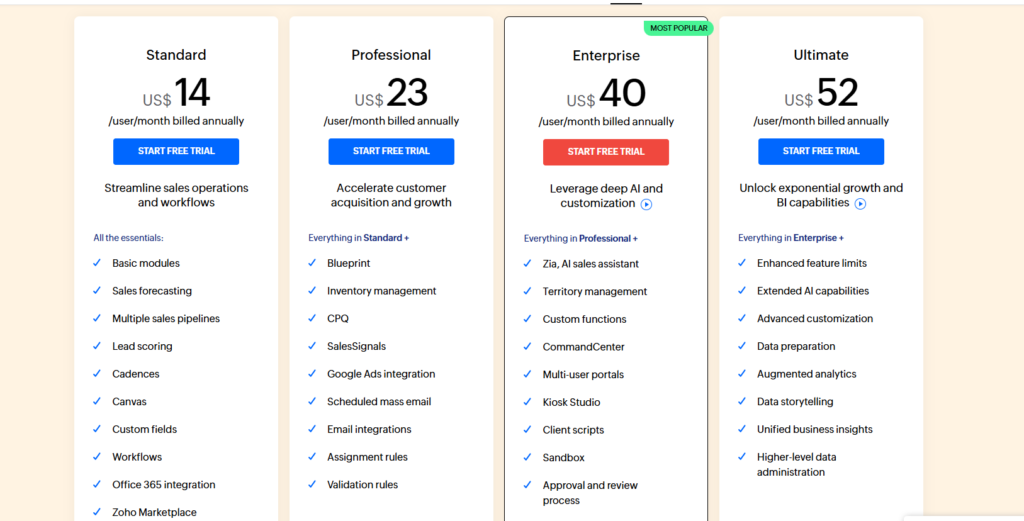
Key Features:
- Lead and Contact Management: Manage client details and job histories, helping home service businesses keep track of customer interactions.
- Automation: Automate tasks such as follow-ups, scheduling, and reminders, reducing manual effort and improving job scheduling.
- Customizable Dashboards: Create custom views for performance metrics like job completion rates and team productivity.
- Workflows: Automate business processes like job assignments or customer follow-ups, saving time and improving efficiency.
- Mobile CRM: Access customer data and job information on the go, perfect for field technicians.
- Integration with Other Tools: Zoho integrates with other tools like QuickBooks, Google Workspace, and third-party apps for invoicing, calendar management, and more.
Pricing:
- Free Plan: $0 (up to 3 users).
- Standard: $14/user/month (basic CRM features).
- Professional: $23/user/month (email integration, workflows, inventory management).
- Enterprise: $40/user/month (advanced customization, AI tools, analytics).
- Ultimate: $52/user/month (premium features, enhanced support, advanced analytics).
Home service businesses with growing teams (e.g., cleaning services, landscaping, pest control) that need a customizable, scalable CRM solution with automation and mobile accessibility to streamline operations.
4. Keap CRM
Keap is a powerful CRM and marketing automation platform designed to help small businesses organize customer data, streamline communications, and automate sales and marketing processes. It is especially beneficial for home service businesses looking to improve client engagement, manage leads, and automate workflows.
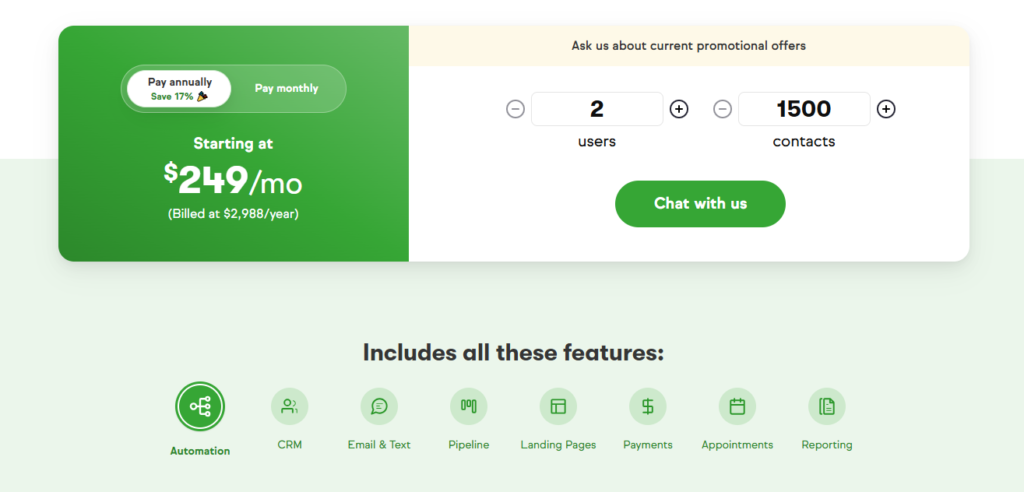
Key Features:
- Automation & Workflows: Automate lead follow-ups, appointment reminders, and post-job emails, saving time and ensuring consistent communication.
- Lead Management: Capture, track, and organize leads efficiently, helping businesses stay on top of potential customers.
- Invoicing & Payments: Create and send invoices directly from the CRM, and accept payments online, streamlining the billing process.
- Appointment Scheduling: Allow clients to book appointments directly online, reducing the manual scheduling workload.
- Email & SMS Marketing: Use automated marketing campaigns to send targeted messages, increasing customer engagement and job bookings.
- Customizable Pipelines: Track the status of jobs, estimates, and follow-ups with customizable pipelines, making job management smoother.
Pricing:
- Pro Plan: $249/month (1,500 contacts and 2 users; additional cost for more users or contacts). Includes CRM, sales pipeline, marketing automation, invoicing, and payments.
Small to mid-sized home service businesses (e.g., landscaping, cleaning, handyman services) that need advanced automation for lead nurturing, customer follow-ups, and invoicing. Ideal for businesses looking to combine CRM with powerful marketing tools to grow their client base and revenue.
5. Pipedrive CRM
Pipedrive is a sales-focused CRM designed to help businesses manage their sales pipelines, track customer interactions, and streamline workflows. Its user-friendly interface and automation capabilities make it ideal for home service businesses that want to improve sales management and job tracking.

Key Features:
- Sales Pipeline Management: Visualize and track every stage of the sales process, helping home service businesses manage leads, estimates, and job completions.
- Activity Reminders: Set automated reminders for follow-ups, appointments, or job progress, ensuring tasks are completed on time.
- Customizable Workflows: Tailor workflows for job assignments, lead nurturing, or customer communication, improving efficiency.
- Lead and Deal Tracking: Keep detailed records of customer interactions, helping to convert leads into long-term clients.
- Mobile App: Manage job details, contacts, and sales opportunities while on the go, which is essential for home service businesses with field teams.
- Reporting & Analytics: Analyze performance metrics like sales conversions, job progress, and revenue, helping businesses make informed decisions.
Pricing:
- Essential Plan: $14/month per user (basic pipeline management and tracking tools).
- Advanced Plan: $34/month per user (automation, email sync, and integration tools).
- Professional Plan: $49/month per user (enhanced reporting and workflow automation).
- Power Plan: $64/month per user (team collaboration tools and additional customizations).
- Enterprise Plan: $99/month per user (advanced customization and dedicated support).
Home service businesses focused on lead management and sales growth (e.g., roofing, pest control, renovation services) that need a streamlined pipeline to manage new leads, follow-ups, and job scheduling. Ideal for businesses looking for a simple, visual CRM to boost sales productivity.
Which CRM is Best for Your Home Service Business?
After evaluating the top CRM solutions based on scalability, ease of use, and customization, ServiceTitan emerges as the standout choice for home service businesses. Its comprehensive features, including scheduling, dispatching, invoicing, and robust reporting, make it an all-in-one solution that can grow with your business. Additionally, its user-friendly interface and extensive customization options ensure that it can adapt to your specific workflows, making it a versatile tool for any home service provider.
Use Case Recommendations
- Small Teams/New Businesses: Housecall Pro offers an intuitive interface and essential features that are perfect for startups and small teams looking to manage their operations efficiently without a steep learning curve.
- Growing Businesses: Jobber provides scalable solutions with advanced features like automated billing and detailed reporting, ideal for businesses experiencing steady growth and looking to optimize their processes.
- Established Enterprises: ServiceTitan is tailored for larger operations that require comprehensive functionalities, including advanced analytics, extensive customization, and integration capabilities.
- Budget-Conscious Businesses: Zoho CRM offers a range of pricing plans and robust features, making it a great option for businesses that need a powerful CRM without breaking the bank.
- Comprehensive Marketing Needs: HubSpot CRM excels in integrating marketing, sales, and customer service tools, making it suitable for businesses that want an all-encompassing solution to manage their customer interactions.
Next Steps
Ready to elevate your home service business with the best CRM? Start by identifying your specific needs and explore free trials or demos offered by the recommended CRM providers. This hands-on experience will help you understand which CRM aligns best with your business goals and operational requirements. Don’t hesitate to reach out to CRM providers for personalized consultations to ensure you make the most informed decision.
How to Choose a CRM: A Beginner’s Buying Guide for Home Service Businesses
Step-by-Step Guidance
1. Identify Your Business Needs
- Start by outlining the specific challenges your business faces. Whether it’s managing customer interactions, scheduling jobs, or tracking sales, understanding your needs will help narrow down your options.
2. Evaluate Essential Features
- Look for features that align with your business processes. Key functionalities might include appointment scheduling, invoicing, customer communication tools, and reporting capabilities.
3. Consider Scalability
- Ensure the CRM can grow with your business. Check if the CRM offers tiered pricing plans, additional user licenses, and advanced features that you can unlock as your business expands.
4. Assess Usability
- A user-friendly interface is crucial for quick adoption. Opt for CRMs that offer intuitive navigation, customizable dashboards, and easy onboarding processes.
5. Review Customization Options
- Your business workflows are unique. Choose a CRM that allows you to customize fields, workflows, and automation rules to fit your specific needs.
6. Check Integration Capabilities
- Ensure the CRM can integrate seamlessly with your existing tools and software, such as accounting systems, email marketing platforms, and scheduling tools.
7. Evaluate Customer Support
- Reliable customer support can make a significant difference. Look for CRMs that offer comprehensive support options, including live chat, phone support, and extensive knowledge bases.
8. Consider Budget Constraints
- Determine your budget and explore CRM options that offer the best value within your financial limits. Remember to consider long-term costs, including potential upgrades and add-ons.
9. Test with Free Trials or Demos
- Take advantage of free trials or demos to get hands-on experience with the CRM. This will help you assess whether the CRM meets your expectations and fits seamlessly into your operations.
10. Gather Feedback from Your Team
- Involve your team in the decision-making process. Their feedback can provide valuable insights into the CRM’s usability and effectiveness in meeting your business needs.
Conclusion
Selecting the best CRM for home service business is a critical decision that can significantly impact your company’s efficiency, customer satisfaction, and overall growth. By focusing on scalability, ease of use, and customization, you can choose a CRM that not only meets your current needs but also adapts as your business evolves. The top CRM solutions discussed—Jobber, ServiceTitan, Housecall Pro, Zoho CRM, and HubSpot CRM—offer a range of features tailored to different business sizes and requirements, ensuring that you can find the perfect fit for your home service operations.
When choosing a CRM, always consider your long-term business goals and the system’s ability to support those objectives. A well-chosen CRM is an investment in your business’s future, fostering stronger customer relationships, streamlined operations, and sustained growth.
Ready to transform your home service business? Explore and compare the recommended CRMs here and take the first step towards optimizing your customer relationship management today.
FAQs
Do I really need a CRM?
Absolutely. A CRM system centralizes customer information, streamlines communication, and enhances your ability to manage relationships effectively. It leads to improved customer satisfaction, increased sales, and more efficient operations.
How secure is my data in a CRM?
Reputable CRM providers prioritize data security, implementing robust measures such as encryption, regular backups, and compliance with data protection regulations. Always choose a CRM with a strong security track record and transparent privacy policies.
Can a CRM integrate with my existing tools?
Yes. Most modern CRMs offer integration capabilities with a wide range of tools and software, including email marketing platforms, accounting software, and scheduling tools. This ensures a seamless flow of information across your business systems.
What is the cost of implementing a CRM system?
The cost varies depending on the CRM provider, the features you need, and the size of your team. CRMs typically offer tiered pricing plans, allowing you to choose a package that fits your budget. Consider both initial and long-term costs, including potential upgrades and add-ons.
How long does it take to set up a CRM?
Setup time depends on the complexity of the CRM and the extent of customization required. Basic setups can take a few hours, while more comprehensive implementations may take several weeks. Many providers offer onboarding support to streamline the process.
Can a CRM help improve customer retention?
Yes. By providing a centralized platform for managing customer interactions, a CRM enables personalized communication, timely follow-ups, and proactive service, all of which contribute to higher customer retention rates.
Is training required to use a CRM?
While many CRMs are user-friendly, some level of training can help your team maximize the system’s potential. Most providers offer training resources, including tutorials, webinars, and customer support, to facilitate a smooth onboarding process.
What should I do if my CRM doesn’t meet my needs?
If your CRM isn’t meeting your expectations, consider reaching out to the provider for support or exploring customization options. If the issues persist, it may be necessary to evaluate alternative CRM solutions that better align with your business requirements.
How can a CRM increase my sales?
A CRM helps you track leads, manage customer interactions, and automate sales processes, enabling your team to focus on high-value activities. This streamlined approach can lead to increased sales efficiency and higher conversion rates.
Can a CRM system be accessed remotely?
Yes. Most modern CRMs are cloud-based, allowing you to access your data from anywhere with an internet connection. This flexibility is especially beneficial for home service businesses with field teams that need to manage customer information on the go.
I’m Palash Pramanik, an SEO and CRM expert with a deep passion for helping businesses thrive online. I specialize in driving higher search engine rankings and creating seamless customer relationship management strategies to enhance both visibility and engagement. Whether you need to boost your online presence, attract the right audience, or streamline your client interactions, I offer tailored solutions designed to meet your specific needs. My goal is to help you optimize your digital strategy, strengthen customer connections, and drive sustainable growth. Let’s work together to elevate your business to new heights!


