Did you know that businesses using a CRM system experience a 29% increase in sales? In today’s competitive landscape, the importance of Customer Relationship Management (CRM) cannot be overstated, especially for specialized fields like interior design. As an experienced CRM expert, I have seen how the right CRM can streamline processes, enhance client interactions, and ultimately lead to greater business success.
The purpose of this article is to explore and compare the best CRM for interior designers, highlighting the key features, pricing structures, and ideal use cases for each solution. By the end, you’ll have a clearer understanding of which CRM might be the perfect fit for your design business.
Selecting the right CRM is pivotal not just for tracking leads and sales but also for nurturing client relationships and enhancing customer retention. A well-implemented CRM can help interior designers streamline their operations, improve communication, and provide a personalized experience for their clients.
In this article, we will cover what to look for in a CRM, review six of the best CRM solutions tailored for interior designers, provide recommendations based on different business needs, and offer a beginner’s guide to help you choose the right CRM.
What to Look for in a CRM for Your Business
Scalability
When choosing a CRM, one of the most critical factors to consider is scalability. As your interior design business grows, so will your data and user demands. A scalable CRM solution will allow you to easily add users, integrate additional features, and manage increased volumes of client data without compromising performance.
Ease of Use
An intuitive interface is essential, especially for small teams or businesses new to CRM systems. The easier the CRM is to use, the quicker your team can adapt, leading to a faster return on investment. Look for a system that offers a straightforward onboarding process, so you can hit the ground running without unnecessary delays.
Customization
Every business has unique workflows and requirements, and your CRM should reflect that. The ability to customize features—such as dashboards, reporting, and data fields—will allow you to tailor the CRM to fit your specific needs. This is particularly important for interior designers who often have distinct processes and project requirements.
6 Best CRM Solutions for Interior Designers
1. HubSpot CRM
HubSpot is a popular, all-in-one CRM platform known for its user-friendly interface and powerful free tools. It offers marketing, sales, and service features that can help interior designers manage leads, client communications, and project workflows efficiently.

Key Features:
- Client Management: Easily track and organize client information, from initial inquiry to project completion.
- Email Marketing & Automation: Create targeted email campaigns for client follow-ups, essential for maintaining strong client relationships.
- Task & Project Management: Schedule tasks, set reminders, and keep your team on track with projects.
- Lead Tracking & Pipeline Management: Monitor potential projects and clients through a visual sales pipeline.
- Integrations: Seamlessly integrates with design tools, Gmail, Outlook, and other software essential for interior design firms.
Pricing:
- Free Plan: $0 (Includes core CRM features)
- Starter: $15/month (Enhanced email marketing, pipeline features)
- Professional: $800/month (Advanced automation, reporting, and teams)
- Enterprise: $3,600/month (Custom reporting, hierarchical teams, and advanced controls)
Small to mid-sized interior design firms or freelancers who need a free or affordable solution with scalability as they grow. The free plan is excellent for those new to CRM, while the Professional and Enterprise plans are suitable for larger businesses requiring advanced automation and reporting.
2. Zoho CRM
Zoho CRM is a highly customizable and affordable CRM solution known for its extensive feature set and integrations. It is designed to help businesses manage their customer interactions, streamline workflows, and automate sales processes.
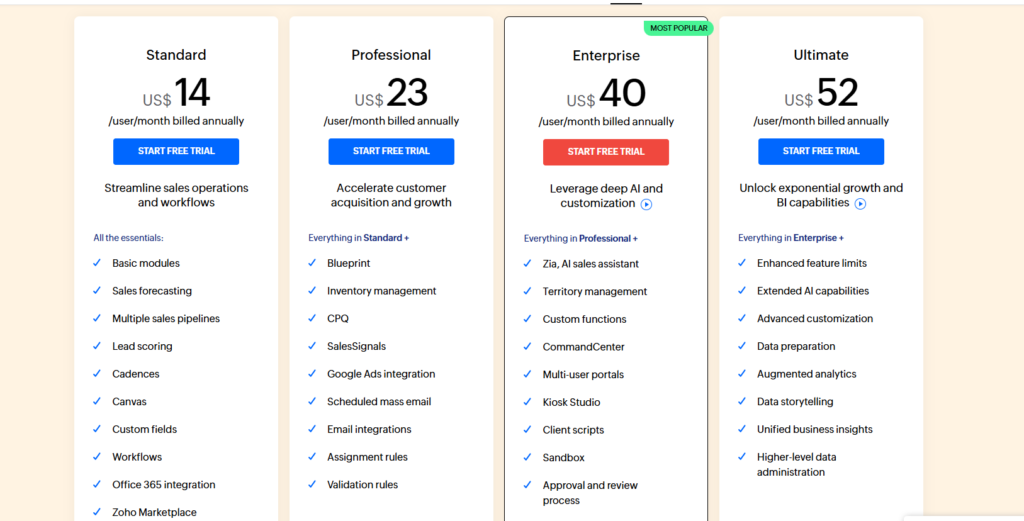
Key Features:
- Lead and Contact Management: Keep track of client details and project leads in an organized manner, perfect for managing multiple interior design projects.
- Sales Automation: Automate repetitive tasks like follow-up emails and reminders to free up more time for creative work.
- Customizable Dashboards and Reports: Track project performance and client interactions with tailor-made reports, crucial for monitoring design project progress.
- Integrations: Connect with other Zoho apps, design software, and third-party tools like Google Workspace, making it easier to manage design workflows.
- Mobile App: Manage your design projects and client interactions on the go, a great benefit for designers who work at multiple locations.
Pricing:
- Free Plan: Available for up to 3 users.
- Standard: $14/user/month (basic features like lead and contact management).
- Professional: $23/user/month (advanced features like sales automation and workflow management).
- Enterprise: $40/user/month (custom modules, advanced reporting, and AI features).
- Ultimate: $52/user/month (additional AI and enhanced analytics features).
Zoho CRM is ideal for small to medium-sized interior design businesses that need an affordable, customizable CRM to manage their client relationships and streamline project workflows. It works particularly well for firms that want deep customization and integration with other tools.
3. Salesforce CRM
Salesforce CRM is one of the most powerful and widely used CRM platforms, known for its scalability and customization capabilities. It offers a comprehensive suite of tools to manage client relationships, project workflows, and sales processes, making it an ideal choice for businesses with complex needs.
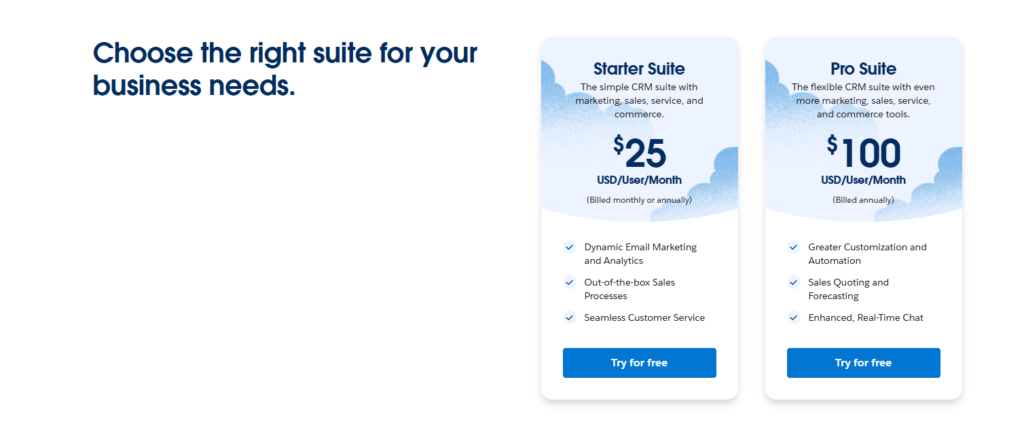
Key Features:
- Customizable Dashboards and Reports: Interior designers can track project performance, client interactions, and revenue in real-time with personalized dashboards.
- Client Management: Easily organize client information, from the initial consultation to project completion, ensuring every detail is at your fingertips.
- Automation Tools: Automate tasks like client follow-ups, project updates, and contract management, freeing up more time for creative tasks.
- Integration and App Ecosystem: Access to Salesforce AppExchange for integrations with design tools, project management apps, and other software essential for interior designers.
- Collaboration Tools: Enable team collaboration on design projects with shared workspaces, making it easy to track project progress and client communications.
Salesforce CRM is ideal for large or growing interior design firms that need extensive customization, automation, and reporting features. It’s best suited for businesses that want to manage complex projects, large client bases, and require in-depth analytics for project management and sales tracking.
4. Pipedrive CRM
Pipedrive is a sales-focused CRM designed to help businesses visualize their sales pipeline and improve customer relationship management. Known for its simplicity and ease of use, it’s ideal for interior designers looking to track projects and client interactions efficiently.

Key Features:
- Visual Sales Pipeline: The intuitive drag-and-drop interface helps interior designers track potential clients and projects, making it easy to manage multiple projects at once.
- Customizable Pipelines: Tailor the CRM to fit specific design project stages, ensuring that every step from lead capture to project completion is tracked efficiently.
- Automation: Automate repetitive tasks such as client follow-ups, reminders, and status updates, freeing up more time for the creative side of your design work.
- Activity and Goal Tracking: Set and track goals for different design projects and manage client interactions seamlessly.
- Integrations: Connect with project management tools and other software that are critical for interior designers, like Trello, Asana, and Google Workspace.
Pricing:
- Essential Plan: $14/month per user.
- Advanced Plan: $34/month per user.
- Professional Plan: $49/month per user.
- Power Plan: $64/month per user.
- Enterprise Plan: $99/month per user.
Pipedrive is ideal for small to mid-sized interior design businesses or freelance designers who need a simple, visual, and affordable CRM to track client projects and sales processes. It’s perfect for designers looking for an easy-to-use system with a strong focus on managing sales and client pipelines.
5. Monday.com CRM
Monday.com CRM is a highly visual and customizable project management and CRM platform, designed to help businesses streamline workflows and manage customer relationships. It combines CRM functionality with robust project management tools, making it a great option for interior designers who need to manage both client relationships and complex design projects.
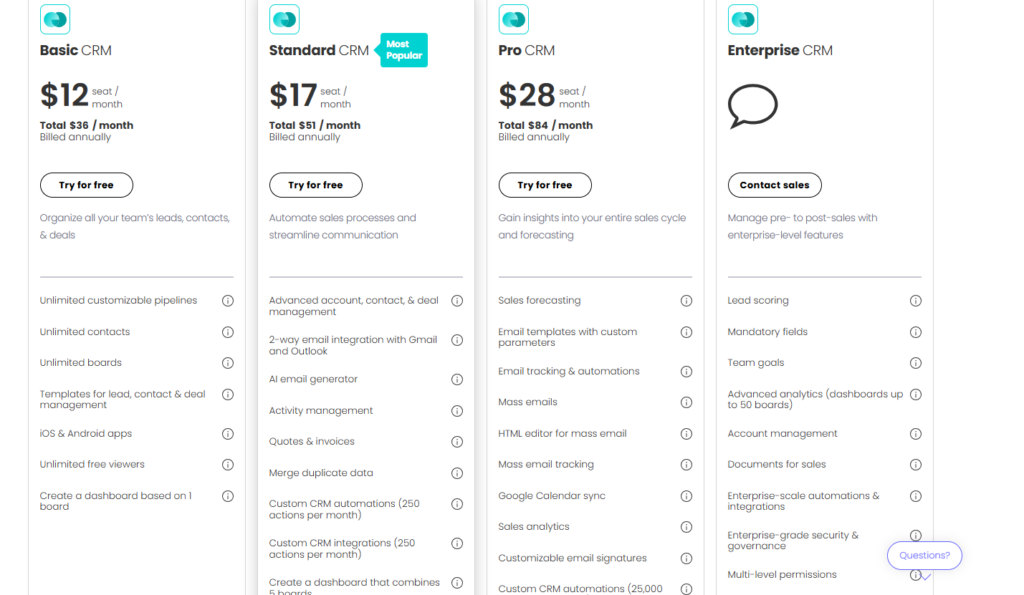
Key Features:
- Visual Project Management: Interior designers can organize projects and client interactions using visual boards, timelines, and Kanban views, ensuring that tasks and deadlines are clearly mapped out.
- Customizable Workflows: Tailor workflows to suit your specific project stages, from initial consultations to final installations, ensuring that every step is efficiently managed.
- Collaboration Tools: Designers can collaborate with team members, share updates, and communicate with clients in real time, streamlining project execution.
- Automation: Automate routine tasks such as sending client updates, follow-up reminders, and status reports to save time and focus on creative work.
- Integrations: Seamlessly integrates with essential design tools like Adobe Creative Cloud, along with other apps like Gmail, Slack, and more, making it easier to manage everything in one place.
Monday.com is best suited for interior design teams that need a combination of CRM and project management features. It’s particularly useful for design firms managing complex projects with multiple team members and clients, offering a customizable and visual approach to workflow and relationship management.
6. Keap CRM
Keap (formerly known as Infusionsoft) is a CRM platform that combines client management, email marketing, and automation tools into one system. It is designed to help businesses streamline their client interactions, automate follow-ups, and manage marketing efforts all from one platform.
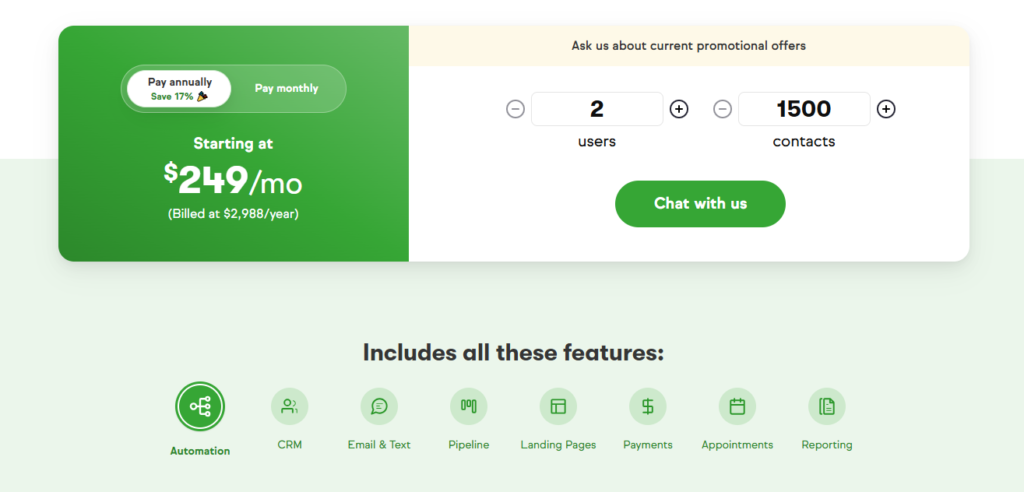
Key Features:
- Client Management: Keep track of client details, design preferences, and project progress, making it easy to manage multiple interior design clients.
- Automated Email Follow-ups: Automate follow-up emails and reminders to ensure consistent communication with clients throughout the design process.
- Lead Capture & Nurturing: Use customizable forms and landing pages to capture new client leads and nurture them through automated workflows, ideal for growing your interior design client base.
- Invoicing & Payment Tracking: Simplify billing with integrated invoicing and payment tracking, ensuring that all aspects of the client relationship, from project design to payment, are handled in one platform.
- Marketing Automation: Run email marketing campaigns to keep your design clients engaged and informed, helping you build long-term relationships.
Pricing:
- Pro Plan: $249/month for 1,500 contacts and 2 users. (Pricing scales up based on additional contacts and users.)
Keap is ideal for small to mid-sized interior design businesses that need robust client management and marketing automation tools. It’s particularly suited for designers who want to grow their business through lead nurturing, email marketing, and automated client communications, while also managing payments and invoices within the same system.
Which CRM is Best for Your Interior Design Business?
While all the CRMs mentioned have their strengths, HubSpot CRM stands out for its user-friendly interface, comprehensive features, and scalability. It offers a free tier that’s perfect for startups and integrates seamlessly with various tools, making it a versatile choice for interior designers.
Use Case Recommendations
- Small Interior Design Firms: Consider HubSpot CRM for its free features and scalability.
- Established Businesses: Salesforce Essentials offers robust features and customization for larger operations.
- Budget-Conscious Teams: Zoho CRM provides an affordable solution without sacrificing essential features.
I encourage you to explore these CRM options further. Many providers offer free trials or demos, allowing you to assess their features and capabilities firsthand. Take the time to evaluate which system aligns best with your business needs.
How to Choose a CRM: A Beginner’s Buying Guide for Interior Designers
Step-by-Step Guidance
- Identify Your Business Needs: Determine what specific features you need. Are you looking for lead tracking, project management, or customer support?
- Evaluate Features: Look for a CRM that provides the tools necessary for your workflows. Consider aspects like reporting, integration with design software, and mobile access.
- Consider Budget Constraints: Establish a budget and compare pricing structures. Don’t forget to factor in hidden costs like setup fees or additional user charges.
- Assess Customer Support: Reliable customer support is crucial, especially during the implementation phase. Look for providers with excellent customer service reviews.
- Test the CRM: Utilize free trials to get a feel for the interface and features. This hands-on experience will help you make an informed decision.
Conclusion
In summary, selecting the best CRM for interior designers is essential for streamlining operations and enhancing client relationships. The right CRM can not only improve sales but also foster loyalty among clients.
As you consider your options, keep in mind your long-term business goals and the importance of scalability. A well-chosen CRM will grow with your business, ensuring that you remain competitive in the ever-evolving interior design landscape.
Ready to enhance your business efficiency? Explore the CRMs mentioned above, and start a free trial today to see how these solutions can transform your interior design practice.
FAQs
Do I really need a CRM?
Yes, a CRM is essential for managing client relationships effectively and optimizing your sales process.
How secure is my data in a CRM?
Most CRM providers implement robust security measures to protect your data, but always review their security protocols.
Can a CRM integrate with my existing tools?
Many CRMs offer integrations with popular tools, so you can streamline your workflows and keep everything connected.
What is the cost of implementing a CRM system?
Costs vary based on the provider and features you choose. Budget for subscription fees, implementation costs, and potential training.
How long does it take to set up a CRM?
The setup time can range from a few days to several weeks, depending on the complexity of your needs and the CRM’s capabilities.
By leveraging this comprehensive guide, interior designers can make informed decisions when choosing the best CRM for their unique business needs. Remember, the right CRM is not just a tool but a partner in your journey to success.
A seasoned professional specializing in CRM, SEO, and Social Media Marketing (SMM). With a deep understanding of customer relationship management, I help businesses optimize their digital strategies to enhance customer engagement and drive growth. Passionate about delivering measurable results through data-driven techniques and effective marketing solutions.
Let me know if you’d like any adjustments!


