Did you know that businesses using a CRM system experience a 29% increase in sales? In today’s competitive landscape, effective customer relationship management (CRM) is crucial for sustaining business growth, particularly in specialized fields like investor relations. The right CRM system can streamline processes, enhance communication, and ultimately improve investor satisfaction.
This article aims to compare the best CRM solutions specifically tailored for investor relations, helping businesses make informed decisions. Selecting the right CRM is pivotal for achieving success; it can enhance customer retention, optimize communication, and streamline operations. Throughout this post, we will cover key features, pricing structures, and ideal use cases for each CRM solution discussed, ensuring that you have a comprehensive understanding of what each platform offers.
What to Look for in a CRM for Your Business
Scalability
When choosing a CRM, it’s essential to consider scalability. As your business grows, so will your data and user demands. A scalable CRM solution can accommodate increasing amounts of information and additional users without sacrificing performance. This flexibility ensures that your CRM will continue to meet your needs as your business evolves.
Ease of Use
An intuitive interface is paramount, especially for small teams or those new to CRM systems. A straightforward onboarding process will reduce the time and effort required for your team to start using the system effectively. A user-friendly CRM not only enhances productivity but also encourages team members to fully utilize the platform’s capabilities.
Customization
Every business has unique workflows and requirements. Therefore, a CRM that offers customizable features allows you to tailor the system to your specific needs. Whether it’s adapting dashboards, modifying reports, or integrating third-party applications, customization is a critical factor that can significantly enhance your CRM experience.
6 Best CRM Solutions for Investor Relations
1. HubSpot CRM
HubSpot CRM is a highly popular, all-in-one solution for managing customer relationships, marketing, sales, and customer service. It is well-known for its intuitive interface and is widely used by both small businesses and large enterprises. HubSpot also offers an array of free tools and paid upgrades for more advanced features.

Key Features:
- Contact Management: Easily manage leads and track interactions with a full timeline of conversations.
- Marketing Automation: Automate email campaigns and workflows, saving time and boosting lead nurturing.
- Sales Pipelines: Visualize your sales process with custom pipelines and real-time tracking.
- Reporting Dashboards: Access in-depth analytics on sales performance, deals, and campaign success.
- Meeting Scheduling: Automate meeting bookings directly from the CRM, simplifying the scheduling process.
- Email Integration: Integrates seamlessly with Gmail and Outlook for easy communication tracking.
Pricing:
- Free Plan: $0 for core CRM features.
- Starter: $15/month for advanced features like marketing and sales automation.
- Professional: $800/month for more comprehensive features like advanced reporting and workflows.
- Enterprise: $3,600/month for premium features, including custom objects and advanced analytics.
HubSpot is an excellent choice for investor relations teams that need a robust yet easy-to-use CRM to manage stakeholder relationships, track communications, and automate workflows. Its marketing automation and reporting capabilities make it ideal for handling large volumes of investor contacts while maintaining a personalized touch.
2. Salesforce CRM
Salesforce CRM is one of the most widely-used and customizable CRMs in the market. It offers a comprehensive suite of tools for sales, marketing, and customer service. Salesforce is highly scalable, making it suitable for businesses of all sizes, especially those with complex needs.
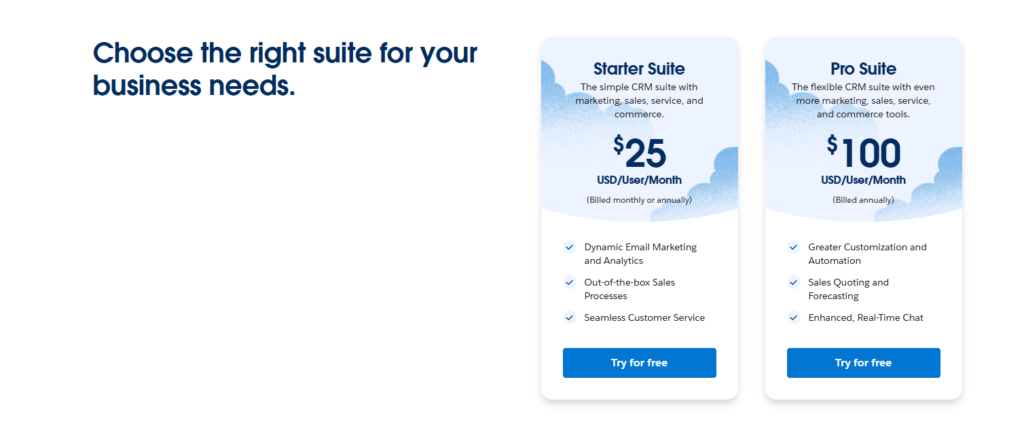
Key Features:
- Customizable Dashboards and Reports: Provides advanced reporting tools, allowing investor relations teams to track metrics and performance in real-time.
- Lead & Contact Management: Efficiently manage investor contacts, track interactions, and store key relationship data.
- Sales Cloud: Allows teams to track deals, manage pipelines, and forecast revenue with robust sales automation tools.
- Collaboration Tools: Teams can collaborate seamlessly using Salesforce’s Chatter, keeping communication fluid and ensuring investor relations teams stay on the same page.
- AI-Driven Insights: Salesforce Einstein offers predictive analytics, helping teams identify opportunities and optimize engagement strategies.
- Third-Party Integrations: Supports thousands of integrations, from financial tools to communication platforms.
Salesforce is ideal for investor relations teams managing a large volume of contacts, complex reporting requirements, and diverse workflows. Its high level of customization and integration options make it a great fit for larger organizations that require a more tailored CRM experience. It’s particularly useful for teams that need detailed analytics and automation.
3. Pipedrive CRM
Pipedrive is a sales-focused CRM designed to help teams track their sales pipelines efficiently. Its simple, visual interface and automation tools make it ideal for small to medium-sized businesses looking for a user-friendly CRM that emphasizes deal management and activity tracking.

Key Features:
- Pipeline Management: Visualize the entire investor relationship process, track deals, and move them through different stages for clear insights into deal progress.
- Activity Management: Automate follow-ups, tasks, and reminders to stay on top of investor communications.
- Customizable Dashboards: Create personalized dashboards and reports to monitor key investor metrics.
- Email Integration: Seamlessly integrate with email providers to track conversations, send bulk emails, and create automated follow-up sequences.
- Deal Automation: Automate repetitive tasks like updating deal statuses or sending notifications, saving time and improving efficiency.
- Integrations: Connect Pipedrive to over 275+ apps, including financial tools and email platforms, to centralize investor data.
Pricing:
- Essential Plan: $14/month per user for basic pipeline management.
- Advanced Plan: $34/month per user for email sync and workflow automation.
- Professional Plan: $49/month per user for advanced reporting and revenue projections.
- Power Plan: $64/month per user for advanced permissions and team management features.
- Enterprise Plan: $99/month per user for unlimited customization and enhanced support.
Pipedrive is ideal for investor relations teams that need a streamlined, sales-oriented CRM with easy-to-use pipeline and activity management features. It’s especially beneficial for teams focused on managing relationships through structured deal stages and tracking investor communications efficiently. The automation features are useful for keeping follow-ups and tasks organized without adding extra complexity.
4. Zoho CRM
Zoho CRM is a highly flexible, cloud-based CRM designed to help businesses streamline their sales, marketing, and customer support activities. It is known for its affordability and extensive feature set, making it popular among small to mid-sized businesses. Zoho CRM integrates seamlessly with other Zoho products, enhancing productivity across various business functions.
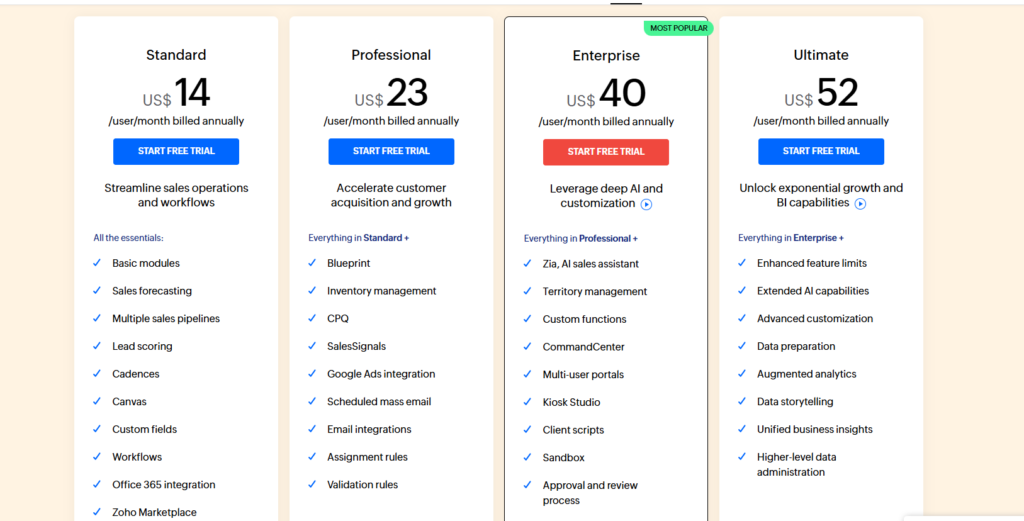
Key Features:
- Contact & Deal Management: Track investor communications, deal stages, and relationship history for effective management.
- AI-Powered Insights (Zia): Provides predictive sales analytics and recommendations to help investor relations teams optimize engagement strategies.
- Workflow Automation: Automate repetitive tasks, from follow-up emails to data entry, saving time and reducing human error.
- Customizable Dashboards & Reporting: Offers customizable reports to track performance and visualize key investor metrics.
- Multichannel Communication: Engage with investors via email, phone, social media, and chat within the CRM.
- Third-Party Integrations: Supports integrations with key financial tools, communication platforms, and popular third-party apps like G Suite and Microsoft Office.
Pricing:
- Free Plan: For up to 3 users with basic features.
- Standard: $14/user/month for essential CRM features.
- Professional: $23/user/month for more advanced tools like process automation.
- Enterprise: $40/user/month for AI-powered analytics, advanced customizations, and deeper automation.
- Ultimate: $52/user/month for premium features and enhanced analytics.
Zoho CRM is ideal for investor relations teams in small to mid-sized companies who need a cost-effective solution that offers flexibility, automation, and reporting. Its ease of use, combined with AI-powered insights and strong multichannel communication tools, makes it particularly valuable for teams handling diverse communication needs.
5. Freshsales
Freshsales is a cloud-based CRM by Freshworks, designed to help businesses streamline their sales processes. It provides tools for lead management, sales automation, email campaigns, and detailed reporting, making it suitable for various industries, including those focused on managing investor relations.
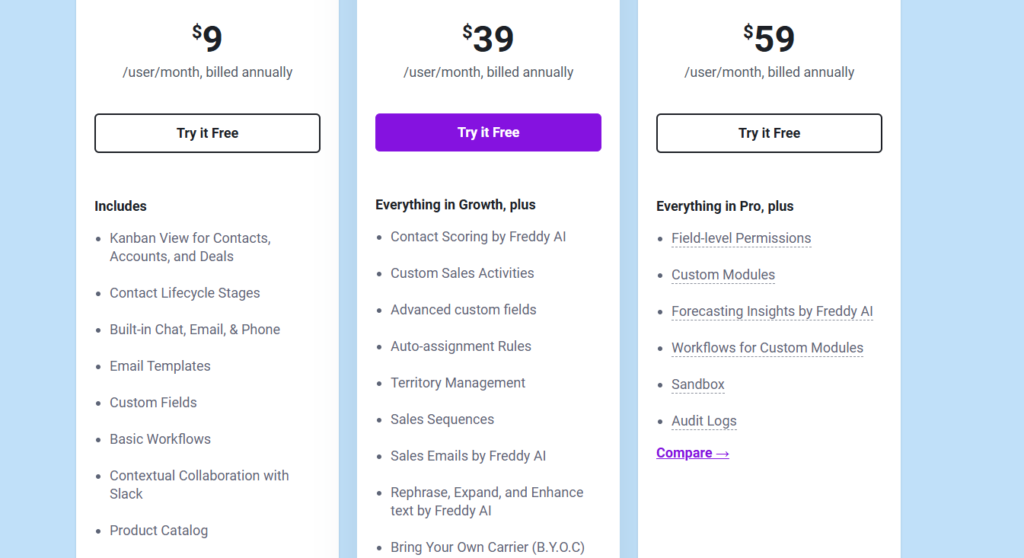
Key Features:
- AI-Powered Lead Scoring: Helps prioritize high-potential investors by analyzing engagement and previous interactions.
- 360-Degree Contact View: Provides a detailed history of interactions with investors, including emails, calls, and notes, ensuring a comprehensive understanding of investor relations.
- Sales Sequences: Automates follow-ups with investors through customized email sequences, keeping communications consistent and timely.
- Pipeline Management: Visualizes and tracks the stages of investor engagements, allowing teams to manage multiple touchpoints efficiently.
- Custom Reports and Analytics: Enables detailed reports for analyzing investor engagement and performance, helping teams make informed decisions.
- Mobile App: Manage investor communications and updates on the go with a fully featured mobile app.
- Integrations: Easily integrates with other tools like email, calendars, and third-party apps such as accounting or marketing automation systems, ensuring a smooth workflow.
Freshsales is ideal for small to mid-sized investor relations teams looking for a cost-effective solution with strong automation, AI insights, and comprehensive reporting. It works well for organizations that need to manage investor pipelines and prioritize leads based on interaction data.
6. Keap CRM
Keap, formerly known as Infusionsoft, is a CRM tailored for small businesses, offering a combination of sales and marketing automation. It helps streamline client communication, manage leads, and automate repetitive tasks, making it beneficial for investor relations teams that need a simplified, integrated approach to managing investors.
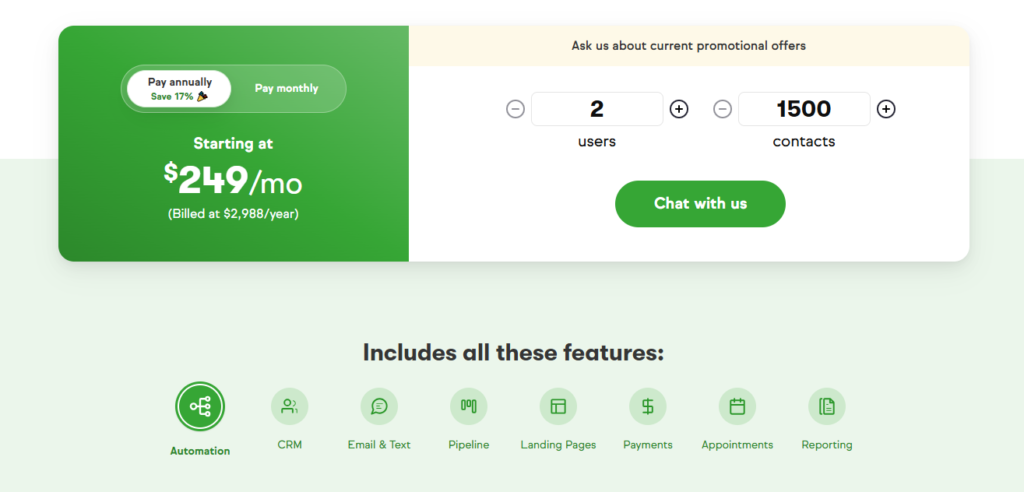
Key Features:
- Automation Workflows: Automatically sends follow-ups, investor updates, and reminders, ensuring consistent communication without manual intervention.
- Contact Management: Provides a centralized hub for all investor information, tracking interactions, emails, and notes, helping teams maintain strong investor relationships.
- Sales Pipeline: Visualizes each stage of investor engagement, from initial contact to deal closure, making it easier to manage ongoing relationships and monitor progress.
- Email Marketing Integration: Customizable email templates and segmentation tools allow teams to send personalized updates to different investor groups.
- Appointment Scheduling: Streamlines the process of booking meetings with investors, syncing with calendars and avoiding manual back-and-forth communication.
- Mobile Access: Manage contacts, communication, and deals on the go through a mobile app, ideal for investor relations professionals who travel frequently.
Pricing:
- Pro Plan: $249/month for 1,500 contacts and 2 users, with access to automation and advanced features.
Keap is best suited for small investor relations teams or startups looking for a CRM that combines marketing automation and contact management. It’s particularly beneficial for teams wanting to automate repetitive communication tasks and streamline investor follow-up without relying on large-scale enterprise tools.
Which CRM is Best for Your Business?
When it comes to selecting the best CRM for investor relations, Salesforce consistently stands out due to its robust features and extensive customization options. Its scalability and advanced reporting capabilities make it ideal for organizations looking to grow and enhance their investor engagement.
Use Case Recommendations
- Salesforce: Best for large enterprises needing advanced customization and scalability.
- HubSpot: Ideal for small to medium-sized businesses looking for an all-in-one marketing and CRM solution.
- Zoho CRM: Perfect for cost-conscious companies seeking a balance of features and affordability.
- Pipedrive: Suitable for teams that prioritize sales pipeline management.
- Investor Relations Cloud: Specifically designed for investor relations, offering features tailored to this unique sector.
- Freshsales: Great for teams looking for AI-driven insights to enhance customer interactions.
If you’re considering implementing a CRM solution, take the first step by starting a free trial or scheduling a demo with the recommended providers. Exploring these options will help you better understand which CRM aligns with your business objectives.
How to Choose a CRM: A Beginner’s Buying Guide
Selecting the right CRM can feel overwhelming, especially for beginners. Here’s a step-by-step guide to help you navigate the process:
- Identify Business Needs: Start by assessing your specific business needs. What problems are you trying to solve with a CRM? Make a list of essential features you require.
- Evaluate Features: Look for CRMs that offer features aligned with your needs. This might include reporting capabilities, integration options, or customer support.
- Consider Budget Constraints: Determine your budget for a CRM solution. Consider not only the subscription costs but also the potential ROI through improved customer relationships.
- Assess Customer Support: Investigate the level of customer support provided by the CRM vendor. Reliable support can be crucial, especially during implementation.
- Take Advantage of Free Trials: Most CRM providers offer free trials. Use these to test the systems and see which one feels the most intuitive and meets your needs.
Conclusion
Choosing the right CRM for investor relations is critical for enhancing your business’s efficiency and communication with stakeholders. The right system can help streamline processes, improve customer satisfaction, and ultimately drive sales growth. Remember to consider factors such as scalability, ease of use, and customization when making your decision.
As you embark on your CRM journey, consider your long-term business goals and how a CRM can evolve alongside your organization. Investing time in selecting the right CRM will pay dividends in the long run, ensuring your business remains competitive and responsive to investor needs.
Explore the CRM solutions mentioned in this article, and don’t hesitate to compare them further. Check out Salesforce, discover HubSpot, or try Zoho CRM today to find the best fit for your investor relations strategy!
FAQs
1. Do I really need a CRM?
Absolutely! A CRM helps manage and analyze customer interactions and data throughout the customer lifecycle, improving customer service relationships and assisting in customer retention.
2. How secure is my data in a CRM?
Most reputable CRM providers employ advanced security measures, including encryption and access controls, to ensure that your data is safe.
3. Can a CRM integrate with my existing tools?
Yes, many CRMs offer integration options with various third-party tools, ensuring seamless operations across your business platforms.
4. What is the cost of implementing a CRM system?
The cost can vary significantly depending on the provider and the features you require. Expect to see options ranging from free to several hundred dollars per month.
5. How long does it take to set up a CRM?
The setup time can vary from a few days to several weeks, depending on the complexity of your requirements and the CRM system you choose.
This comprehensive guide aims to empower you with the knowledge to select the best CRM for investor relations tailored to your unique needs, ensuring you leverage technology effectively in managing your investor relationships.
A seasoned professional specializing in CRM, SEO, and Social Media Marketing (SMM). With a deep understanding of customer relationship management, I help businesses optimize their digital strategies to enhance customer engagement and drive growth. Passionate about delivering measurable results through data-driven techniques and effective marketing solutions.
Let me know if you’d like any adjustments!


