Did you know that businesses using a CRM system experience a 29% increase in sales? In today’s fast-paced business landscape, having an efficient Customer Relationship Management (CRM) system is not just an advantage; it’s a necessity. This statistic underscores the critical role that CRM plays in enhancing sales and customer engagement.
The purpose of this article is to compare the top CRM solutions specifically tailored for lead management. Selecting the right CRM is pivotal for achieving business success, as it directly impacts customer retention and streamlines operations. A well-chosen CRM can transform how your team interacts with leads, ensuring no potential customer slips through the cracks.
In this article, we will cover key features of the best CRM solutions for lead management, pricing structures, and ideal use cases for each system. By the end, you will have a clear understanding of which CRM is best suited for your business needs.
What to Look for in a CRM for Your Business
Scalability
When choosing a CRM, consider its scalability. As your business grows, your CRM should be able to accommodate increasing data and user demands. A scalable CRM system ensures you won’t have to switch platforms as your team expands, making it a long-term solution.
Ease of Use
An intuitive interface and straightforward onboarding process are essential, especially for small teams or those new to CRM systems. A user-friendly CRM minimizes the learning curve and allows your team to focus on engaging with leads rather than navigating complex software.
Customization
Every business has unique workflows and requirements. A CRM that offers customizable features allows you to tailor the system to fit your specific needs, ensuring it integrates seamlessly with your operations.
6 Best CRM Solutions for Lead Management
Here are the top 6 CRM solutions relevant to lead management:
1. HubSpot CRM
HubSpot CRM is a widely recognized and user-friendly platform known for offering a comprehensive suite of tools that cater to businesses of all sizes. It’s particularly popular for its free-tier offering, making it accessible to small businesses while providing powerful paid options for scaling up. It stands out for lead management due to its intuitive interface and seamless integration with other HubSpot tools.

Key Features:
- Contact Management: Easily organize and track interactions with leads, ensuring no opportunity is missed.
- Lead Scoring: Automatically score leads based on their interactions and behaviors, prioritizing the hottest prospects.
- Email Tracking & Templates: Track when leads open your emails and create personalized follow-ups using pre-built templates.
- Pipeline Management: Visualize and manage your sales pipeline to track leads throughout the sales funnel.
- Live Chat & Chatbots: Engage with leads in real-time via live chat or automate responses with chatbots to capture and nurture leads even outside business hours.
- Reporting Dashboard: Access comprehensive reports to analyze lead performance and conversion rates.
Pricing:
- Free Plan: $0 for core CRM features (including contact management, email tracking, and reporting).
- Starter: $15/month (includes more robust email marketing tools and lead tracking).
- Professional: $800/month (adds marketing automation, lead scoring, and enhanced reporting).
- Enterprise: $3,600/month (offers advanced features like custom reporting and predictive lead scoring).
HubSpot CRM is best suited for small to medium-sized businesses that need an easy-to-use, scalable CRM with strong lead management capabilities. It’s especially ideal for companies looking to start with a free solution and upgrade as their needs grow.
2. Salesforce CRM
Salesforce is a leading CRM platform known for its extensive capabilities, flexibility, and scalability. It’s widely adopted by businesses of all sizes, from small startups to large enterprises. Salesforce’s powerful lead management features, combined with its customization options, make it a preferred choice for businesses looking to deeply integrate CRM into their operations.
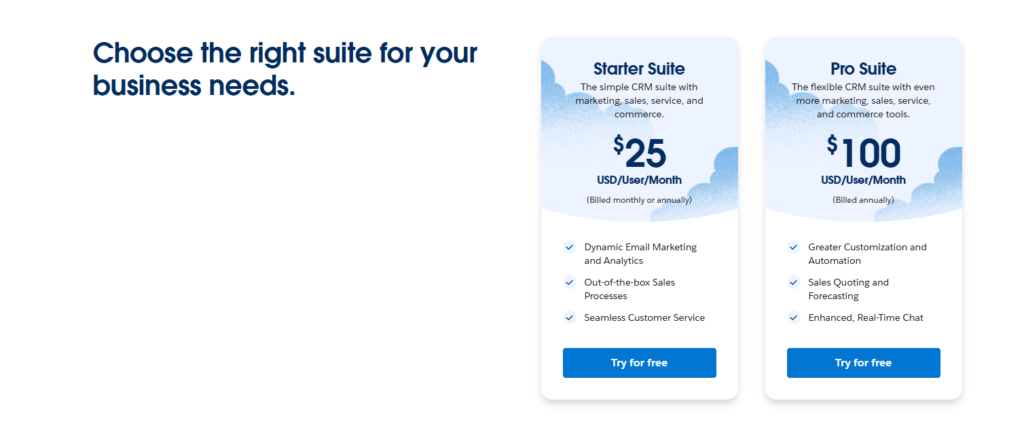
Key Features:
- Lead Management: Automates the entire lead process from acquisition to conversion, ensuring timely follow-ups and efficient tracking.
- Lead Assignment and Routing: Automatically assign leads to the right sales representatives based on criteria like geography, product interest, or team capacity, ensuring quick and relevant responses.
- Advanced Analytics & Reporting: Use AI-powered insights to track lead performance, forecast sales, and measure conversion rates.
- Custom Dashboards: Create personalized dashboards to visualize your lead pipeline and prioritize high-value prospects.
- Email and Campaign Tracking: Monitor the effectiveness of email campaigns and marketing efforts, integrating with tools like Pardot for a seamless marketing-to-sales handoff.
- Automation with Einstein AI: Salesforce’s built-in AI (Einstein) helps prioritize leads by predicting which are most likely to convert based on historical data.
Salesforce CRM is best suited for medium to large enterprises with complex lead management needs. It’s ideal for businesses that require a highly customizable and scalable CRM with powerful automation and AI-driven insights for lead management.
3. Pipedrive CRM
Pipedrive is a sales-focused CRM designed to simplify lead management and streamline sales processes. With its intuitive, visual pipeline interface, Pipedrive allows sales teams to focus on the most critical aspect of their work: closing deals. It’s well-known for its easy setup and automation tools that help teams manage leads effectively.

Key Features:
- Visual Sales Pipeline: Offers a highly visual pipeline interface that helps users track leads and deals at every stage, making it easy to see where each lead stands.
- Lead Tracking and Custom Fields: Manage leads effectively by creating custom fields to categorize and segment them, ensuring tailored approaches.
- Automation Tools: Automate repetitive tasks like follow-up emails and lead assignment, ensuring no lead goes cold due to manual delays.
- LeadBooster Add-On: A chatbot and web form tool that captures website leads and starts nurturing them instantly.
- Activity Scheduling: Schedule and track activities related to each lead, like calls, emails, and meetings, to ensure timely engagement.
- Reporting and Insights: Generate detailed reports to assess lead generation, sales activities, and identify bottlenecks in the lead pipeline.
Pricing:
- Essential Plan: $14/month per user (basic CRM for managing leads and deals).
- Advanced Plan: $34/month per user (includes email integration, workflow automation, and custom fields).
- Professional Plan: $49/month per user (adds advanced reporting, document automation, and enhanced analytics).
- Power Plan: $64/month per user (collaboration tools and advanced security features).
- Enterprise Plan: $99/month per user (full feature set with dedicated support and advanced customization options).
Pipedrive CRM is best suited for small to medium-sized sales teams that prioritize an easy-to-use interface for lead management. It’s ideal for teams that need a clear, visual representation of their sales pipeline and want to stay organized with automated activity reminders and workflows.
4. Zoho CRM
Zoho CRM is a versatile, affordable CRM solution tailored to meet the needs of growing businesses. It offers a range of tools for lead management, marketing, and sales automation, providing an effective way to manage customer relationships from one integrated platform.
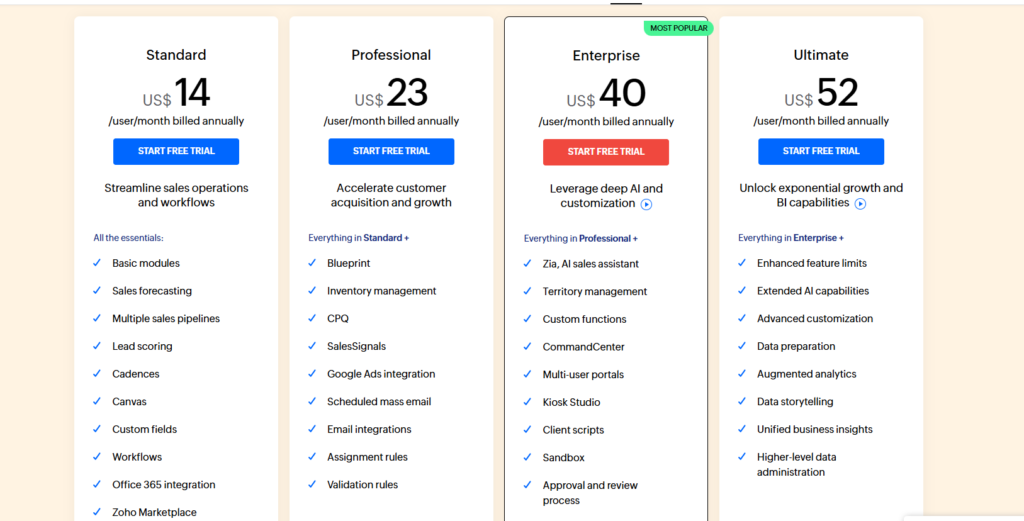
Key Features:
- Lead Capture and Scoring: Automatically capture leads from multiple channels and score them based on engagement, helping prioritize follow-ups.
- Workflow Automation: Set up workflows to automate lead assignment, follow-ups, and reminders, ensuring no lead is neglected.
- Omnichannel Communication: Manage communication across email, phone, live chat, and social media, helping nurture leads through their preferred channels.
- AI-Powered Assistant (Zia): Zia, Zoho’s AI assistant, can provide predictions on lead conversions, suggest best times for contacting, and help with other lead-related tasks.
- Customizable Dashboards: Create dashboards to visualize the lead journey and track key metrics to identify which lead generation strategies are working.
- Lead Nurturing Campaigns: Integrate with Zoho Campaigns to create automated nurturing campaigns that keep leads engaged until they are ready to convert.
Pricing:
- Standard: $14/user/month (basic CRM with lead and contact management).
- Professional: $23/user/month (adds lead scoring, workflow automation, and email integration).
- Enterprise: $40/user/month (advanced customization, AI features, and deeper analytics).
- Ultimate: $52/user/month (comprehensive CRM capabilities with enhanced analytics and premium support).
Zoho CRM is best suited for small to medium-sized businesses that want an affordable yet powerful CRM for lead management. Its pricing and flexibility make it ideal for businesses looking for a budget-friendly solution that offers extensive customization and AI-driven lead insights.
5. Freshsales
Freshsales CRM, part of the Freshworks suite, is a comprehensive and intuitive CRM solution designed for efficient lead management. It focuses on simplifying sales processes through AI-powered automation and built-in communication tools. Freshsales offers a great balance of affordability, features, and ease of use, making it popular among growing businesses.
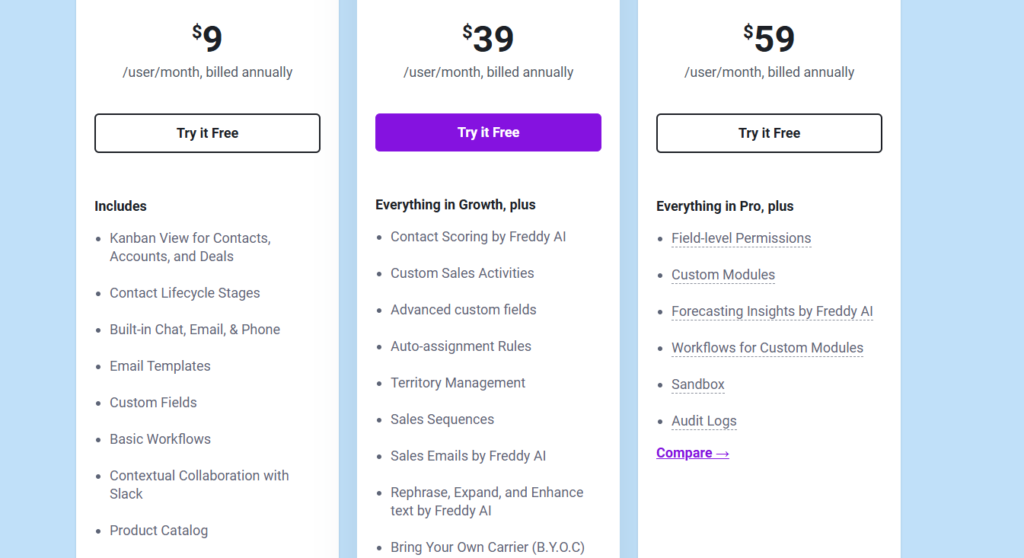
Key Features:
- Lead Scoring and Prioritization: Score and prioritize leads based on behavior and engagement to focus efforts on the highest quality prospects.
- Integrated Phone & Email: Communicate with leads directly within the CRM, track conversations, and set up automated follow-ups to streamline communication.
- AI-Powered Insights (Freddy AI): Use Freddy AI to gain insights on lead behavior, identify the most promising leads, and receive next-best-action recommendations.
- Visual Sales Pipeline: Get a clear overview of the sales process with a drag-and-drop visual pipeline to track leads through different stages.
- Workflow Automation: Automate repetitive tasks such as lead assignment, follow-up reminders, and lead nurturing emails to boost productivity.
- Omnichannel Support: Engage with leads across email, phone, chat, and social media—all from one platform—ensuring consistent communication.
Freshsales CRM is best suited for small to medium-sized businesses seeking a simple yet feature-rich lead management solution. It is ideal for companies looking for affordable AI-powered insights and an integrated communication platform to enhance lead engagement and streamline sales activities.
6. Keap CRM
Keap, formerly known as Infusionsoft, is an all-in-one CRM solution designed specifically for small businesses. It combines CRM, email marketing, and automation features to help streamline lead management and sales processes. Keap is focused on helping small businesses simplify their operations and convert more leads into customers.
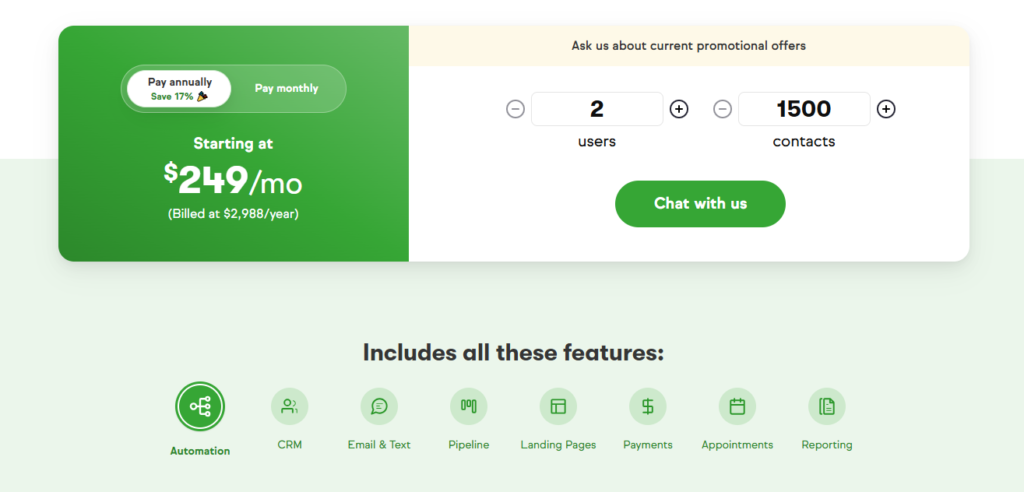
Key Features:
- Lead Capture and Follow-Up Automation: Automate lead capture and follow-up sequences to ensure leads are nurtured effectively, increasing conversion rates.
- Email Marketing and Templates: Create customized email campaigns with pre-built templates, making it easy to stay in touch and engage leads over time.
- Pipeline Management: Visualize and manage leads across the sales pipeline, with automated reminders and tasks to ensure leads are properly tracked.
- Lead Tagging and Segmentation: Segment leads with tags for targeted follow-ups, ensuring personalized and relevant communication for different lead groups.
- Appointment Scheduling: Automate appointment booking with leads using integrated scheduling tools to reduce friction and speed up conversions.
- Customizable Sales Funnels: Create tailored sales funnels to nurture leads at each stage, from initial contact through to closing the deal.
Pricing:
$249/month for 1,500 contacts and 2 users.
Keap CRM is best suited for small businesses and solopreneurs looking for an all-in-one lead management solution that combines CRM, automation, and email marketing. It’s ideal for those who want a straightforward way to manage leads, automate follow-ups, and nurture leads without having to use multiple tools.
Which CRM is Best for Your Business?
After careful consideration of the factors discussed, HubSpot CRM stands out as the best option for lead management. Its combination of ease of use, scalability, and powerful features make it suitable for a variety of business sizes and industries.
Use Case Recommendations
- Small Businesses: HubSpot CRM offers a free version with essential features, making it ideal for small teams.
- Medium to Large Enterprises: Salesforce provides robust functionalities and integrations suitable for larger organizations.
- Sales-Focused Teams: Pipedrive is designed specifically for sales teams, focusing on lead tracking and management.
If you’re ready to improve your lead management process, consider starting a free trial or scheduling a demo with the recommended CRM providers. This will allow you to explore their features and see how they can fit your business needs.
How to Choose a CRM: A Beginner’s Buying Guide
Step-by-Step Guidance
- Identify Your Business Needs: Consider what you require from a CRM. Do you need it primarily for lead management, or do you want additional features like marketing automation?
- Evaluate Features: Look for CRMs that offer the features you need, such as email integration, reporting tools, and mobile accessibility.
- Consider Budget Constraints: Determine how much you can invest in a CRM solution. Keep in mind that some platforms offer tiered pricing based on features.
- Assess Customer Support: Ensure the CRM provider offers reliable customer support. This is crucial for troubleshooting and guidance as you implement the system.
Conclusion
In summary, selecting the right CRM is critical for enhancing your lead management process and driving sales growth. The features, scalability, and customization options available in a CRM can significantly impact your business’s operational efficiency.
When choosing a CRM, consider your long-term business goals and scalability. A system that meets your current needs but can also grow with you is essential for sustainable success.
Explore and compare the CRM options mentioned above through the links provided to find the best fit for your business.
FAQs
Do I really need a CRM?
Yes, a CRM system helps manage customer relationships more effectively, leading to increased sales and customer retention.
How secure is my data in a CRM?
Most reputable CRM providers offer robust security features, including data encryption and secure access controls.
Can a CRM integrate with my existing tools?
Many CRMs offer integration with various tools and platforms, allowing for seamless operations.
What is the cost of implementing a CRM system?
Costs vary widely based on the CRM chosen, ranging from free options to several hundred dollars per month.
How long does it take to set up a CRM?
The setup time can vary depending on the complexity of your business needs, but many CRMs offer quick setup options.
This comprehensive post is designed to provide readers with valuable insights into selecting the best CRM for lead management, emphasizing the importance of the right tools in achieving business success. Regular updates will ensure this content remains relevant and authoritative, reflecting the latest trends and developments in the CRM landscape.
A seasoned professional specializing in CRM, SEO, and Social Media Marketing (SMM). With a deep understanding of customer relationship management, I help businesses optimize their digital strategies to enhance customer engagement and drive growth. Passionate about delivering measurable results through data-driven techniques and effective marketing solutions.
Let me know if you’d like any adjustments!


