Did you know that businesses using a CRM system experience a 29% increase in sales? In today’s competitive landscape, managing customer relationships effectively is not just an advantage—it’s a necessity. For Medicare agents, who navigate a complex and highly regulated industry, selecting the right Customer Relationship Management (CRM) system can make all the difference in driving sales, enhancing customer satisfaction, and streamlining operations.
In this comprehensive guide, we will explore the best CRM solutions tailored specifically for Medicare agents. Whether you’re a seasoned professional looking to optimize your existing processes or a new agent seeking a reliable system to manage your client relationships, this article will provide you with the insights needed to make an informed decision.
Choosing the right CRM is pivotal for achieving business success. It impacts everything from customer retention to operational efficiency, enabling you to focus on what matters most serving your clients effectively. Throughout this article, we will delve into key features, pricing structures, and ideal use cases for each CRM solution, ensuring you have all the information necessary to select the best CRM for Medicare agents.
What to Look for in a CRM for Your Business
Scalability
As your Medicare agency grows, so do your data and user demands. A scalable CRM system ensures that your platform can expand alongside your business, accommodating increased client information, additional team members, and more complex workflows without compromising performance. Scalability is crucial for long-term success, allowing you to invest in a CRM that remains effective as your business evolves.
Ease of Use
An intuitive interface and a straightforward onboarding process are essential, especially for small teams or those new to CRM systems. A user-friendly CRM minimizes the learning curve, enabling your team to adopt the system quickly and start leveraging its features without extensive training. Ease of use ensures that your team can focus on managing client relationships rather than struggling with the software.
Customization
Every Medicare agency has unique workflows and requirements. A CRM that offers customizable features allows you to tailor the system to fit your specific business processes. From personalized dashboards to custom fields and automation rules, the ability to customize ensures that the CRM aligns perfectly with your operational needs, enhancing efficiency and effectiveness.
5 Best CRM Solutions for Medicare Agents
1. HubSpot CRM
HubSpot CRM is a popular, all-in-one customer relationship management platform designed for businesses of all sizes. Its user-friendly interface and comprehensive tools make it a powerful solution for managing contacts, sales pipelines, marketing campaigns, and customer service, making it suitable for Medicare agents seeking to improve customer engagement and streamline operations.

Key Features:
- Lead & Contact Management: Manage leads, clients, and track communications efficiently to follow up on leads.
- Email Marketing & Automation: Automate follow-up emails, nurture leads with personalized messages, and track open and click rates.
- Pipeline Management: Visualize and manage your sales pipeline, making it easy for Medicare agents to track deals and revenue.
- Reporting & Analytics: Detailed reporting on customer interactions, deal progress, and sales forecasting to improve decision-making.
- Appointment Scheduling: Streamline scheduling with clients and prospects by integrating a calendar for booking calls and meetings.
- Integration with Medicare Platforms: Easily connect with other tools or platforms Medicare agents use, such as marketing automation and quoting tools.
Pricing:
- Free Plan: $0 (includes core CRM features).
- Starter: $15/month (basic sales tools, email automation).
- Professional: $800/month (advanced automation, reporting, and workflows).
- Enterprise: $3,600/month (custom features, advanced reporting, and scalable operations).
Medicare agents or small agencies needing an easy-to-use CRM for lead tracking, communication, and basic marketing automation. It’s ideal for growing teams needing scalable, feature-rich tools for customer engagement.
2. Pipedrive CRM
Pipedrive is a sales-focused CRM designed to help businesses manage leads, track deals, and improve overall sales performance. It offers a visual pipeline that makes it easy to stay organized and keep track of every stage of the sales process, making it a great fit for Medicare agents needing a streamlined, deal-oriented platform.

Key Features:
- Visual Sales Pipeline: Allows Medicare agents to manage and track leads through various stages, making it easier to follow up and close deals.
- Automation of Repetitive Tasks: Automate tasks like sending follow-up emails, scheduling calls, and setting reminders to free up time for Medicare agents to focus on selling.
- Deal Management & Forecasting: Keep tabs on potential revenue, forecast future sales, and manage deals efficiently for better performance tracking.
- Email Integration & Tracking: Integrates with email platforms, enabling agents to track email opens, clicks, and replies to better engage with prospects.
- Lead Generation Tools: Find and track new Medicare leads efficiently using built-in lead generation tools.
- Custom Reporting & Insights: Detailed reports on deal stages, sales performance, and customer interactions, helping Medicare agents improve their strategies.
Pricing:
- Essential Plan: $14/month per user (basic pipeline management and tracking).
- Advanced Plan: $34/month per user (email integration and automation).
- Professional Plan: $49/month per user (advanced reporting and automation).
- Power Plan: $64/month per user (enhanced workflows and team collaboration).
- Enterprise Plan: $99/month per user (tailored features, priority support).
Medicare agents or small-to-medium-sized teams focused on improving sales processes and lead management. Best suited for agents who prioritize deal tracking and pipeline visualization to optimize sales workflows.
3. Keap CRM
Keap, formerly known as Infusionsoft, is an all-in-one CRM designed for small businesses to manage customer relationships, automate sales, and handle marketing campaigns. It offers robust automation and client management tools that are particularly useful for Medicare agents looking to streamline their processes and grow their client base efficiently.
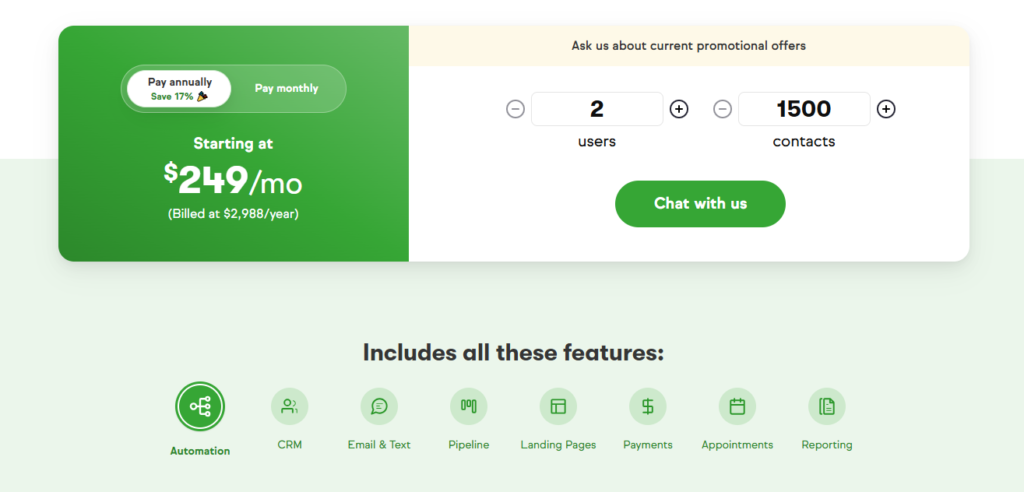
Key Features:
- Contact Management: Keep track of Medicare clients and prospects with detailed profiles, notes, and communication history.
- Automation of Workflows: Automate repetitive tasks like follow-ups, appointment scheduling, and personalized marketing campaigns to save time.
- Lead Capture & Nurturing: Automatically capture Medicare leads from web forms, landing pages, or email and nurture them with automated email sequences.
- Appointment Scheduling: Integrated appointment scheduling allows agents to book consultations and follow-up calls without back-and-forth emailing.
- Sales Pipeline & Tracking: Visualize and manage the Medicare sales pipeline, helping agents keep track of prospects at each stage.
- Email Marketing: Create targeted email campaigns for Medicare prospects and clients, with automation to ensure timely follow-ups.
- Reporting & Analytics: Detailed insights on sales performance, campaign success, and client engagement to help agents optimize efforts.
Pricing:
- $249/month for 1,500 contacts and 2 users (includes CRM, automation, sales pipeline, and marketing tools).
Medicare agents or small agencies needing robust automation for lead nurturing, follow-up, and appointment scheduling. Ideal for those who handle a growing client base and want to automate marketing and sales processes for better efficiency.
4. Salesforce CRM
Salesforce is one of the most powerful and widely-used CRMs globally, designed to handle complex sales processes and customer management for businesses of all sizes. Its customization, scalability, and broad range of features make it highly effective for Medicare agents looking to manage client relationships, automate tasks, and scale their operations.
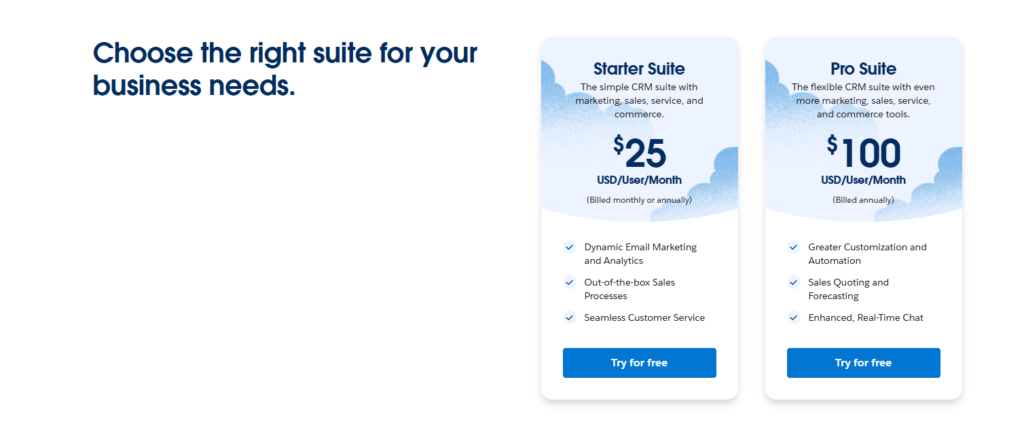
Key Features:
- Lead & Contact Management: Track Medicare leads, clients, and communication history in one place, improving relationship management and follow-up efficiency.
- Customizable Dashboards & Reports: Create detailed reports and dashboards tailored to track Medicare sales performance, lead conversions, and customer behavior.
- Automation Tools: Automate repetitive tasks such as email follow-ups, appointment scheduling, and lead assignment, saving agents time and ensuring no lead is missed.
- Sales Pipeline Management: Visualize and track Medicare sales deals at every stage of the pipeline, enabling better forecasting and follow-up strategies.
- Mobile App Access: Access client information, track tasks, and manage communications on the go, making it convenient for Medicare agents working remotely.
- Integration with Third-Party Tools: Seamless integration with quoting tools, marketing platforms, and other software Medicare agents may already use.
- AI-Powered Insights (Einstein AI): Provides predictive analytics and recommendations, helping Medicare agents prioritize leads and improve decision-making.
Medicare agents or agencies with large teams that need advanced features, customizations, and scalability. It’s especially beneficial for agents who handle a large volume of leads and need a robust system to manage intricate sales and marketing processes.
5. Zoho CRM
Zoho CRM is a cloud-based platform designed to help businesses of all sizes manage sales, marketing, and customer support in one place. Known for its affordability and flexibility, Zoho CRM offers a wide range of features and integrations that can be customized for specific business needs, making it a solid choice for Medicare agents looking for a budget-friendly solution.
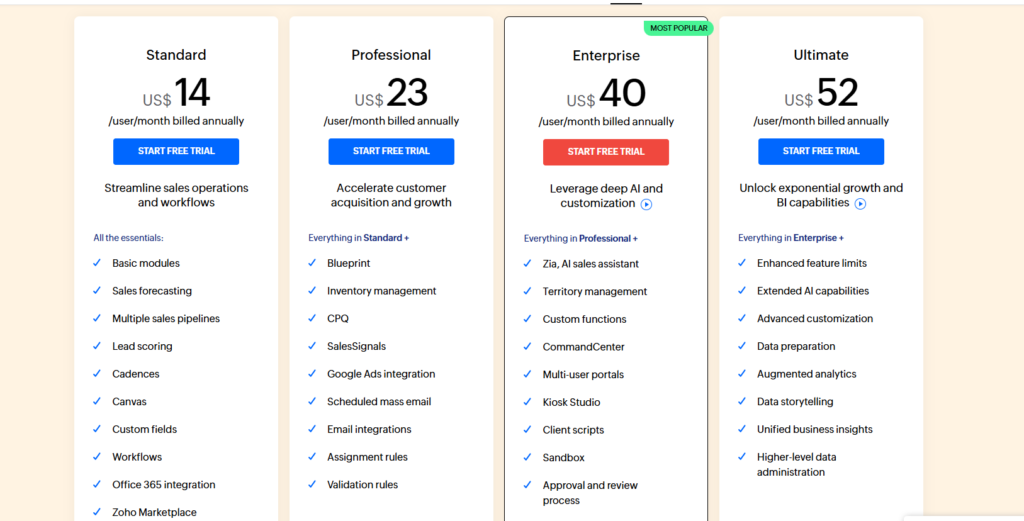
Key Features:
- Lead & Contact Management: Helps Medicare agents track and manage leads, clients, and interactions for better follow-up and conversion rates.
- Automation of Sales Tasks: Automate repetitive tasks like sending emails, scheduling appointments, and updating lead statuses, allowing agents to focus more on client interactions.
- Sales Pipeline Management: Visualize and track leads at every stage of the Medicare sales process, enabling agents to focus on high-priority prospects.
- Email Marketing & Campaigns: Allows Medicare agents to send targeted emails and follow-ups automatically, improving engagement with potential clients.
- Custom Reporting & Analytics: Generate detailed reports on sales performance, client interactions, and revenue forecasts, providing insights for Medicare agents to optimize their approach.
- AI-Powered Assistant (Zia): Offers predictive analytics, sales suggestions, and lead scoring, helping agents prioritize and manage Medicare leads more effectively.
- Integration with Other Tools: Seamlessly integrates with third-party tools like email, Medicare quoting software, and other business apps for better workflow management.
Medicare agents or small teams looking for an affordable yet customizable CRM that offers a balance of essential features, automation, and integrations. Best suited for agents who need flexibility in managing leads and sales processes without a high-cost investment.
Which CRM is Best for Your Medicare Agency?
After evaluating the top CRM solutions based on scalability, ease of use, customization, and specific features tailored for Medicare agents, Salesforce Health Cloud emerges as the best CRM for Medicare agents. Its robust feature set, extensive customization options, and seamless integration capabilities make it a standout choice for managing complex client relationships and regulatory requirements.
Use Case Recommendations
- Small to Medium Agencies: HubSpot CRM offers a user-friendly interface and essential features at an affordable price, making it ideal for smaller teams.
- Growing Agencies: Zoho CRM provides scalability and extensive customization options, suitable for agencies expecting rapid growth.
- Agencies Focused on Integration: Salesforce Health Cloud excels in integrating with various tools and platforms, perfect for agencies that require a comprehensive, interconnected system.
- Agencies Seeking Automation: Keap offers powerful automation features that can streamline repetitive tasks, enhancing overall productivity.
Ready to elevate your Medicare agency’s customer relationship management? Start by exploring the recommended CRM solutions. Take advantage of free trials or schedule demos with providers like Salesforce Health Cloud or HubSpot CRM to experience firsthand how these systems can transform your business operations. Investing time in selecting the right CRM will pay dividends in improved client relationships and increased sales.
How to Choose a CRM: A Beginner’s Buying Guide for Medicare Agents
Choosing the right CRM can be overwhelming, especially for those new to the landscape. Here’s a step-by-step guide to help you select the best CRM for your Medicare agency:
- Identify Your Business Needs: Assess your current processes and pinpoint areas where a CRM can add value. Consider aspects like client management, sales tracking, and communication.
- Evaluate Key Features: Look for essential CRM features such as contact management, lead tracking, email integration, reporting, and automation.
- Consider Scalability: Ensure the CRM can grow with your business, accommodating more clients and additional users as needed.
- Assess Ease of Use: Choose a CRM with an intuitive interface and straightforward onboarding to facilitate quick adoption by your team.
- Customization Options: Select a CRM that allows you to tailor its features and workflows to match your specific business requirements.
- Budget Constraints: Determine your budget and explore CRM options that offer the best value within your financial parameters.
- Customer Support: Opt for a CRM provider that offers reliable customer support, including tutorials, live assistance, and comprehensive documentation.
- Integration Capabilities: Ensure the CRM can seamlessly integrate with your existing tools and platforms, such as email marketing services and financial software.
- Security Features: Prioritize CRMs that offer robust security measures to protect sensitive client data and comply with industry regulations.
- Trial Periods and Demos: Take advantage of free trials and demos to test the CRM’s functionality and ensure it meets your expectations before committing.
By following these steps, you can systematically evaluate and choose a CRM that aligns with your Medicare agency’s unique needs and goals.
Conclusion
Selecting the right CRM is a strategic decision that can significantly impact your Medicare agency’s success. From enhancing customer retention to streamlining operations, a well-chosen CRM system empowers you to manage client relationships more effectively and drive business growth.
In this guide, we explored the top CRM solutions tailored for Medicare agents, emphasizing the importance of scalability, ease of use, and customization. Salesforce Health Cloud stood out as the best CRM for Medicare agents, offering a comprehensive suite of features designed to meet the unique demands of the industry.
When choosing a CRM, consider your long-term business goals and ensure the system you select can adapt to your evolving needs. Investing in the right CRM not only improves your current operations but also sets the foundation for sustainable growth and success.
Ready to transform your Medicare agency’s customer relationship management? Explore the recommended CRMs, take advantage of free trials, and take the first step towards optimizing your business operations today.
FAQs
Do I really need a CRM?
Yes, a CRM system is essential for managing client relationships, tracking interactions, and streamlining sales processes. It helps Medicare agents organize client information, improve communication, and ultimately increase sales and customer satisfaction.
How secure is my data in a CRM?
Most reputable CRM providers prioritize data security, offering features like encryption, secure data storage, and compliance with industry regulations such as HIPAA. It’s crucial to choose a CRM that ensures your sensitive client information is protected.
Can a CRM integrate with my existing tools?
Absolutely. Many CRMs offer integration capabilities with a wide range of tools and platforms, including email marketing services, financial software, and customer support systems. This ensures a seamless workflow and reduces the need for manual data entry.
What is the cost of implementing a CRM system?
The cost of a CRM system varies depending on the provider, features, and the number of users. Some CRMs offer free plans with basic features, while others may charge monthly or annual subscription fees based on your specific needs and the scale of your operations.
How long does it take to set up a CRM?
The setup time for a CRM can range from a few hours to several weeks, depending on the complexity of your requirements and the level of customization needed. Many CRM providers offer onboarding assistance and support to help you get up and running quickly.
Can a CRM help improve customer retention?
Yes, a CRM helps improve customer retention by enabling you to track client interactions, personalize communications, and address client needs promptly. By providing a better customer experience, a CRM fosters stronger relationships and loyalty.
What are the key features to look for in a CRM for Medicare agents?
Key features include contact management, lead tracking, sales automation, reporting and analytics, email integration, customizable workflows, and robust security measures. These features help Medicare agents manage their client relationships effectively and comply with industry regulations.
Is training required to use a CRM?
While many CRMs are designed to be user-friendly, some level of training is beneficial to maximize the system’s potential. Most CRM providers offer tutorials, documentation, and customer support to help you and your team get acquainted with the platform.
Can a CRM handle multiple users and team collaboration?
Yes, most CRM systems support multiple users and offer features that facilitate team collaboration, such as shared calendars, task assignments, and real-time updates. This ensures that your entire team stays aligned and can work together efficiently.
What should I do if I encounter issues with my CRM?
If you encounter issues with your CRM, reach out to the provider’s customer support team. Reputable CRM providers offer various support channels, including live chat, email, and phone support, to help you resolve any problems promptly.
By following this optimized prompt, your blog post will be well-structured, semantically rich, and aligned with Google’s NLP and SEO best practices, enhancing its potential to rank higher in search engine results and attract your target audience effectively.
I’m Rejaul Karim, an SEO and CRM expert with a passion for helping small businesses grow online. I specialize in boosting search engine rankings and streamlining customer relationship management to make your business run smoothly. Whether it's improving your online visibility or finding better ways to connect with your clients, I'm here to provide simple, effective solutions tailored to your needs. Let's take your business to the next level!


