In the ever-evolving landscape of retail, staying ahead of the competition requires more than just great products and exceptional customer service. It demands a strategic approach to managing customer relationships, which is where a robust Customer Relationship Management (CRM) system comes into play. Did you know that businesses using a CRM system experience a 29% increase in sales? This statistic underscores the critical role CRM plays in modern businesses, especially in the retail sector.
In today’s fast-paced retail environment, understanding and managing customer relationships is paramount. A well-implemented CRM system can transform how retailers interact with their customers, streamline operations, and ultimately drive sales growth. This article aims to compare the top CRM solutions tailored specifically for retail businesses, helping you make an informed decision that aligns with your unique business needs.
Selecting the right CRM is pivotal for achieving business success. It impacts customer retention, enhances personalized marketing efforts, and streamlines operations across various departments. An effective CRM system enables retailers to gain deep insights into customer behavior, preferences, and purchasing patterns, facilitating more informed decision-making and fostering long-term customer loyalty.
In this comprehensive guide, we will delve into the key features, pricing structures, and ideal use cases for each of the best CRM solutions for retail. Whether you’re a small boutique or a large retail chain, understanding these aspects will help you select a CRM that not only meets your current needs but also scales with your business as it grows.
What to Look for in a CRM for Your Business
Choosing the best CRM for retail involves evaluating several critical factors to ensure it aligns with your business objectives and operational requirements. Here are the key aspects to consider:
Scalability
As your retail business grows, so do your data and user demands. A scalable CRM system can accommodate increasing volumes of customer information, support more users, and integrate additional features without compromising performance. This flexibility ensures that your CRM remains effective and relevant, even as your business expands.
Ease of Use
An intuitive interface and a straightforward onboarding process are essential, especially for small teams or those new to CRM systems. A user-friendly CRM minimizes the learning curve, ensuring that your team can quickly adapt and utilize the system effectively. This ease of use translates to higher adoption rates and more efficient use of the CRM’s features.
Customization
Every retail business has unique workflows and requirements. A customizable CRM allows you to tailor its features to match your specific business processes, whether it’s managing inventory, tracking sales, or personalizing customer interactions. Customization ensures that the CRM supports your business operations seamlessly, enhancing overall efficiency and effectiveness.
6 Best CRM Solutions for Retail
After extensive research and hands-on experience, I’ve identified the top CRM solutions that stand out for retail businesses. These CRMs are known for their robust features, scalability, and user-friendly interfaces, making them ideal choices for retailers of all sizes.
1. Pipedrive CRM
Pipedrive is a sales-focused CRM that emphasizes simplicity and ease of use. It’s designed to help businesses visualize and manage their sales processes more effectively, making it a great tool for sales-driven retail businesses.

Key Features:
- Sales Pipeline Management: Visual sales pipelines allow retail businesses to track deals and monitor sales progress, ensuring nothing falls through the cracks.
- Activity Tracking: Keep track of sales activities such as calls, emails, and meetings, improving follow-ups and closing rates for retail stores.
- Lead and Deal Management: Capture, organize, and manage leads to improve conversion rates for retail businesses.
- Customizable Dashboards and Reporting: Create custom reports to track sales performance and understand customer behavior, helping retail businesses optimize their sales strategy.
- Integrations with E-commerce Tools: Connect with major e-commerce platforms like Shopify and WooCommerce, enabling better order and customer management.
These features help retail businesses maintain strong sales pipelines, improve deal closing, and gain insights into customer behavior to drive more sales.
Pricing:
- Essential Plan: $14/month per user (basic CRM features).
- Advanced Plan: $34/month per user (email tracking, workflow automation).
- Professional Plan: $49/month per user (advanced reporting, automations).
- Power Plan: $64/month per user (team collaboration tools, advanced features).
- Enterprise Plan: $99/month per user (unlimited customization, full support).
Retail businesses with a strong sales focus, particularly those with dedicated sales teams looking to improve pipeline management and close deals faster. Ideal for small to mid-sized retailers who want to focus on sales process optimization and customer relationship management.
2. HubSpot CRM
HubSpot CRM is a powerful, user-friendly CRM designed to help businesses streamline sales, marketing, and customer service. It is known for its extensive free plan and scalability for growing businesses.

Key Features:
- Contact Management: Store unlimited contacts, track interactions, and segment customers based on their buying behavior.
- Email Marketing Automation: Automate email campaigns and track performance with analytics.
- Sales Pipeline Management: Manage deals, track sales activities, and forecast revenue.
- Customer Support Tools: Includes live chat, ticketing, and customer feedback collection.
- E-commerce Integration: Connects with major e-commerce platforms like Shopify, making it ideal for retail businesses looking to manage customer relationships and track orders.
These features allow retail businesses to enhance customer engagement, automate communication, and improve sales processes.
Pricing:
- Free Plan: $0 for core CRM features (contact management, email tracking, etc.).
- Starter: $15/month (includes email marketing, ads, and more).
- Professional: $800/month (advanced automation, teams, reporting).
- Enterprise: $3,600/month (custom reporting, predictive lead scoring, etc.).
Small to medium-sized retail businesses that need a scalable CRM with robust sales and marketing features, especially those who want to start with a free plan and grow over time. It’s ideal for businesses needing an e-commerce integration
3. Salesforce CRM
Salesforce CRM is one of the most popular and comprehensive CRM platforms, offering a vast array of features for businesses of all sizes. It is highly customizable, allowing businesses to tailor the system to their specific needs.
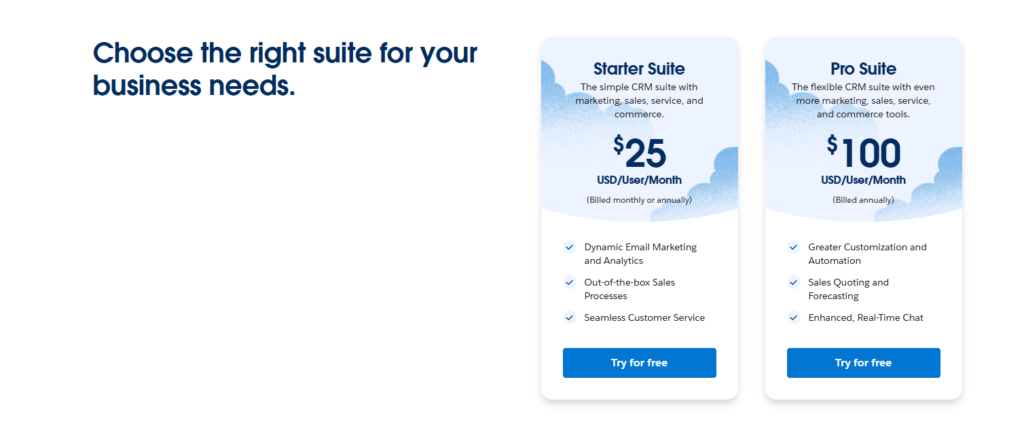
Key Features:
- Sales and Service Automation: Automate tasks such as order processing, inventory management, and customer support, helping retail businesses streamline operations.
- Customer 360 View: Get a unified view of customers across sales, service, marketing, and e-commerce channels, providing personalized experiences.
- AI-Powered Insights (Einstein AI): Use AI for predictive analytics, personalized marketing, and intelligent sales automation.
- Omnichannel Support: Integrates across multiple channels like email, phone, chat, and social media, ensuring retail businesses can engage with customers seamlessly.
- E-commerce Integration: Built-in tools for managing online stores, tracking customer behavior, and optimizing product recommendations.
These features help retail businesses improve customer satisfaction, optimize sales strategies, and provide tailored shopping experiences.
Pricing:
- Essentials: $25/user/month (basic CRM tools for small businesses).
- Professional: $75/user/month (complete CRM for growing teams).
- Enterprise: $150/user/month (advanced customizations and automations).
- Unlimited: $300/user/month (full support and unlimited features).
Large or rapidly growing retail businesses that need extensive customization, automation, and AI-powered tools. Salesforce is ideal for retailers looking to scale and manage operations across multiple sales channels and customer touchpoints.
4. Zoho CRM
Zoho CRM is a cloud-based CRM designed to help businesses of all sizes manage customer relationships effectively. It offers a range of affordable plans, making it a popular choice for small and medium-sized retail businesses.
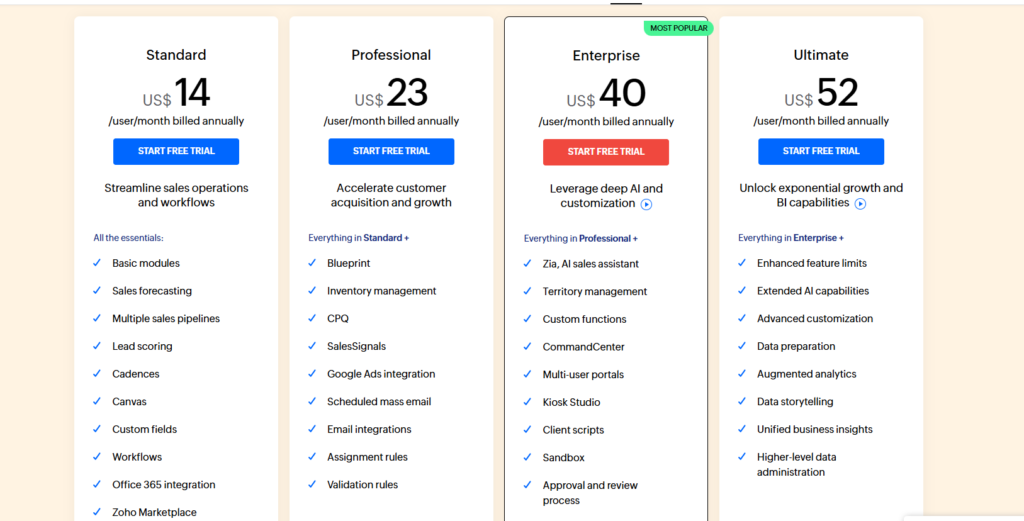
Key Features:
- Lead and Contact Management: Track leads, manage contacts, and store customer information efficiently.
- Sales Automation: Automate sales tasks such as lead assignment, follow-ups, and pipeline management to improve sales productivity.
- Omnichannel Communication: Engage with customers across email, social media, phone, and live chat, enhancing customer service for retail businesses.
- Analytics & Reporting: Generate reports and track key sales metrics, helping retail businesses understand customer behavior and optimize sales strategies.
- Inventory Management Integration: Seamless integration with inventory tools helps retailers manage stock, track orders, and ensure smooth operations.
These features allow retail businesses to automate processes, maintain customer engagement across multiple channels, and ensure efficient order and inventory management.
Pricing:
- Free Plan: Up to 3 users with basic CRM functionalities.
- Standard: $14/user/month (basic sales automation and integrations).
- Professional: $23/user/month (advanced features, workflows, and analytics).
- Enterprise: $40/user/month (customization, AI predictions, and advanced analytics).
- Ultimate: $52/user/month (full-featured CRM with premium support).
Small to mid-sized retail businesses that need affordable, scalable CRM with strong automation and omnichannel communication features. Ideal for retailers looking for flexible plans and robust integrations.
5. Keap CRM
Keap is an all-in-one CRM designed for small businesses, combining CRM, marketing automation, and e-commerce tools. It focuses on simplifying client management and automating repetitive tasks, making it a popular choice for small retail businesses.
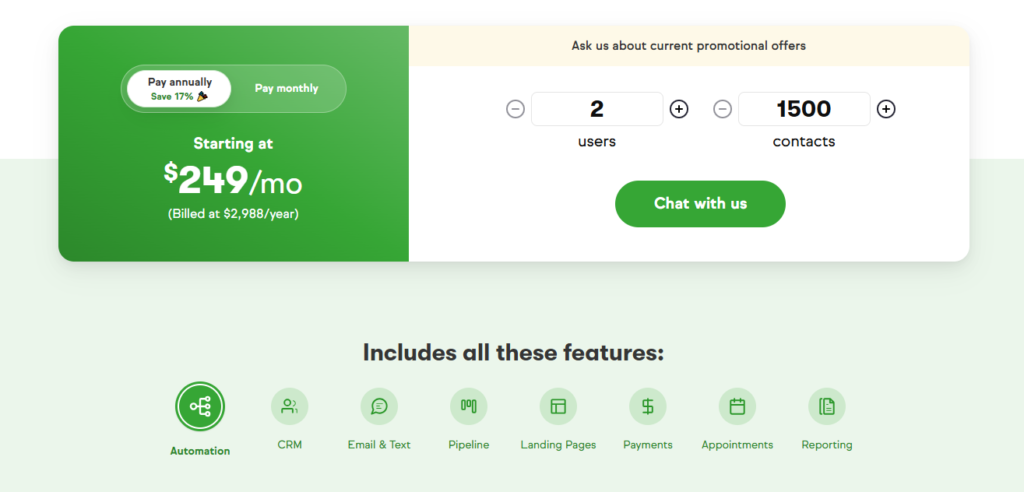
Key Features:
- Contact Management: Manage customer data, track interactions, and automate follow-ups, helping retail businesses maintain strong customer relationships.
- Marketing Automation: Automate marketing campaigns, email sequences, and customer engagement workflows, driving more sales with less manual effort.
- E-commerce Integration: Integrates with payment processors, helping retailers manage sales, payments, and invoices directly from the CRM.
- Sales Pipeline Automation: Visualize sales pipelines, track leads, and automate lead nurturing, enabling retail businesses to manage sales more efficiently.
- Appointment Scheduling: Simplifies appointment booking and customer communication, enhancing the customer experience for service-based retailers.
These features help retail businesses streamline operations, automate marketing, and manage customer relationships efficiently.
Pricing:
- Keap Pro: $249/month for 1,500 contacts and 2 users (includes sales automation, email marketing, and e-commerce tools).
Small retail businesses or solopreneurs that need a simplified, all-in-one CRM with marketing automation and sales management tools. Ideal for retailers offering both products and services who want to automate marketing efforts and manage customer relationships.
6. Microsoft Dynamics 365 CRM
Microsoft Dynamics 365 is a robust and comprehensive CRM platform designed to integrate customer relationship management with enterprise resource planning (ERP). It offers powerful tools for managing sales, marketing, customer service, and operations, making it ideal for complex retail environments.
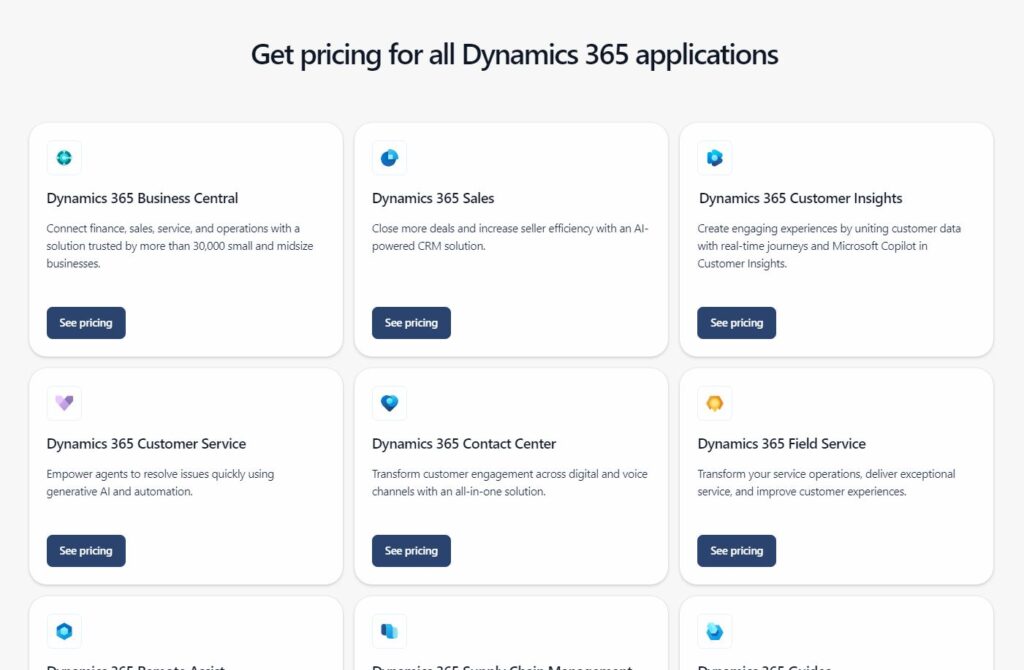
Key Features:
- Unified Customer Data: Provides a 360-degree view of customer interactions across sales, marketing, and service channels, enabling personalized retail experiences.
- Sales and Marketing Automation: Automate marketing campaigns, manage sales pipelines, and track customer interactions, helping retail businesses increase sales efficiency.
- AI-Powered Insights: Leverage AI to predict customer behavior, optimize marketing efforts, and improve decision-making with data-driven insights.
- E-commerce and Supply Chain Integration: Integrate with e-commerce platforms and manage inventory, supply chains, and order fulfillment, streamlining retail operations.
- Omnichannel Customer Engagement: Connect with customers across digital, in-store, and social channels to deliver consistent service and support.
These features help retail businesses enhance customer engagement, streamline operations, and boost sales by utilizing intelligent automation and integration capabilities.
Pricing:
- Sales Professional: $65/user/month.
- Customer Service Professional: $50/user/month.
- Marketing: Starts at $1,500/month (for 10,000 contacts).
- Customer Insights: $1,500/month (for customer data platform).
- Other modules are available depending on needs, such as ERP or supply chain management.
Large or enterprise-level retail businesses with complex operations, including inventory management, supply chains, and omnichannel sales strategies. Ideal for retailers looking for a highly customizable, all-in-one solution that integrates CRM, ERP, and AI-driven insights to optimize business processes.
Which CRM is Best for Your Retail Business?
While each CRM has its strengths, HubSpot CRM emerges as the best CRM for retail businesses. Its comprehensive feature set, scalability, and extensive customization options make it a versatile choice for retailers looking to enhance their customer relationship management.
Use Case Recommendations
- Small Retailers: HubSpot CRM offers an excellent balance of functionality and ease of use, making it ideal for small businesses looking to implement a CRM without a steep learning curve.
- Mid-Sized Retailers: Zoho CRM provides robust features and customization options that cater to the needs of growing businesses.
- Large Retail Chains: Keap CRM and Pipedrive CRM are perfect for large enterprises requiring advanced analytics, extensive integration capabilities, and scalability.
Next Steps
Ready to elevate your retail business with the best CRM solution? Start by exploring a free trial or scheduling a demo with the recommended CRM providers. This hands-on experience will help you determine which CRM aligns best with your business goals and operational needs.
How to Choose a CRM: A Beginner’s Buying Guide for Retail Businesses
Selecting the right CRM can be daunting, especially for beginners. Here’s a step-by-step guide to help you navigate the process and choose the best CRM for your retail business:
Step 1: Identify Your Business Needs
Begin by outlining your specific business needs. Consider factors such as customer management, sales tracking, inventory management, and marketing automation. Understanding your requirements will help you narrow down the CRM options that best align with your objectives.
Step 2: Evaluate Key Features
Assess the features offered by each CRM. Look for functionalities like contact management, sales automation, reporting and analytics, integration capabilities, and mobile access. Ensure that the CRM you choose offers the essential tools you need to manage your customer relationships effectively.
Step 3: Consider Budget Constraints
Determine your budget for a CRM system. CRMs come in various pricing tiers, so it’s important to find one that offers the best value within your financial constraints. Consider not only the initial costs but also any ongoing expenses related to subscriptions, upgrades, and support.
Step 4: Assess Ease of Use
A CRM should be user-friendly and easy to navigate. Consider how intuitive the interface is and whether the CRM provides adequate training and support resources. A system that is easy to use will ensure higher adoption rates among your team members.
Step 5: Check Integration Capabilities
Ensure that the CRM can integrate seamlessly with your existing tools and software, such as e-commerce platforms, email marketing services, and accounting systems. Integration capabilities are crucial for creating a cohesive workflow and avoiding data silos.
Step 6: Evaluate Customer Support
Reliable customer support is essential, especially during the initial setup and onboarding phase. Look for CRMs that offer comprehensive support options, including live chat, phone support, and extensive documentation.
Step 7: Consider Scalability
Choose a CRM that can scale with your business. As your retail operations grow, your CRM should be able to handle increased data volume, more users, and additional features without compromising performance.
Conclusion
Choosing the best CRM for retail is a strategic decision that can significantly impact your business’s success. By considering factors like scalability, ease of use, and customization, you can select a CRM that aligns with your business needs and supports your growth.
When selecting a CRM, it’s essential to consider not only your current requirements but also your long-term business goals. A scalable and flexible CRM system will ensure that you continue to derive value from it as your business evolves.
FAQs
1. Do I really need a CRM?
Absolutely. A CRM system centralizes customer information, enhances communication, and streamlines processes, leading to improved customer satisfaction and increased sales.
2. How secure is my data in a CRM?
Most reputable CRM providers prioritize data security, offering features like encryption, regular backups, and compliance with industry standards to protect your sensitive information.
3. Can a CRM integrate with my existing tools?
Yes, many CRMs offer robust integration capabilities, allowing you to connect with various tools such as e-commerce platforms, email marketing services, and accounting software.
4. What is the cost of implementing a CRM system?
The cost varies depending on the CRM provider, the number of users, and the features you require. It’s essential to evaluate your budget and choose a CRM that offers the best value within your financial constraints.
5. How long does it take to set up a CRM?
The setup time can vary based on the complexity of your requirements and the CRM provider. Generally, it can take anywhere from a few days to a few weeks to fully implement and customize a CRM system.
6. Can a CRM help with inventory management?
Yes, many CRM systems offer features that integrate with inventory management, helping you track stock levels, manage orders, and streamline supply chain operations.
7. Is training required to use a CRM?
While many CRMs are user-friendly, some level of training is beneficial to maximize the system’s potential. Most providers offer training resources and support to help you get started.
8. What industries can benefit from using a CRM?
Virtually any industry can benefit from using a CRM, including retail, healthcare, finance, real estate, and more. CRMs are versatile tools that help manage customer relationships across various sectors.
9. Can a CRM improve customer retention?
Yes, a CRM helps you understand your customers better, personalize interactions, and address their needs promptly, all of which contribute to higher customer satisfaction and retention rates.
10. What should I do if I outgrow my CRM?
If your business outgrows your current CRM, consider migrating to a more scalable solution that can accommodate your expanding needs. Many CRM providers offer upgrade options and support to ensure a smooth transition.
I’m Palash Pramanik, an SEO and CRM expert with a deep passion for helping businesses thrive online. I specialize in driving higher search engine rankings and creating seamless customer relationship management strategies to enhance both visibility and engagement. Whether you need to boost your online presence, attract the right audience, or streamline your client interactions, I offer tailored solutions designed to meet your specific needs. My goal is to help you optimize your digital strategy, strengthen customer connections, and drive sustainable growth. Let’s work together to elevate your business to new heights!


