Did you know that businesses using a CRM system experience a 29% increase in sales? In today’s competitive marketplace, leveraging the right Customer Relationship Management (CRM) system is not just a luxury—it’s a necessity. As Rejual Karim, a seasoned CRM expert, I’ve witnessed firsthand how the right CRM can transform businesses, streamline operations, and foster lasting customer relationships. This comprehensive guide aims to help you navigate the landscape of CRM solutions, focusing on identifying the Best CRM for sales teams tailored to your unique business needs.
What to Look for in a CRM for Your Business
Scalability
When selecting a CRM, it’s crucial to consider how well it can grow alongside your business. A scalable CRM accommodates increasing data volumes, user numbers, and evolving business processes without compromising performance. Whether you’re a startup planning for rapid expansion or an established enterprise aiming to maintain efficiency, ensuring your CRM can handle future demands is paramount.
Ease of Use
A CRM system should simplify your operations, not complicate them. An intuitive interface and a straightforward onboarding process are essential, especially for small teams or those new to CRM systems. A user-friendly CRM minimizes the learning curve, encourages adoption among team members, and ensures that your sales team can leverage the system effectively from day one.
Customization
Every business has unique workflows and requirements. Therefore, the ability to customize your CRM is a significant advantage. Whether it’s customizing dashboards, creating specific reports, or tailoring fields and modules, a flexible CRM allows you to align the system with your business processes, enhancing productivity and ensuring that the CRM serves your specific needs.
6 Best CRM Solutions for Sales Teams
1. HubSpot CRM
HubSpot CRM is a widely popular customer relationship management platform known for its user-friendly interface and robust feature set, ideal for growing businesses. It provides comprehensive tools for marketing, sales, and customer service.

Key Features:
- Contact Management: Centralized contact database to track interactions and manage leads.
- Sales Pipeline Management: Visual pipeline for easy tracking of deals and stages.
- Email Tracking & Automation: Automate outreach, track emails, and follow-ups.
- Live Chat & Bots: Engage with website visitors through live chat and chatbots.
- Reporting & Analytics: Detailed sales reports and dashboards to analyze team performance.
- Integration with Other Tools: Seamless integration with marketing, email, and third-party apps.
Pricing:
- Free Plan: $0 for core CRM features, including contact management, pipeline management, and limited marketing tools.
- Starter: $15/month (per user), adds custom properties, email automation, and more integrations.
- Professional: $800/month, includes advanced automation, custom reporting, forecasting, and omnichannel support.
- Enterprise: $3,600/month, for businesses needing custom objects, advanced analytics, and enterprise-grade tools.
Sales teams of all sizes, especially small to mid-sized businesses that want an easy-to-use platform with the option to scale. Great for marketing-focused teams due to strong marketing and sales alignment features.
2. Pipedrive CRM
Pipedrive is a sales-focused CRM designed to help small and mid-sized teams streamline sales processes and close deals more efficiently. Its intuitive, visual pipeline makes it a favorite for teams that want a straightforward, deal-driven approach to managing leads and customers.

Key Features:
- Visual Sales Pipeline: Easy drag-and-drop functionality to track deals at different stages.
- Activity Management: Organize and schedule calls, meetings, and emails with automatic reminders.
- Lead and Deal Tracking: Helps sales teams prioritize and track leads efficiently with real-time updates.
- Customizable Pipelines: Tailor pipelines to fit specific workflows and processes.
- Email Integration & Tracking: Connect email accounts, track communications, and send automated follow-ups.
- Reporting and Analytics: Detailed insights into sales performance and key metrics.
- Mobile App: Full-featured mobile app to manage sales on the go.
Pricing:
- Essential Plan: $14/month per user, includes pipeline management, lead tracking, and basic integrations.
- Advanced Plan: $34/month per user, adds full email sync, automation, and enhanced reporting.
- Professional Plan: $49/month per user, with enhanced forecasting, team management, and revenue reports.
- Power Plan: $64/month per user, includes advanced team permissions, workflow automations, and a robust dashboard.
- Enterprise Plan: $99/month per user, offers enterprise-grade features like dedicated support, advanced security, and unlimited visibility settings.
Small to mid-sized sales teams focused on deal management and needing an easy-to-use, visual pipeline for tracking and closing deals. Ideal for teams that value simplicity and efficiency.
3. Keap CRM
Keap (formerly known as Infusionsoft) is a customer relationship management (CRM) system designed for small businesses that focuses on automating sales and marketing processes. It’s a popular choice for businesses that require strong lead capture, email marketing, and client management capabilities.
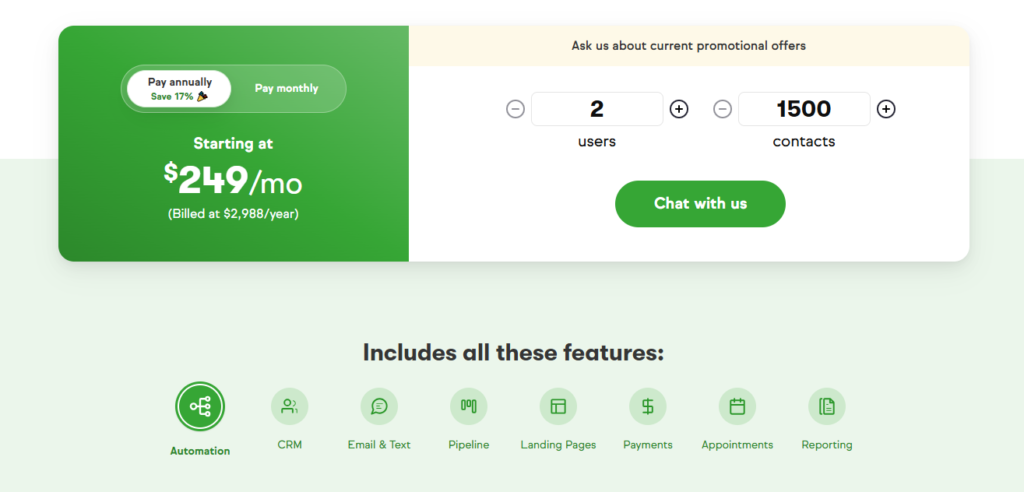
Key Features:
- Lead Management: Capture and organize leads automatically, ensuring no opportunity is missed.
- Marketing Automation: Automate email campaigns, follow-ups, and reminders to save time and increase engagement.
- Pipeline Management: Visual sales pipeline to track leads through the funnel with easy drag-and-drop tools.
- Invoicing & Payments: Send invoices and receive payments directly, with integrated payment processing.
- Email Marketing: Create and manage professional email campaigns with easy-to-use templates.
- Appointment Scheduling: Built-in scheduling tool for clients to book appointments directly.
How these benefit sales teams: Keap automates a lot of manual tasks like follow-up emails and appointment scheduling, allowing sales teams to focus on converting leads. Its pipeline management keeps sales organized and trackable, improving efficiency.
Pricing:
- $249/month for 1,500 contacts and 2 users. More expensive plans available as the contact limit increases.
Keap is best suited for small to medium-sized sales teams, solopreneurs, or service-based businesses looking for strong automation features and a robust CRM with integrated marketing tools. It’s especially useful for businesses with a significant emphasis on email marketing and automation.
4. Salesforce CRM
Salesforce CRM is one of the most widely used and comprehensive customer relationship management platforms globally, suitable for businesses of all sizes. It offers a wide range of solutions for sales, customer service, marketing, and analytics, all aimed at helping companies manage customer interactions and improve efficiency. Its cloud-based platform is highly customizable, making it adaptable to various industries.
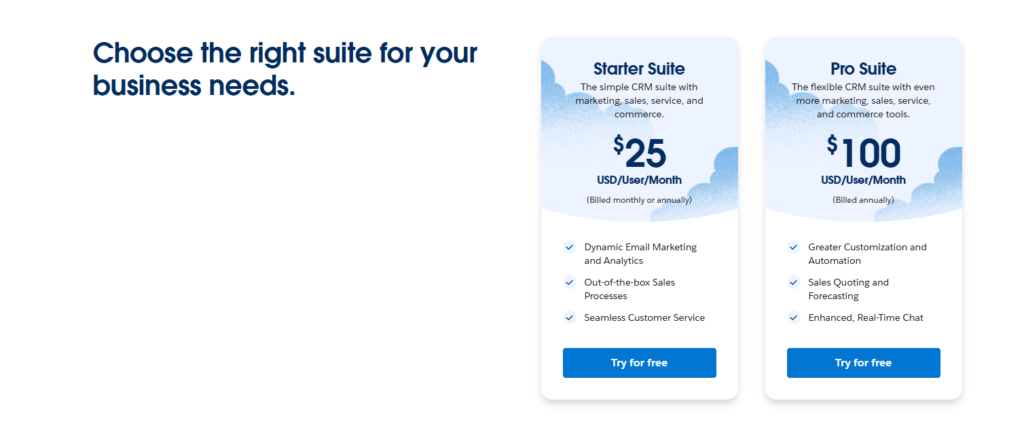
Key Features:
- Sales Cloud: Complete sales automation tools, including lead management, opportunity tracking, and sales forecasting.
- AI-Powered Insights (Einstein AI): Provides intelligent recommendations, predictive insights, and automated data entry.
- Customizable Dashboards & Reports: Easily create custom reports and dashboards to track team performance and KPIs.
- Mobile App: Access Salesforce on the go with a fully functional mobile app for real-time sales tracking.
- Third-Party Integrations: Extensive app ecosystem and API integrations with tools like Slack, Microsoft, and Google.
- Collaboration Tools: Salesforce Chatter allows team collaboration directly within the platform.
How these benefit sales teams: Salesforce provides a 360-degree view of customers, helping sales teams track every interaction, automate tasks, and forecast sales. Its AI-powered tools enhance lead prioritization and pipeline management, enabling data-driven decision-making.
Salesforce CRM is best suited for medium to large sales teams that need robust customization, scalability, and integration capabilities. It’s ideal for teams working across multiple departments or those requiring advanced analytics and automation features to manage complex sales processes.
5. Zoho CRM
Zoho CRM is a flexible and cost-effective cloud-based CRM solution designed for small to large businesses. Known for its scalability and user-friendly interface, Zoho CRM provides comprehensive tools for sales automation, customer relationship management, and performance tracking. It offers a balance of simplicity and advanced features, making it a popular choice across industries.
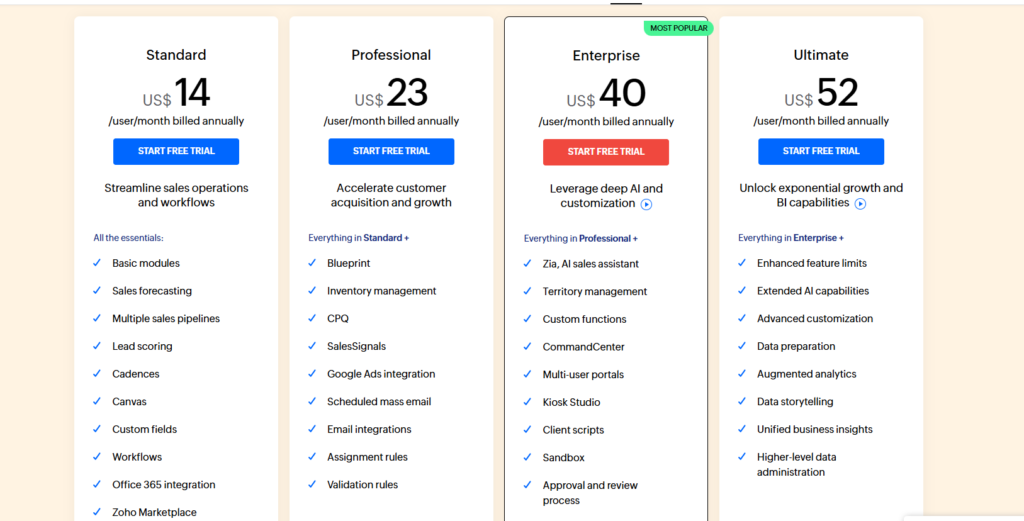
Key Features:
- Sales Automation: Automates lead management, deal tracking, and workflow processes, freeing up time for sales reps.
- Omnichannel Communication: Centralizes communication across email, phone, social media, and live chat, ensuring consistent customer engagement.
- AI-Powered Sales Assistant (Zia): Provides predictive sales insights, suggests optimal times for follow-ups, and automates repetitive tasks.
- Customizable Dashboards & Reports: Create in-depth reports and real-time dashboards to monitor sales performance.
- Third-Party Integrations: Integrates with tools like Google Workspace, Microsoft 365, and over 500 other apps through Zoho Marketplace.
- Mobile CRM: Access and manage sales activities from anywhere with the Zoho CRM mobile app.
How these benefit sales teams: Zoho CRM’s sales automation and AI tools allow sales teams to streamline their workflows and focus on high-priority leads. Its omnichannel approach ensures that sales teams can reach customers on their preferred platform, boosting engagement and conversion rates.
Pricing:
- Free: For up to 3 users.
- Standard: $14/user/month (basic features).
- Professional: $23/user/month (automation and analytics).
- Enterprise: $40/user/month (advanced customization).
- Ultimate: $52/user/month (full features with analytics).
Zoho CRM is ideal for small to mid-sized sales teams looking for an affordable, customizable, and easy-to-use CRM solution with AI capabilities. It’s also suitable for businesses seeking strong omnichannel communication and seamless integration with other business tools.
Which CRM is Best for Your Sales Team?
After evaluating the top CRM solutions based on scalability, ease of use, and customization, Salesforce Sales Cloud emerges as the best CRM for sales teams. Its robust feature set, extensive integration capabilities, and high scalability make it suitable for businesses of all sizes. However, for those seeking a more cost-effective and user-friendly option, HubSpot CRM is an excellent alternative, offering a comprehensive suite of tools without the complexity.
Use Case Recommendations
- Startups and Small Businesses: HubSpot CRM and Pipedrive are ideal due to their ease of use, affordability, and essential features that support growth without overwhelming new teams.
- Mid-sized Companies: Zoho CRM offers a balance of advanced features and customization, making it suitable for growing businesses that need more tailored solutions.
- Large Enterprises: Salesforce Sales Cloud and Microsoft Dynamics 365 provide extensive scalability, advanced analytics, and integration capabilities necessary for large organizations with complex requirements.
Ready to enhance your sales operations with the best CRM for your team? Start by signing up for a free trial or scheduling a demo with your preferred CRM provider. This hands-on experience will help you understand how the CRM can be tailored to your specific needs and ensure it aligns with your business goals.
How to Choose a CRM: A Beginner’s Buying Guide for Your Sales Team
- Identify Your Business Needs: Determine what you want to achieve with a CRM. Whether it’s improving customer retention, increasing sales, or streamlining operations, clearly defining your objectives is the first step.
- Evaluate Features: Look for essential features such as contact management, sales automation, reporting and analytics, and integration capabilities with your existing tools.
- Consider Budget Constraints: Assess the cost of the CRM, including subscription fees, implementation costs, and any additional expenses for customization or training.
- Assess Customer Support: Ensure the CRM provider offers reliable customer support, including training resources, responsive help desks, and comprehensive documentation.
- Test the CRM: Take advantage of free trials or demos to explore the CRM’s interface, functionality, and ease of use. Involve your sales team in the testing process to gather feedback.
- Check Scalability and Customization: Ensure the CRM can grow with your business and can be customized to fit your unique workflows and processes.
- Review Security Features: Data security is paramount. Verify that the CRM offers robust security measures, including data encryption, user access controls, and compliance with relevant regulations.
Conclusion
Selecting the Best CRM for sales teams is a critical decision that can significantly impact your business’s success. By prioritizing scalability, ease of use, and customization, you can choose a CRM that not only meets your current needs but also adapts to future growth. Whether you opt for the comprehensive capabilities of Salesforce Sales Cloud or the user-friendly approach of HubSpot CRM, the right CRM will empower your sales team to achieve greater efficiency, foster stronger customer relationships, and drive increased sales.
Final Thoughts
When choosing a CRM, always consider your long-term business goals and ensure the system you select can support your vision. A scalable and customizable CRM will provide the flexibility needed to adapt to changing market conditions and evolving business strategies, ensuring sustained growth and success.
FAQs
Do I really need a CRM?
Absolutely. A CRM system helps you manage customer relationships more effectively, streamline sales processes, and gain valuable insights through data analytics, leading to increased sales and improved customer satisfaction.
How secure is my data in a CRM?
Most reputable CRM providers implement robust security measures, including data encryption, secure user authentication, and regular security audits, to protect your data. Always review the security features of a CRM before making a decision.
Can a CRM integrate with my existing tools?
Yes, many CRMs offer extensive integration capabilities with various business tools such as email platforms, marketing automation systems, and accounting software. Ensure that the CRM you choose supports integration with the tools you currently use.
What is the cost of implementing a CRM system?
The cost of a CRM system varies depending on the provider, the features you need, and the size of your team. CRMs typically offer tiered pricing plans to accommodate different budgets and requirements. It’s important to consider both initial and ongoing costs when selecting a CRM.
How long does it take to set up a CRM?
The setup time for a CRM depends on the complexity of your requirements and the CRM’s features. For simpler systems, setup can be completed in a few days, while more comprehensive CRMs may take several weeks to fully implement, including customization and training.
Can a CRM help improve customer retention?
Yes, a CRM helps improve customer retention by providing detailed customer insights, enabling personalized communication, and facilitating proactive engagement, all of which contribute to building stronger, longer-lasting customer relationships.
Is training required to use a CRM?
While many CRMs are designed to be user-friendly, some level of training is typically recommended to maximize the system’s potential. Most CRM providers offer training resources, tutorials, and customer support to help you and your team get up to speed quickly.
What are the key features to look for in a CRM?
Essential CRM features include contact management, sales automation, reporting and analytics, lead management, email integration, and mobile access. Depending on your business needs, you may also require advanced features like workflow automation, AI-powered insights, and robust customization options.
Can a CRM support remote sales teams?
Yes, modern CRMs are designed to support remote teams by offering cloud-based access, mobile applications, and collaboration tools, ensuring that your sales team can stay connected and productive from anywhere.
How does a CRM improve sales performance?
A CRM improves sales performance by automating routine tasks, providing detailed customer insights, tracking sales activities, and facilitating better communication within the team. These features enable sales representatives to focus more on selling and less on administrative tasks, leading to increased productivity and higher sales.
I’m Rejaul Karim, an SEO and CRM expert with a passion for helping small businesses grow online. I specialize in boosting search engine rankings and streamlining customer relationship management to make your business run smoothly. Whether it's improving your online visibility or finding better ways to connect with your clients, I'm here to provide simple, effective solutions tailored to your needs. Let's take your business to the next level!


