Did you know that businesses using a CRM system experience a 29% increase in sales? In the competitive landscape of today’s legal industry, leveraging the right Customer Relationship Management (CRM) system can be the key differentiator that propels your small law firm to new heights.
As Palash Pramanik, a seasoned CRM expert with extensive experience in helping businesses optimize their customer relationship management strategies, I understand the unique challenges that small law firms face. Selecting the best CRM tailored to your specific needs can streamline your operations, enhance client relationships, and ultimately drive your firm’s success.
Introduction
In this comprehensive guide, I aim to compare the top CRM solutions specifically tailored for small law firms. By evaluating each option’s key features, pricing structures, and ideal use cases, you’ll be equipped with the knowledge to make an informed decision that aligns with your firm’s unique requirements.
Choosing the right CRM is pivotal for achieving business success. For small law firms, a CRM system isn’t just a tool for managing client information—it’s a strategic asset that enhances customer retention, improves communication, and streamlines operations. With the right CRM, your firm can efficiently manage case details, track client interactions, and ensure that no opportunity for growth is missed.
This article will delve into what you should look for in a CRM for your law firm, explore the five best CRM solutions tailored for small legal practices, and provide actionable steps to help you choose the right system. Whether you’re just beginning to explore CRM options or looking to upgrade your current system, this guide will serve as a valuable resource.
What to Look for in a CRM for Your Business
Scalability
As your law firm grows, your CRM needs will evolve. It’s crucial to select a CRM that can scale alongside your business, accommodating increasing data and user demands without compromising performance. A scalable CRM ensures that you won’t outgrow your system as your client base expands and your operational complexity increases.
Ease of Use
An intuitive interface and a straightforward onboarding process are essential, especially for small teams or those new to CRM systems. A user-friendly CRM minimizes the learning curve, enabling your staff to quickly adopt the system and start leveraging its features without extensive training. This ensures that your team can focus on what they do best—serving your clients—rather than grappling with complex software.
Customization
Every law firm has its own unique workflows and requirements. A CRM that offers customizable features allows you to tailor the system to fit your specific business processes. Whether it’s customizing client intake forms, setting up automated workflows, or integrating with other tools you use, the ability to personalize your CRM ensures that it aligns perfectly with your firm’s operations.
5 Best CRM Solutions for Small Law Firms
When it comes to selecting the best CRM for small law firms, several options stand out due to their robust features, affordability, and ease of use. Here are the top five CRM solutions that are particularly well-suited for small legal practices:
1. Pipedrive CRM
Pipedrive is a user-friendly, sales-focused CRM designed to help small businesses manage leads and deals efficiently. It provides a visual sales pipeline and automation tools that streamline workflows, making it ideal for small law firms focused on lead tracking, client communications, and case management.

Key Features
- Visual Sales Pipeline: Easily track client leads, cases, and ongoing legal matters through stages of completion.
- Automations: Automate repetitive tasks such as follow-up emails, reminders, and document creation to save time.
- Client and Deal Management: Organize all client information and cases in one place, making it easier to track interactions and progress.
- Customizable Dashboards and Reports: Gain insights into your law firm’s performance, with data on client conversions and case statuses.
- Mobile App: Manage client communications and case files on the go.
These features benefit small law firms by enhancing organization, improving client follow-ups, and allowing attorneys to focus on legal work rather than administrative tasks.
Pricing
- Essential Plan: $14/month per user
- Advanced Plan: $34/month per user
- Professional Plan: $49/month per user
- Power Plan: $64/month per user
- Enterprise Plan: $99/month per user
Small law firms with a high volume of client interactions and cases that need a simple, visual way to track lead status, follow-ups, and client communications. Ideal for firms that want to automate administrative processes and focus on client satisfactio
2. HubSpot CRM
HubSpot CRM is a versatile, all-in-one platform offering tools for sales, marketing, customer service, and contact management. Its free version provides core CRM functionalities, making it a popular choice for small businesses, including law firms, looking for an affordable yet powerful solution.

Key Features
- Contact and Lead Management: Organize all client information, track communications, and manage cases in one central system.
- Email Tracking and Templates: Track when clients open emails and create templates to automate outreach and follow-up communications.
- Pipeline Management: Visualize the progress of cases and leads to ensure no client falls through the cracks.
- Reporting and Analytics: Generate custom reports to track firm performance, client conversions, and marketing campaigns.
- Integration with Marketing Tools: HubSpot integrates with marketing and sales tools, which helps law firms nurture client relationships and increase engagement.
These features help small law firms keep track of client relationships, stay organized, and automate communications, which can enhance client service and streamline case workflows.
Pricing
- Free Plan: $0 for core features
- Starter Plan: $15/month
- Professional Plan: $800/month
- Enterprise Plan: $3,600/month
Small law firms that want a free or low-cost CRM solution with scalability. It’s ideal for firms that need client tracking, email automation, and pipeline management, especially if they’re growing and plan to integrate marketing or sales efforts as they expand.
3. Keap CRM
Keap (formerly Infusionsoft) is an all-in-one CRM platform designed for small businesses, providing tools for managing client communications, marketing automation, and sales pipelines. It’s particularly beneficial for small law firms that need to streamline client management, automate workflows, and handle their marketing efforts efficiently.
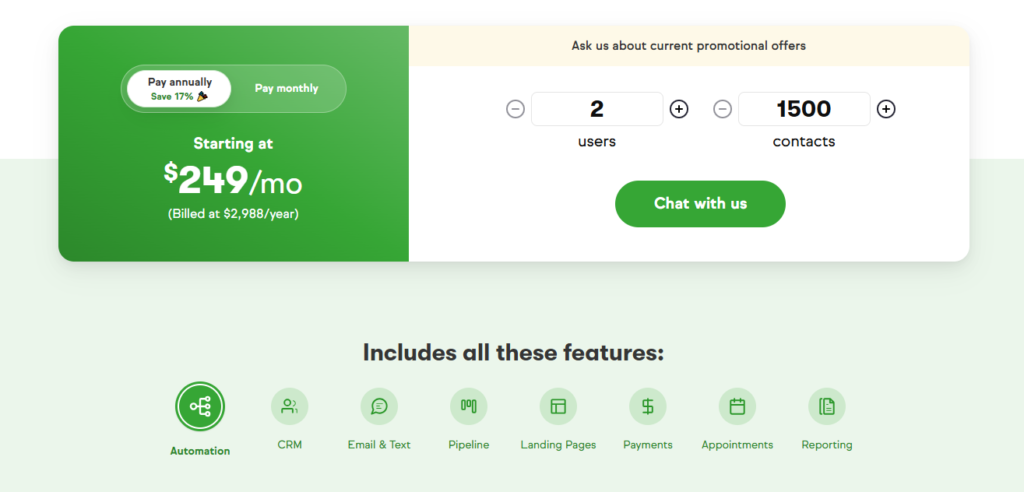
Key Features
- Client Management: Centralize all client information, case details, and communication history for easy access and management.
- Automated Follow-ups: Automate routine tasks such as appointment scheduling, reminders, and follow-up emails to save time and enhance client service.
- Lead Scoring: Prioritize client leads based on engagement and responses, helping law firms focus on high-value clients and cases.
- Customizable Email Marketing: Create and automate email campaigns to keep clients informed about legal updates or service offerings.
- Billing and Payments: Easily send invoices and track payments directly through the CRM, streamlining the financial aspects of case management.
These features help small law firms improve efficiency, ensuring timely client follow-ups, better client engagement, and streamlined billing processes.
Pricing
- Keap Pricing: $249/month for 1,500 contacts and 2 users
Small law firms that need a comprehensive CRM to manage both client relationships and marketing efforts. Ideal for firms that want to automate repetitive tasks, handle billing in one system, and maintain consistent client communication without much manual effort.
4. Zoho CRM
Zoho CRM is a comprehensive, cloud-based CRM designed for small to medium-sized businesses. It offers a range of tools for managing client relationships, automating workflows, and improving team collaboration. It’s particularly beneficial for small law firms looking for an affordable yet feature-rich platform to manage their cases, clients, and communications.
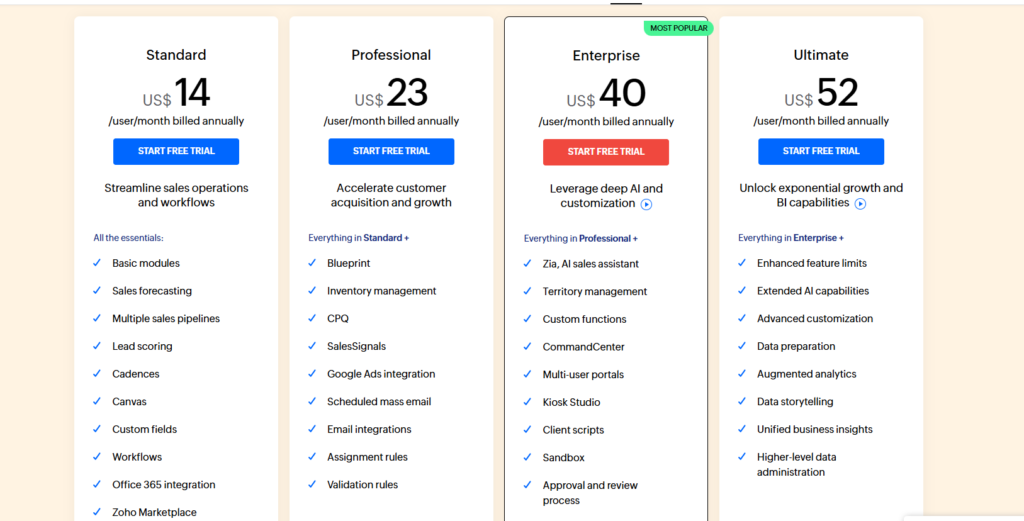
Key Features
- Client and Case Management: Keep all client information and case details organized, with full visibility into interactions and case progress.
- Workflow Automation: Automate routine tasks such as follow-ups, appointment scheduling, and document sharing, reducing manual work.
- Customizable Dashboards: Gain insights into your firm’s performance with tailored reports on client conversion rates, case outcomes, and team productivity.
- Multichannel Communication: Communicate with clients through email, phone, social media, and live chat, all from one platform.
- AI-Powered Predictions: Use Zoho’s AI assistant to get insights into potential case outcomes and client behavior, helping law firms make informed decisions.
These features help small law firms stay organized, streamline workflows, and improve communication with clients, leading to more efficient case management.
Pricing
- Standard Plan: $14/month per user
- Professional Plan: $23/month per user
- Enterprise Plan: $40/month per user
- Ultimate Plan: $52/month per user
Small law firms that require a customizable, affordable CRM to manage client relationships and automate administrative tasks. Zoho CRM is ideal for firms looking for a flexible solution that can integrate with other tools they already use while offering scalability as the firm grows.
5. Salesforce CRM
Salesforce CRM is one of the most robust and customizable CRM platforms available, offering a wide array of tools for managing client relationships, automating tasks, and integrating with other platforms. While it’s typically used by larger enterprises, small law firms can benefit from its powerful features, especially if they require highly customized workflows and scalability.
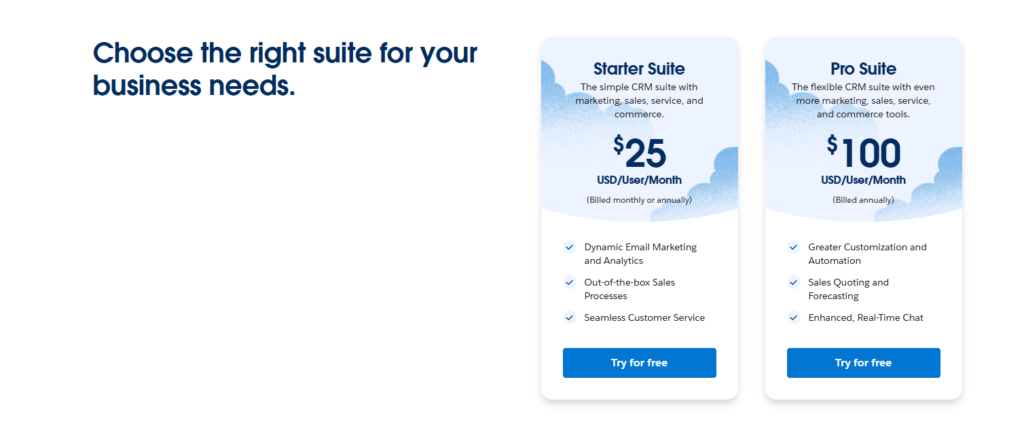
Key Features
- Client and Case Management: Centralize client data and case information, making it easier to track communications and case progress across teams.
- Customizable Dashboards and Reports: Create detailed reports and analytics to track key performance indicators (KPIs), such as client conversion rates and case outcomes.
- Workflow Automation: Automate repetitive legal processes like follow-up reminders, document sharing, and appointment scheduling.
- Integration with Third-Party Apps: Seamlessly integrates with a wide range of apps like email, billing systems, and legal document management tools.
- AI-Powered Analytics (Einstein AI): Use AI to forecast outcomes and gain insights into client behavior, helping law firms make more informed decisions.
These features allow small law firms to improve case management, streamline client communication, and automate administrative tasks, making the firm more efficient.
Pricing
- Essentials Plan: $25/month per user
- Professional Plan: $75/month per user
- Enterprise Plan: $150/month per user
- Unlimited Plan: $300/month per user
Small law firms with complex workflows, multiple team members, or high client volumes that require advanced customization, powerful reporting, and scalability. It’s ideal for firms looking for a solution that can grow with their needs and handle more intricate client and case management tasks.
Which CRM is Best for Your Small Law Firm?
After evaluating the top CRM solutions, Clio Manage emerges as the best CRM for small law firms. Its comprehensive suite of legal-specific features, seamless integration with other legal tools, and user-friendly interface make it an ideal choice for managing client relationships and streamlining your firm’s operations.
Use Case Recommendations
- Pipedrive CRM: Best for firms seeking a comprehensive legal-specific CRM with robust case management features.
- Keap CRM: Ideal for firms focusing on marketing automation and client intake processes.
- HubSpot CRM: Perfect for those looking for a free, highly customizable CRM with extensive integration options.
- Zoho CRM: Suitable for firms needing a budget-friendly option with a wide range of features.
- PracticePanther: Great for firms that require strong billing and invoicing capabilities alongside CRM functionalities.
Next Steps
Ready to enhance your law firm’s client management and operational efficiency? Start by exploring a free trial of Clio Manage or schedule a demo to see how it can transform your practice. Comparing these CRM options side by side will help you identify the best fit for your firm’s unique needs.
How to Choose a CRM: A Beginner’s Buying Guide for Small Law Firms
Step-by-Step Guidance
- Identify Your Business Needs: Start by outlining what you need from a CRM. Consider aspects like client management, case tracking, billing, and integration with other tools you use.
- Evaluate Key Features: Look for features that align with your needs, such as task automation, customizable dashboards, and robust reporting capabilities.
- Consider Budget Constraints: Determine your budget for a CRM system. While some CRMs offer free tiers, others may require a subscription. Ensure the CRM you choose provides the best value within your budget.
- Assess Ease of Use: Choose a CRM with an intuitive interface that your team can easily navigate. A system that’s easy to use will encourage adoption and reduce training time.
- Check for Customization Options: Ensure the CRM allows you to customize workflows, fields, and reports to match your firm’s specific processes.
- Review Integration Capabilities: Your CRM should seamlessly integrate with other tools you use, such as email clients, accounting software, and document management systems.
- Evaluate Customer Support: Reliable customer support is crucial for resolving any issues that arise. Look for CRMs that offer comprehensive support options, including live chat, phone support, and extensive knowledge bases.
- Consider Scalability: Choose a CRM that can grow with your firm. Ensure it can handle an increasing number of clients and additional features as your business expands.
- Test with a Free Trial: Most CRMs offer a free trial period. Take advantage of this to test the system’s functionality and ensure it meets your expectations before committing.
- Gather Team Feedback: Involve your team in the decision-making process. Their feedback can provide valuable insights into which CRM will best support your firm’s operations.
Conclusion
Selecting the best CRM for your small law firm is a critical decision that can significantly impact your business’s efficiency and client relationships. By focusing on scalability, ease of use, and customization, you can identify a CRM that not only meets your current needs but also supports your firm’s growth.
When choosing a CRM, consider your long-term business goals and how the system can evolve with your firm. A well-chosen CRM is an investment in your firm’s future, enhancing your ability to manage client relationships, streamline operations, and ultimately achieve greater success.
Ready to take the next step in optimizing your law firm’s CRM strategy? Explore the top CRM solutions mentioned in this guide, compare their features, and start your free trial today. Click here to begin your journey towards a more efficient and client-focused practice.
FAQs
1. Do I really need a CRM?
Absolutely. A CRM system helps you manage client relationships more effectively, track interactions, and streamline your operations. For small law firms, this can lead to improved client satisfaction, increased referrals, and ultimately, business growth.
2. How secure is my data in a CRM?
Data security is a top priority for reputable CRM providers. Most CRMs employ advanced encryption, regular security updates, and compliance with data protection regulations to ensure your sensitive information is safe.
3. Can a CRM integrate with my existing tools?
Yes, many CRMs offer extensive integration capabilities with other tools and software you may already be using, such as email clients, accounting software, and document management systems. This ensures a seamless workflow and minimizes disruptions.
4. What is the cost of implementing a CRM system?
The cost varies depending on the CRM solution and the features you need. Some CRMs offer free tiers with basic functionalities, while others may require a subscription ranging from $10 to $100 per user per month. It’s essential to choose a CRM that fits within your budget while meeting your firm’s needs.
5. How long does it take to set up a CRM?
The setup time can vary based on the complexity of the CRM and the specific requirements of your firm. However, many CRMs offer user-friendly onboarding processes and support to help you get started quickly, often within a few days to a week.
6. Can a CRM help with client retention?
Yes, a CRM helps you manage and track client interactions, enabling personalized communication and timely follow-ups. By maintaining strong relationships and providing excellent service, a CRM can significantly enhance client retention rates.
7. What features should I prioritize in a CRM for a law firm?
Key features to prioritize include case management, client communication tracking, document management, billing and invoicing, task automation, and robust reporting capabilities. These features ensure that your CRM supports the unique needs of a legal practice.
8. Is training required to use a CRM?
While many CRMs are designed to be user-friendly, some training can be beneficial to maximize the system’s potential. Most CRM providers offer comprehensive training resources, including tutorials, webinars, and customer support to help you and your team get up to speed.
9. Can a CRM improve my firm’s marketing efforts?
Yes, many CRMs include marketing automation tools that help you manage email campaigns, track leads, and analyze marketing performance. By integrating marketing efforts with client management, a CRM can enhance your firm’s overall marketing strategy.
10. What should I do if my CRM isn’t meeting my needs?
If your CRM isn’t meeting your needs, first identify the specific issues and reach out to the provider’s customer support for assistance. If the problems persist, it might be time to consider switching to a different CRM that better aligns with your firm’s requirements.
I’m Palash Pramanik, an SEO and CRM expert with a deep passion for helping businesses thrive online. I specialize in driving higher search engine rankings and creating seamless customer relationship management strategies to enhance both visibility and engagement. Whether you need to boost your online presence, attract the right audience, or streamline your client interactions, I offer tailored solutions designed to meet your specific needs. My goal is to help you optimize your digital strategy, strengthen customer connections, and drive sustainable growth. Let’s work together to elevate your business to new heights!


