In today’s fast-paced digital landscape, virtual assistants (VAs) play a pivotal role in managing businesses’ day-to-day operations. Whether you’re juggling multiple clients or scaling your services, having the right tools is essential. Among these tools, Customer Relationship Management (CRM) systems stand out as indispensable assets for VAs aiming to streamline workflows, enhance client interactions, and drive business growth. In this article, we’ll delve into the Best CRM for Virtual Assistants, comparing top solutions to help you make an informed decision.
Did you know that businesses leveraging CRM systems see a 29% increase in sales and a 34% boost in customer retention? For virtual assistants, these numbers translate to more efficient client management and enhanced service delivery.
The goal of this article is to compare the top CRM solutions tailored for virtual assistants. We’ll explore their key features, pricing, and ideal use cases to help you identify the Best CRM for Virtual Assistants that aligns with your business needs.
Importance
Choosing the Best CRM is critical for your success as a virtual assistant. A robust CRM system not only organizes your client information but also automates routine tasks, tracks interactions, and provides valuable insights that can drive your business forward.
Throughout this article, we’ll cover the essential features to look for in a CRM, provide a curated list of the top 5 CRMs for virtual assistants, offer verdicts on which CRM stands out, and guide you through the process of selecting the perfect CRM for your specific needs.
What to Look for in a CRM for Virtual Assistants?
When selecting The Best CRM for Virtual Assistants, consider the following factors to ensure it aligns with your business objectives:
Scalability
As your virtual assistant business grows, so will your client base and the complexity of your operations. It’s crucial to choose a CRM that can scale with your business, offering advanced features and integrations as needed without requiring a complete system overhaul.
Ease of Use
Time is of the essence for virtual assistants. An intuitive interface and an easy onboarding process ensure that you can quickly adopt the CRM without extensive training. This minimizes downtime and allows you to focus on delivering exceptional service to your clients.
Customization
Every virtual assistant business has unique requirements. A CRM that offers customization options enables you to tailor the system to fit your specific workflows, client management processes, and reporting needs, enhancing overall efficiency.
Integration Capabilities
Your CRM should seamlessly integrate with other tools you use, such as email marketing platforms, accounting software, and project management tools. This interconnectedness ensures a smooth workflow and reduces the need for manual data entry across multiple systems.
5 Best CRM for Virtual Assistants
1. HubSpot CRM
HubSpot CRM is a powerful, user-friendly customer relationship management tool known for its scalability and integration capabilities. It’s designed to streamline sales, marketing, and service operations, making it suitable for businesses of all sizes, including Virtual Assistants.

Key Features:
- Contact Management: Centralized database to store and organize client information.
- Email Tracking: Notifications when emails are opened or links are clicked.
- Task Automation: Automates repetitive tasks, improving efficiency.
- Live Chat & Chatbots: Helps manage customer communication in real-time.
- Reporting Dashboards: Customizable dashboards to track client interactions, progress, and productivity.
- Integration with Gmail/Outlook: Easily syncs with existing email platforms.
These features help Virtual Assistants stay organized, automate routine tasks, and efficiently manage client communication.
Pricing:
- Free Plan: $0 for core features.
- Starter: $15/month.
- Professional: $800/month.
- Enterprise: $3,600/month.
Freelance Virtual Assistants and small teams who need a cost-effective CRM with basic features, or advanced VAs managing complex client interactions needing premium features.
2. Zoho CRM
Zoho CRM is a highly customizable and scalable CRM platform that helps businesses manage their customer relationships. It offers a range of features that support sales, marketing, and customer service, making it a great tool for Virtual Assistants seeking flexibility and automation.
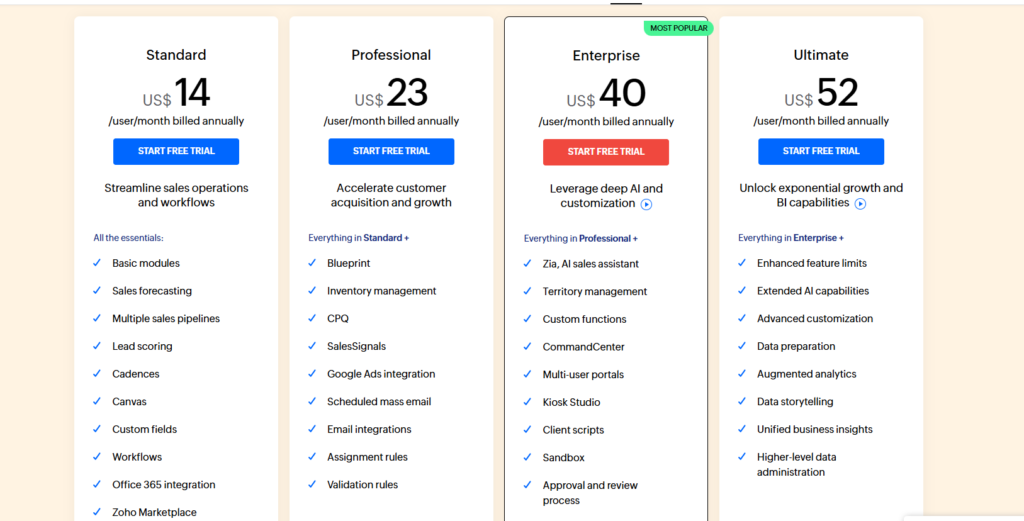
Key Features:
- Lead & Contact Management: Streamlines client data, helping Virtual Assistants keep track of leads and client interactions.
- Workflow Automation: Automates repetitive tasks such as emails and follow-ups, saving time.
- Sales Pipeline Management: Visualizes the sales process, enabling Virtual Assistants to track client progress and priorities.
- Email Integration: Syncs with Gmail, Outlook, and other major email clients for seamless communication.
- AI-powered Zia Assistant: Provides insights and automates responses, helping VAs manage tasks faster.
- Custom Reports & Dashboards: Allows the creation of custom reports to monitor performance and analyze data effectively.
These features allow Virtual Assistants to manage multiple clients, automate routine tasks, and maintain a structured workflow.
Pricing:
- Free Plan: Available for up to 3 users.
- Standard: $14/user/month.
- Professional: $23/user/month.
- Enterprise: $40/user/month.
- Ultimate: $52/user/month.
Virtual Assistants handling multiple clients who require customizable workflows and reporting features, or those seeking an AI-powered assistant to streamline daily operations.
3. Pipedrive CRM
Pipedrive is a sales-focused CRM designed to streamline workflow and improve customer relationship management. It’s built with simplicity in mind, making it ideal for small businesses, solopreneurs, and virtual assistants (VAs) looking to organize and manage sales pipelines efficiently.

Key Features
- Pipeline Management: Visual sales pipeline lets virtual assistants track deals and progress with ease.
- Customizable Dashboards: Tailor the CRM view based on specific needs, helping VAs monitor key metrics at a glance.
- Automation: Automate repetitive tasks such as follow-ups and emails, saving VAs valuable time.
- Email Integration: Sync emails from multiple platforms for better client communication and tracking.
- Reporting and Analytics: Provides in-depth insights into performance, helping VAs identify areas for improvement.
- Mobile App: Manage clients and tasks on-the-go, perfect for virtual assistants working remotely.
Pricing
- Essential Plan: $14/month per user.
- Advanced Plan: $34/month per user.
- Professional Plan: $49/month per user.
- Power Plan: $64/month per user.
- Enterprise Plan: $99/month per user.
Pipedrive is best suited for VAs working in sales, marketing, and lead management, especially those who need to track client interactions and deal pipelines effectively. It’s ideal for VAs who want a user-friendly interface with automation features to reduce manual tasks.
4. Keap CRM
Keap (formerly Infusionsoft) is an all-in-one CRM designed to help businesses grow by automating sales, marketing, and customer relationship processes. It’s especially helpful for small businesses and virtual assistants looking for a comprehensive solution to manage client workflows, leads, and communications efficiently.
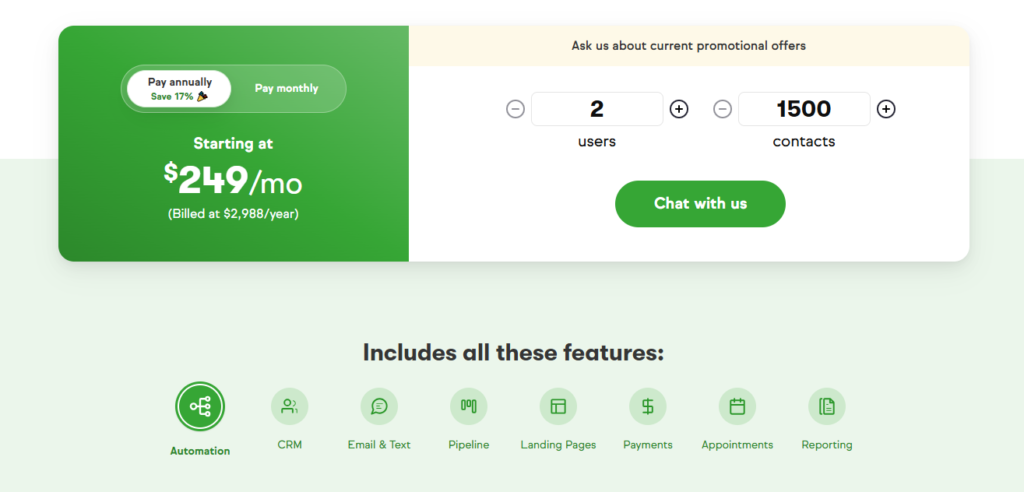
Key Features
- Automation: Automates follow-ups, scheduling, and lead nurturing, saving virtual assistants time on repetitive tasks.
- Email Marketing Integration: Built-in email marketing tools allow VAs to create, send, and track email campaigns for clients.
- Client Management: Centralized client data for easy access to information, improving VA productivity and organization.
- Invoicing and Payments: VAs can send invoices, receive payments, and track financials directly through the CRM.
- Lead Scoring: Helps prioritize leads based on their engagement, enabling VAs to focus on high-value prospects.
- Mobile App: Lets VAs manage clients and tasks remotely from their phone, ideal for virtual assistants on the move.
Pricing
- $249/month for 1,500 contacts and 2 users.
Keap is perfect for VAs managing small business clients who need both sales automation and marketing functionalities. It’s especially valuable for VAs handling client email marketing, invoicing, and lead management, and who want to save time through automation.
5. Salesforce
Salesforce is one of the most powerful and widely used CRM platforms, known for its robust set of tools for managing customer relationships, sales, marketing, and customer support. It’s highly customizable and scalable, making it a great option for businesses of all sizes, including virtual assistants (VAs) working with larger teams or clients.
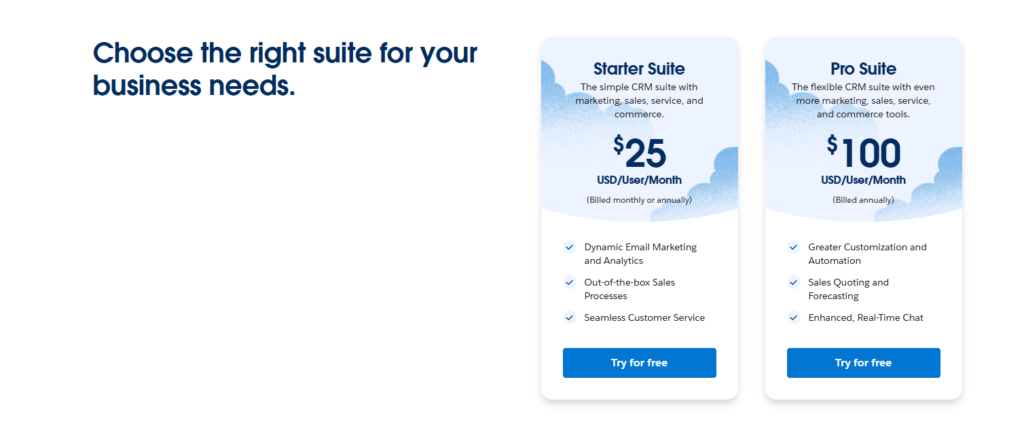
Key Features
- Comprehensive Contact Management: Provides a detailed view of client interactions, helping VAs manage communications and customer data seamlessly.
- Automation Tools: Automates tasks like email follow-ups, lead management, and workflows, saving VAs significant time on manual processes.
- Customizable Dashboards and Reporting: Allows VAs to create personalized reports and dashboards to track client KPIs and insights in real-time.
- App Integration: Connects with thousands of apps, such as Slack, Google Workspace, and MailChimp, improving VA workflow and communication.
- Sales Pipeline Tracking: Helps VAs manage leads, opportunities, and deal progress, improving sales-focused virtual assistants’ productivity.
- Mobile App: Fully functional mobile app for managing clients and tasks remotely.
requiring advanced customer relationship management, especially those in larger organizations or dealing with complex sales and marketing processes. It’s best suited for VAs who need deep customization, scalability, and integration capabilities.
Which CRM is Best for Your Virtual Assistant Business?
While each CRM listed has its strengths, HubSpot CRM emerges as the top choice for virtual assistants. Its comprehensive feature set, ease of use, and robust free tier make it an ideal starting point for both new and established virtual assistant businesses.
Use Case Recommendations
- E-commerce Virtual Assistants: Zoho CRM offers excellent integration with e-commerce platforms, making it perfect for managing online store clients.
- Service-Based Virtual Assistants: Salesforce Essentials provides advanced customization and automation features suitable for service-oriented workflows.
- Startups and Small Teams: Pipedrive is user-friendly and focuses on sales pipeline management, ideal for virtual assistants working with startups.
Ready to elevate your virtual assistant business with the right CRM for Virtual Assistants? Start by signing up for a free trial or scheduling a demo with one of the CRMs mentioned above to see which one fits your workflow best.
How to Choose a CRM: A Buying Guide for Beginners
Selecting the right CRM can be daunting, especially for beginners. Here’s a step-by-step guide to help you navigate the process:
1. Assess Your Business Needs
- Identify Key Features: Determine what functionalities are essential for your business, such as contact management, task automation, or reporting.
- Consider Your Workflow: Understand how you interact with clients and what processes need to be streamlined.
2. Determine Your Budget
- Free vs. Paid Plans: Evaluate whether a free CRM meets your needs or if you require advanced features available in paid plans.
- Scalability Costs: Consider future costs as your business grows and you need to upgrade your CRM.
3. Evaluate Ease of Use
- User Interface: Ensure the CRM has an intuitive interface that you and your team can navigate effortlessly.
- Onboarding and Support: Look for CRMs that offer comprehensive onboarding and reliable customer support.
4. Check Customization Options
- Flexible Fields: The ability to customize fields and modules to match your specific business requirements.
- Workflow Automation: Options to automate repetitive tasks tailored to your workflows.
5. Assess Integration Capabilities
- Existing Tools: Ensure the CRM integrates seamlessly with the tools you already use, such as email marketing, accounting software, or project management tools.
- API Availability: For more advanced integrations, check if the CRM offers robust API support.
6. Consider Mobile Accessibility
- Mobile App: A mobile-friendly CRM allows you to manage client relationships on the go, which is essential for virtual assistants.
7. Review Security Features
- Data Protection: Ensure the CRM adheres to industry standards for data security and privacy.
- Access Controls: Ability to manage user permissions and access levels within the CRM.
8. Read Reviews and Testimonials
- User Feedback: Check reviews from other virtual assistants to understand their experiences and any potential issues.
- Case Studies: Look for case studies that demonstrate how the CRM has benefited similar businesses.
9. Test with a Free Trial
- Hands-On Experience: Utilize free trials to explore the CRM’s functionalities and determine if it fits your workflow.
- Support Interaction: Test the responsiveness and helpfulness of the CRM’s customer support during the trial period.
10. Make an Informed Decision
- Compare Options: Weigh the pros and cons of each CRM based on your assessments.
- Choose the Best Fit: Select the CRM that aligns most closely with your business needs, budget, and growth plans.
Conclusion
Choosing the right CRM is a pivotal decision for virtual assistants aiming to enhance their client management, streamline operations, and drive business growth. The Best CRM for Virtual Assistants not only organizes your client information but also automates tasks, integrates with essential tools, and scales with your business.
When selecting a CRM, consider your long-term business needs, the scalability of the system, and how well it integrates with your existing tools. Investing time in choosing the right CRM will pay dividends in efficiency, client satisfaction, and overall business success.
Ready to take your virtual assistant business to the next level? Explore the Best CRM for Virtual Assistants today by starting a free trial or scheduling a demo with HubSpot CRM, Zoho CRM, Salesforce Essentials, Freshsales, Pipedrive, or Nimble. Click the links to find the perfect CRM solution tailored to your business needs!
FAQs
1. Do I Really Need a CRM?
Absolutely. A CRM helps you manage client relationships more effectively, track interactions, automate tasks, and gain valuable insights into your business operations. For virtual assistants, this means better organization, increased productivity, and enhanced client satisfaction.
2. How Secure Is My Data in a CRM?
Most reputable CRMs prioritize data security, employing measures like encryption, regular backups, and compliance with data protection regulations (e.g., GDPR). It’s essential to choose a CRM that offers robust security features to protect your sensitive client information.
3. Can a CRM Help Me Manage Multiple Clients?
Yes, a CRM is designed to handle multiple clients efficiently. It allows you to keep track of each client’s interactions, preferences, and project statuses in one centralized system, ensuring you never miss a detail.
4. Is It Difficult to Learn How to Use a CRM?
Most modern CRMs are user-friendly and offer comprehensive onboarding resources, including tutorials, guides, and customer support. With a bit of time and practice, you can quickly become proficient in using your chosen CRM.
5. Can I Customize the CRM to Fit My Specific Needs?
Many CRMs offer extensive customization options, allowing you to tailor fields, workflows, and integrations to match your unique business requirements. This ensures that the CRM adapts to your processes rather than forcing you to change the way you work.
6. What Happens If My Business Grows?
Scalability is a key feature of the Best CRM for Virtual Assistants. As your business expands, your CRM can accommodate increased data, additional users, and more complex workflows, ensuring that it continues to support your growth without requiring a system change.
Choosing the right CRM is a strategic move that can significantly impact your virtual assistant business’s efficiency and success. Take the time to evaluate your options, consider your specific needs, and select a CRM that will empower you to deliver exceptional service to your clients.
I’m Rejaul Karim, an SEO and CRM expert with a passion for helping small businesses grow online. I specialize in boosting search engine rankings and streamlining customer relationship management to make your business run smoothly. Whether it's improving your online visibility or finding better ways to connect with your clients, I'm here to provide simple, effective solutions tailored to your needs. Let's take your business to the next level!


